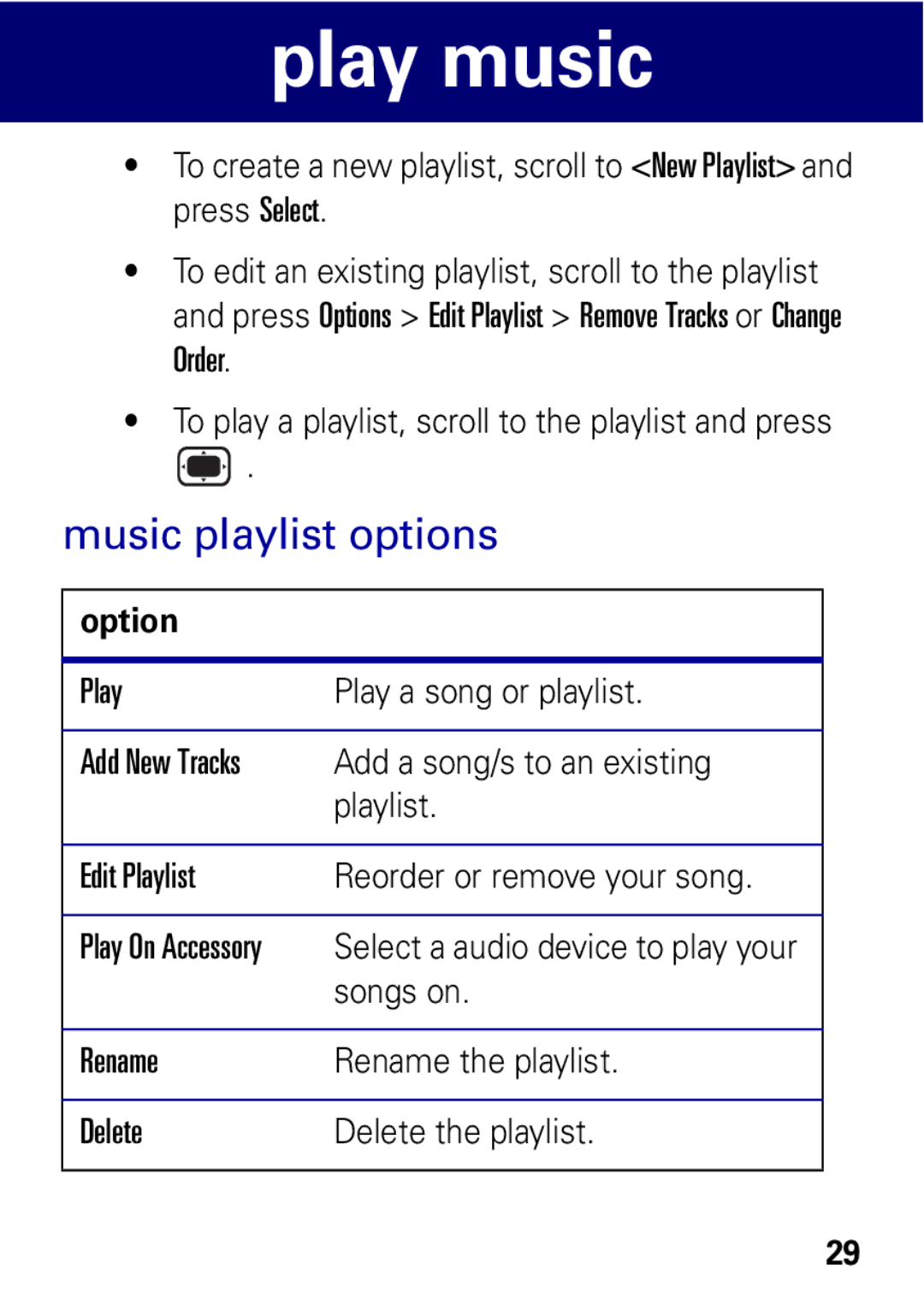play music
•To create a new playlist, scroll to <New Playlist> and press Select.
•To edit an existing playlist, scroll to the playlist and press Options > Edit Playlist > Remove Tracks or Change Order.
•To play a playlist, scroll to the playlist and press
![]() .
.
music playlist options
option
Play | Play a song or playlist. |
|
|
Add New Tracks | Add a song/s to an existing |
| playlist. |
|
|
Edit Playlist | Reorder or remove your song. |
|
|
Play On Accessory | Select a audio device to play your |
| songs on. |
|
|
Rename | Rename the playlist. |
|
|
Delete | Delete the playlist. |
29