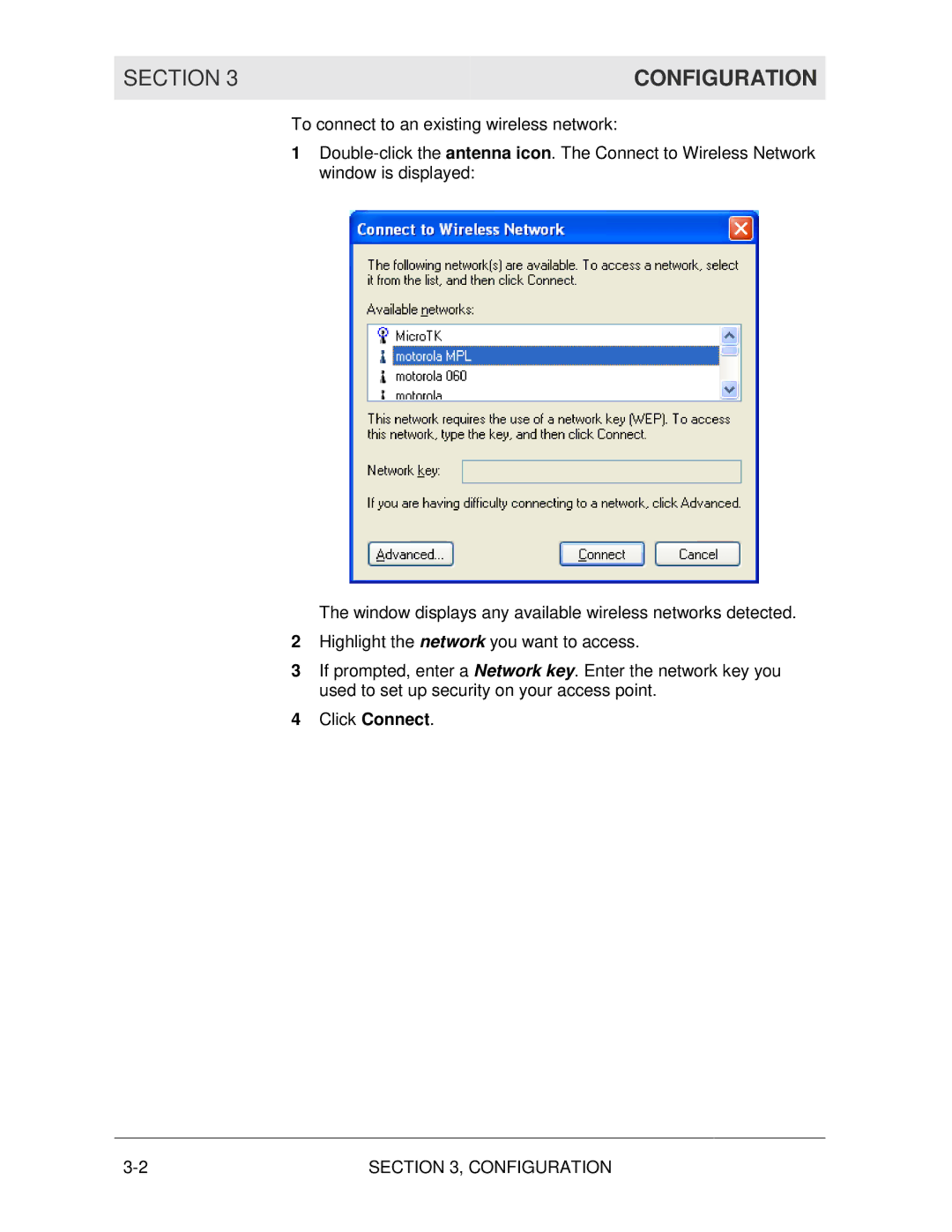SECTION 3 | CONFIGURATION |
|
|
To connect to an existing wireless network:
1
The window displays any available wireless networks detected.
2Highlight the network you want to access.
3If prompted, enter a Network key. Enter the network key you used to set up security on your access point.
4Click Connect.
SECTION 3, CONFIGURATION |