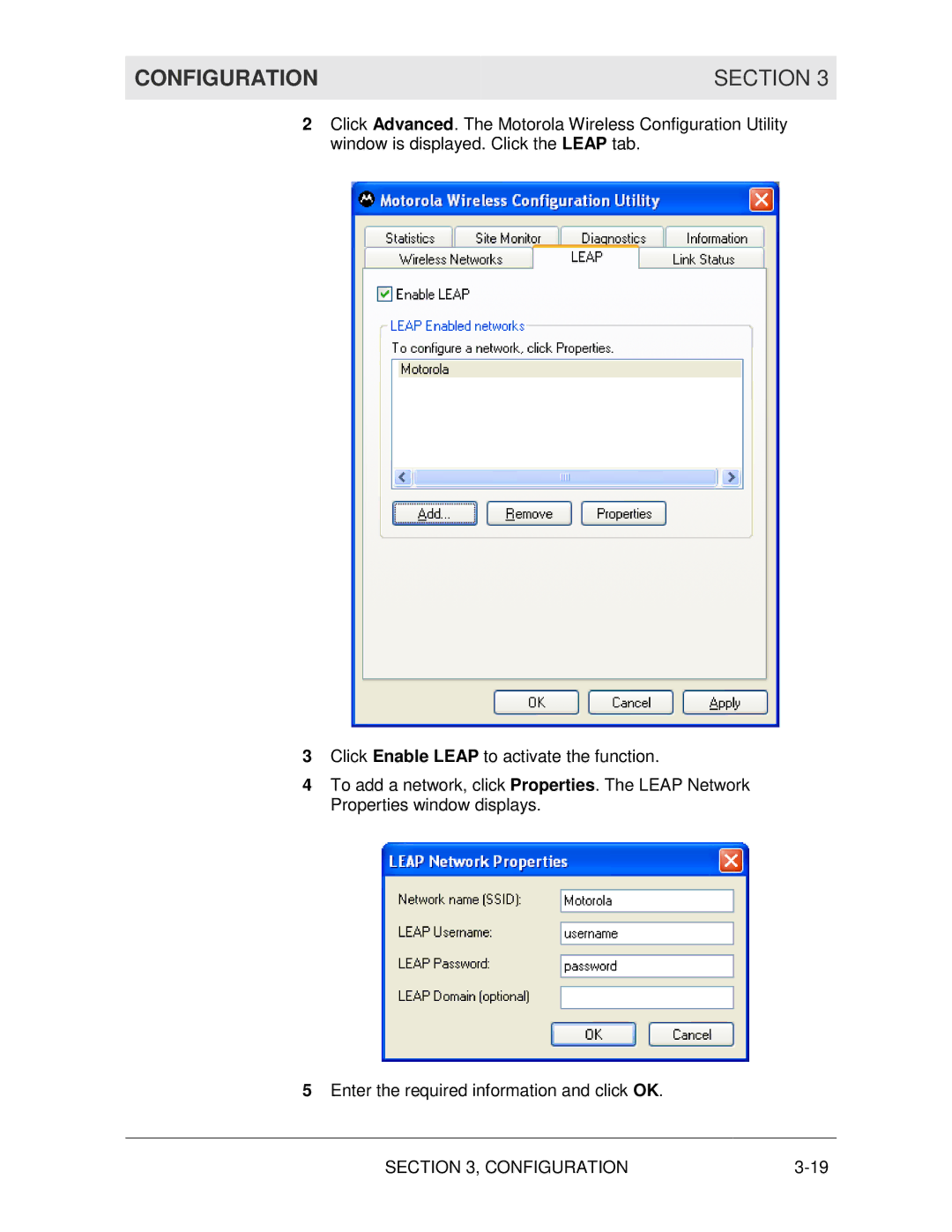CONFIGURATION | SECTION 3 |
|
|
2Click Advanced. The Motorola Wireless Configuration Utility window is displayed. Click the LEAP tab.
3Click Enable LEAP to activate the function.
4To add a network, click Properties. The LEAP Network Properties window displays.
5Enter the required information and click OK.
SECTION 3, CONFIGURATION |