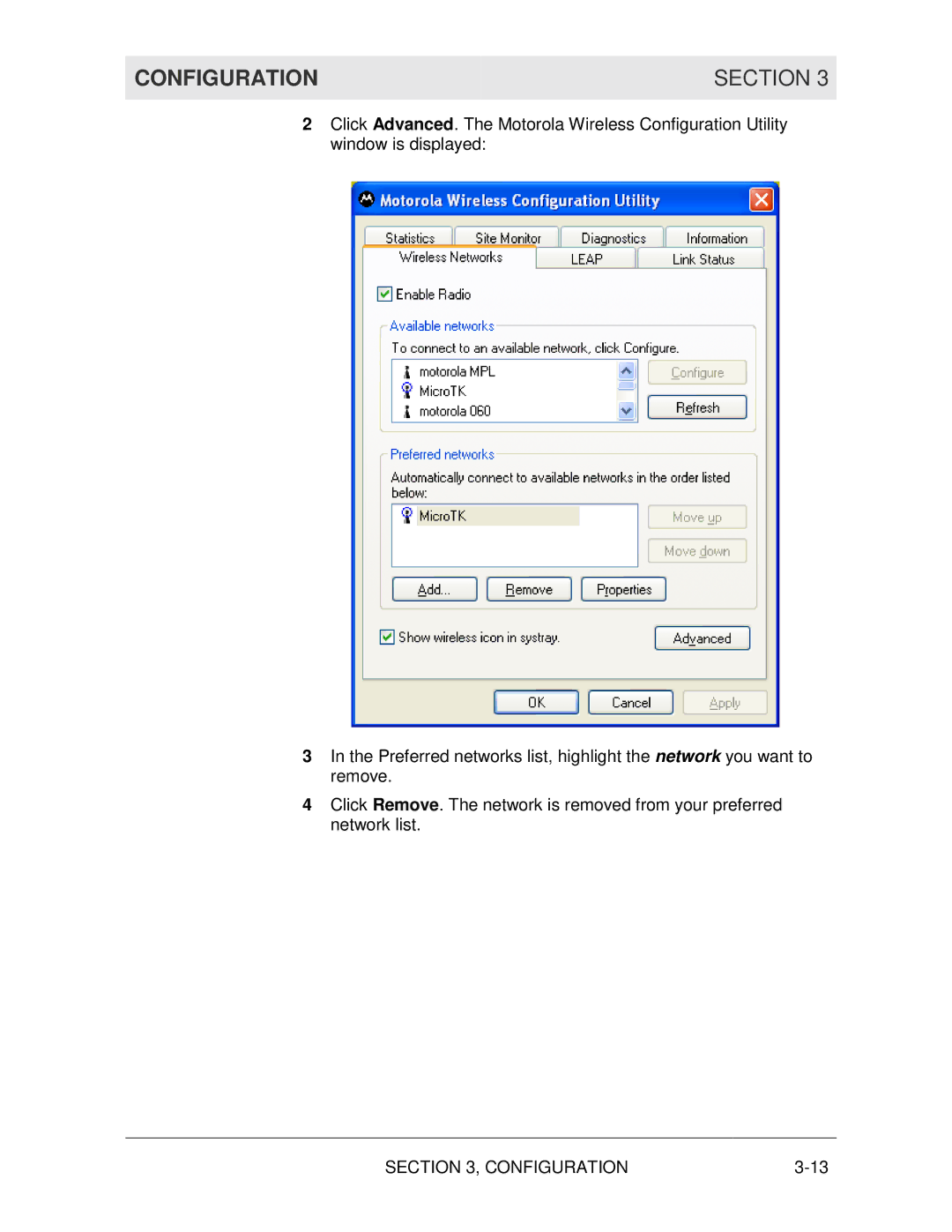CONFIGURATION | SECTION 3 |
|
|
2Click Advanced. The Motorola Wireless Configuration Utility window is displayed:
3In the Preferred networks list, highlight the network you want to remove.
4Click Remove. The network is removed from your preferred network list.
SECTION 3, CONFIGURATION |