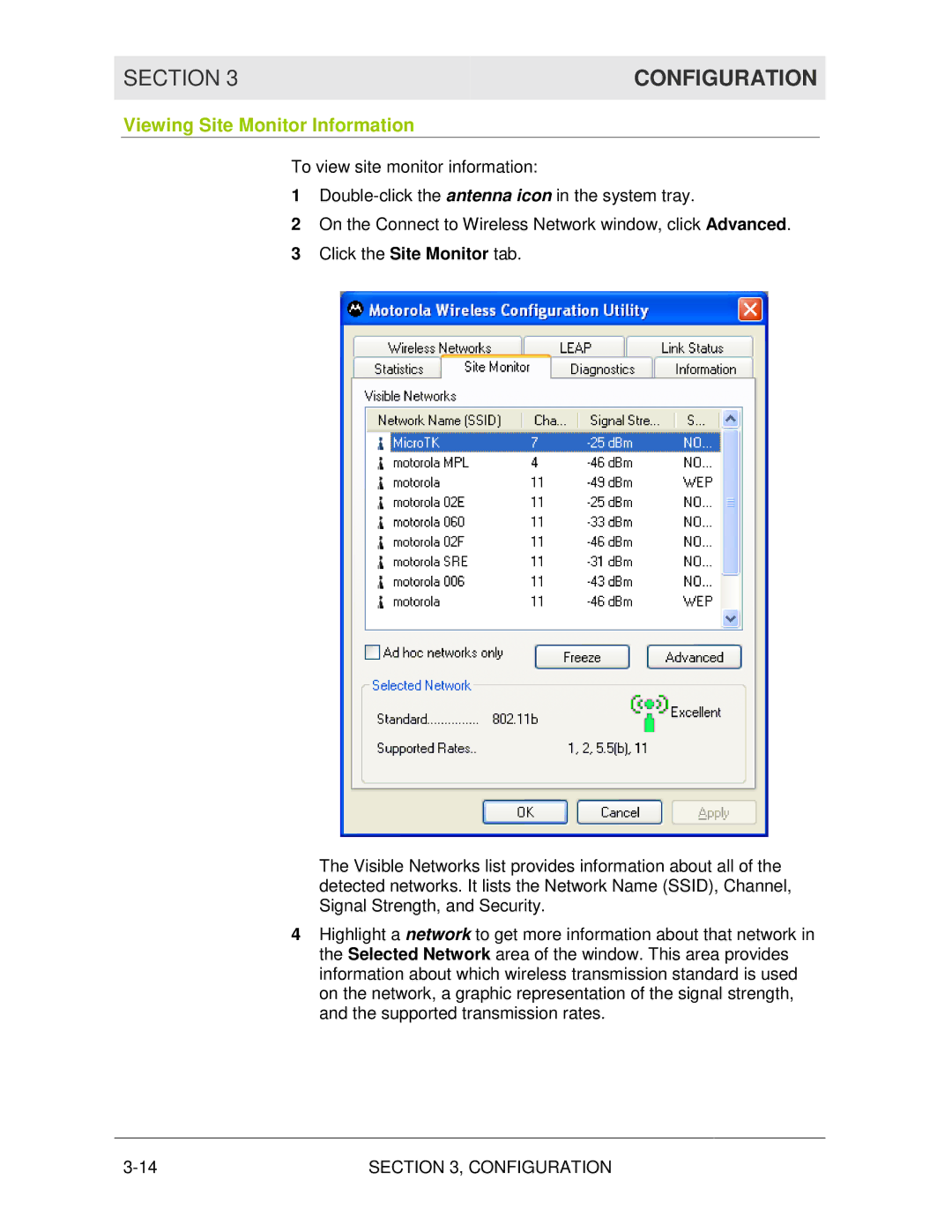SECTION 3 | CONFIGURATION |
|
|
Viewing Site Monitor Information
To view site monitor information:
1
2On the Connect to Wireless Network window, click Advanced.
3Click the Site Monitor tab.
The Visible Networks list provides information about all of the detected networks. It lists the Network Name (SSID), Channel, Signal Strength, and Security.
4Highlight a network to get more information about that network in the Selected Network area of the window. This area provides information about which wireless transmission standard is used on the network, a graphic representation of the signal strength, and the supported transmission rates.
SECTION 3, CONFIGURATION |