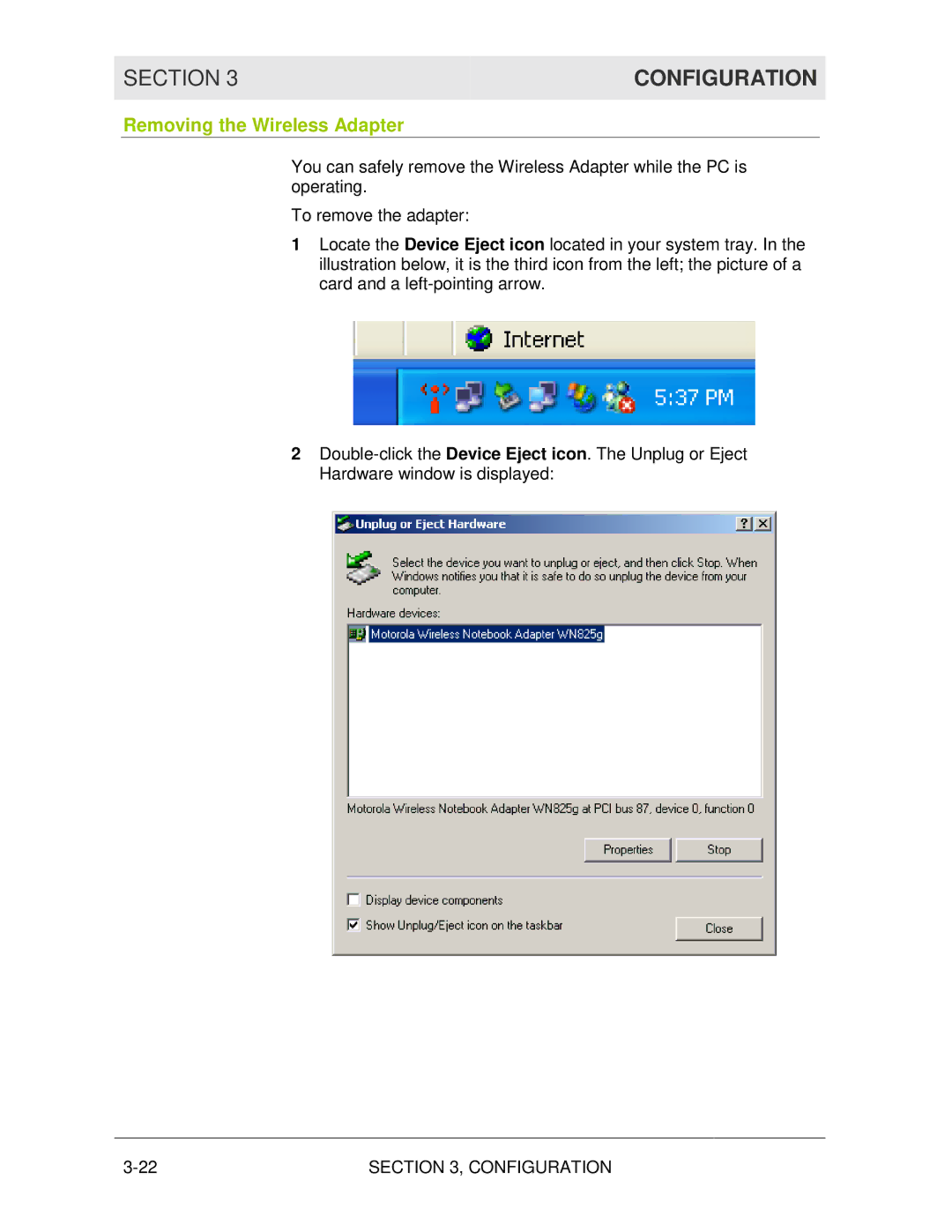SECTION 3 | CONFIGURATION |
|
|
Removing the Wireless Adapter
You can safely remove the Wireless Adapter while the PC is operating.
To remove the adapter:
1Locate the Device Eject icon located in your system tray. In the illustration below, it is the third icon from the left; the picture of a card and a
2
SECTION 3, CONFIGURATION |