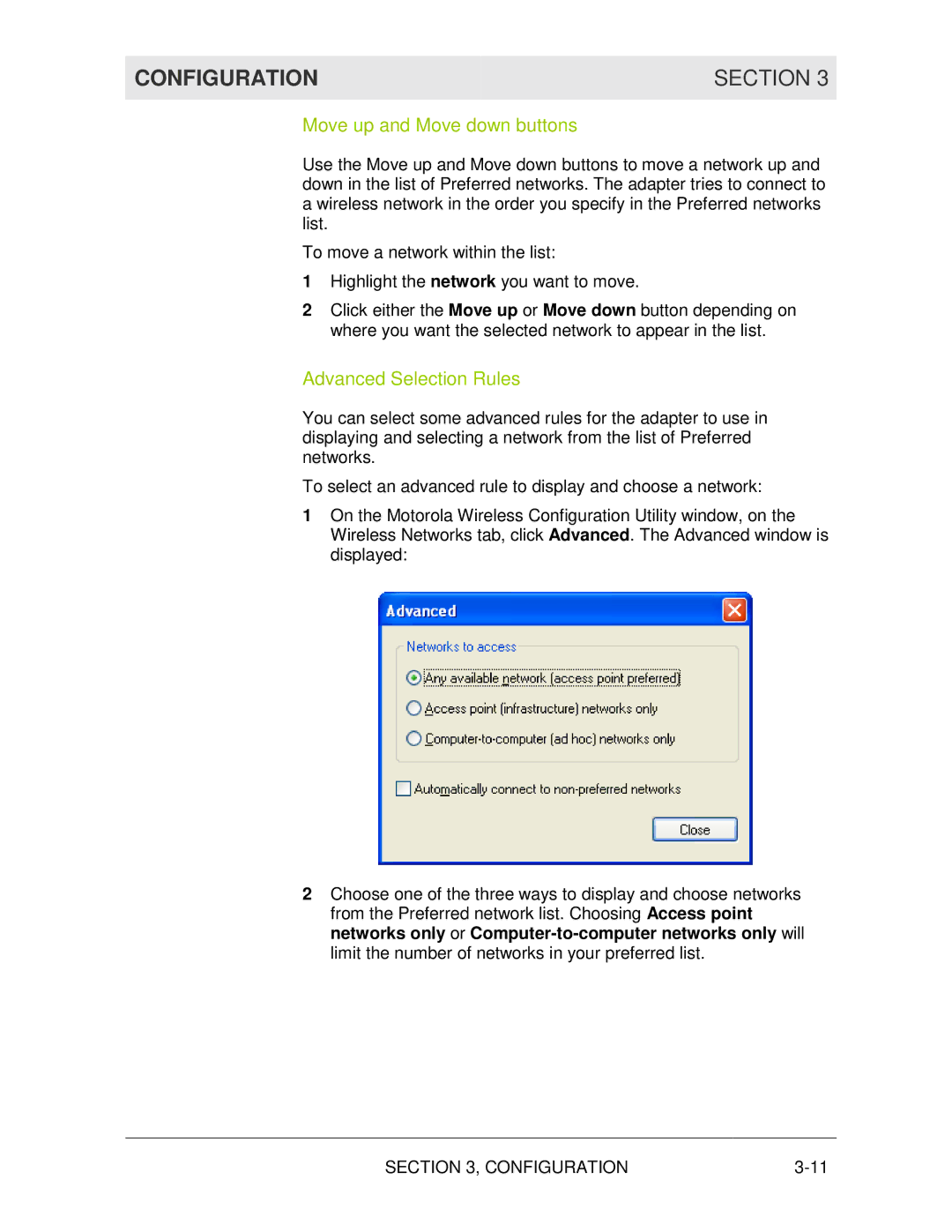CONFIGURATION | SECTION 3 |
|
|
Move up and Move down buttons
Use the Move up and Move down buttons to move a network up and down in the list of Preferred networks. The adapter tries to connect to a wireless network in the order you specify in the Preferred networks list.
To move a network within the list:
1Highlight the network you want to move.
2Click either the Move up or Move down button depending on where you want the selected network to appear in the list.
Advanced Selection Rules
You can select some advanced rules for the adapter to use in displaying and selecting a network from the list of Preferred networks.
To select an advanced rule to display and choose a network:
1On the Motorola Wireless Configuration Utility window, on the Wireless Networks tab, click Advanced. The Advanced window is displayed:
2Choose one of the three ways to display and choose networks from the Preferred network list. Choosing Access point networks only or
SECTION 3, CONFIGURATION |