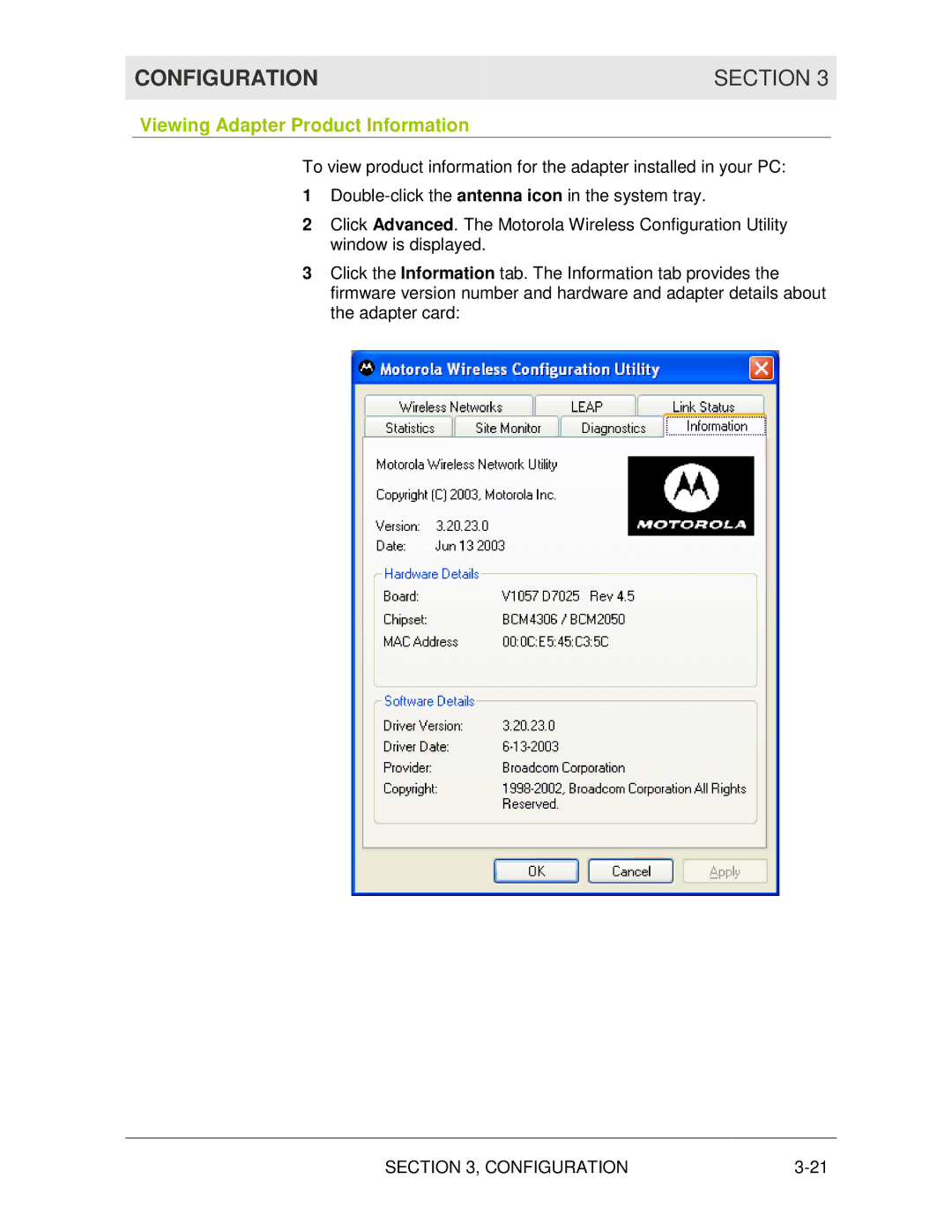CONFIGURATION | SECTION 3 |
|
|
Viewing Adapter Product Information
To view product information for the adapter installed in your PC:
1
2Click Advanced. The Motorola Wireless Configuration Utility window is displayed.
3Click the Information tab. The Information tab provides the firmware version number and hardware and adapter details about the adapter card:
SECTION 3, CONFIGURATION |