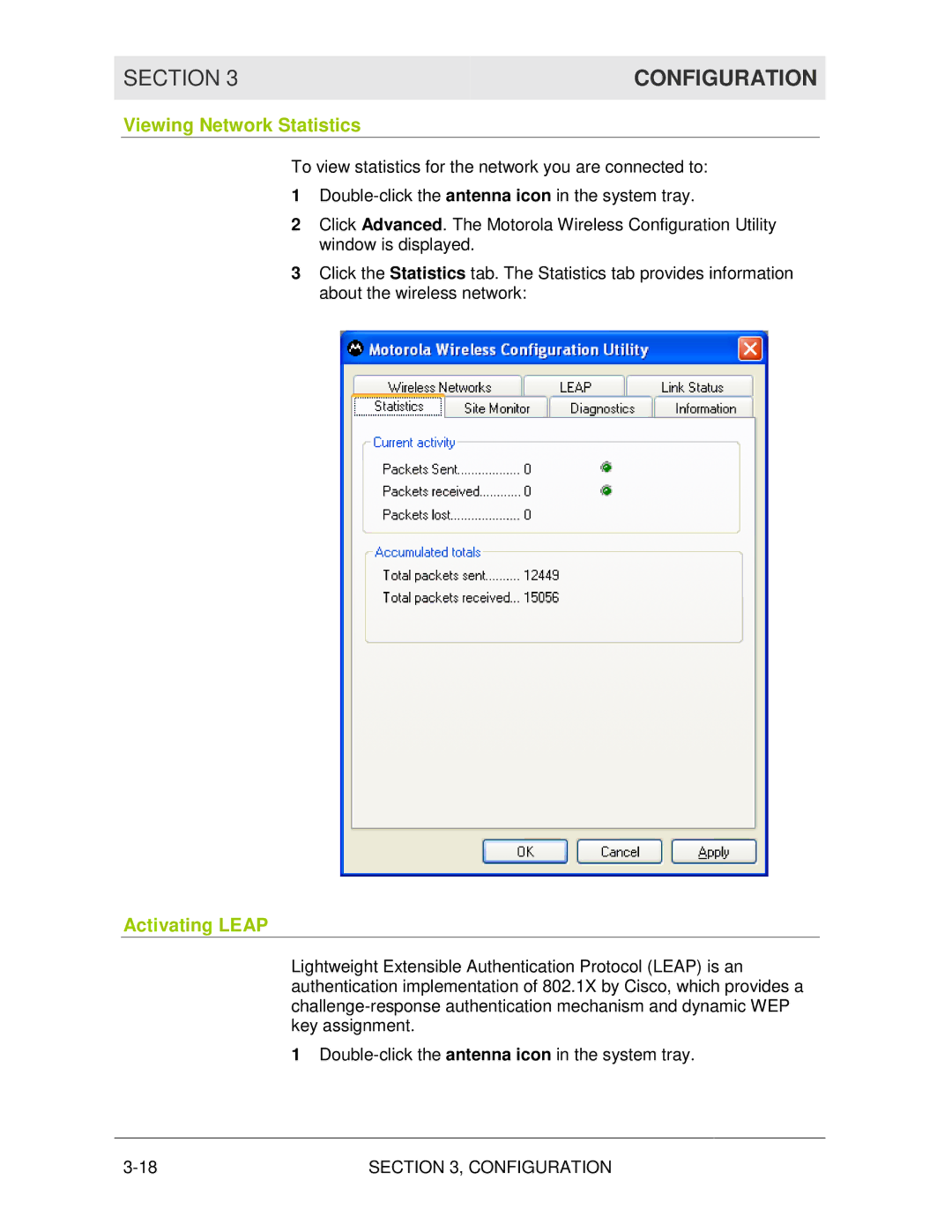SECTION 3 | CONFIGURATION |
|
|
Viewing Network Statistics
To view statistics for the network you are connected to:
1
2Click Advanced. The Motorola Wireless Configuration Utility window is displayed.
3Click the Statistics tab. The Statistics tab provides information about the wireless network:
Activating LEAP
Lightweight Extensible Authentication Protocol (LEAP) is an authentication implementation of 802.1X by Cisco, which provides a
1
SECTION 3, CONFIGURATION |