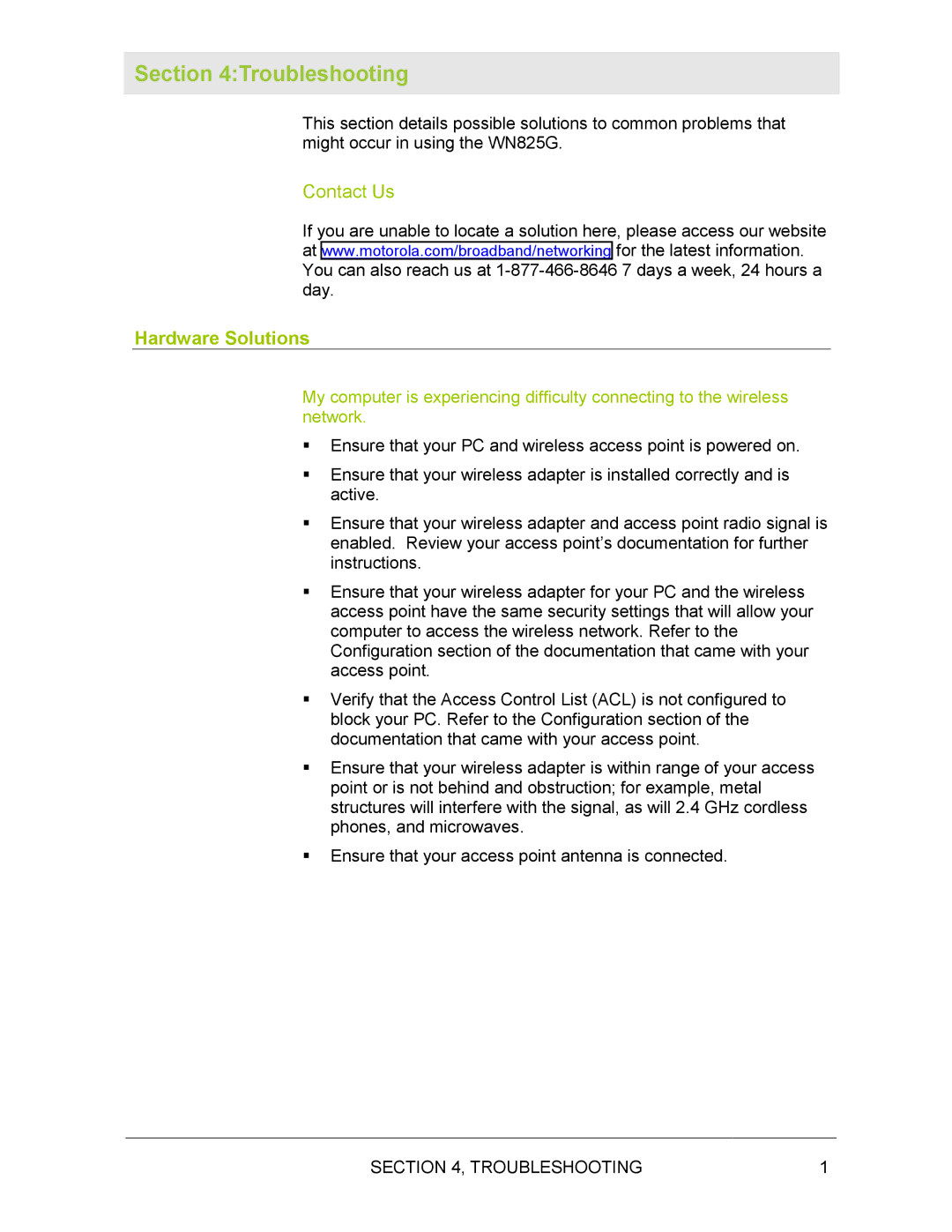Section 4:Troubleshooting
This section details possible solutions to common problems that might occur in using the WN825G.
Contact Us
If you are unable to locate a solution here, please access our website at www.motorola.com/broadband/networking for the latest information. You can also reach us at
Hardware Solutions
My computer is experiencing difficulty connecting to the wireless network.
!Ensure that your PC and wireless access point is powered on.
!Ensure that your wireless adapter is installed correctly and is active.
!Ensure that your wireless adapter and access point radio signal is enabled. Review your access point’s documentation for further instructions.
!Ensure that your wireless adapter for your PC and the wireless access point have the same security settings that will allow your computer to access the wireless network. Refer to the Configuration section of the documentation that came with your access point.
!Verify that the Access Control List (ACL) is not configured to block your PC. Refer to the Configuration section of the documentation that came with your access point.
!Ensure that your wireless adapter is within range of your access point or is not behind and obstruction; for example, metal structures will interfere with the signal, as will 2.4 GHz cordless phones, and microwaves.
!Ensure that your access point antenna is connected.
SECTION 4, TROUBLESHOOTING | 1 |