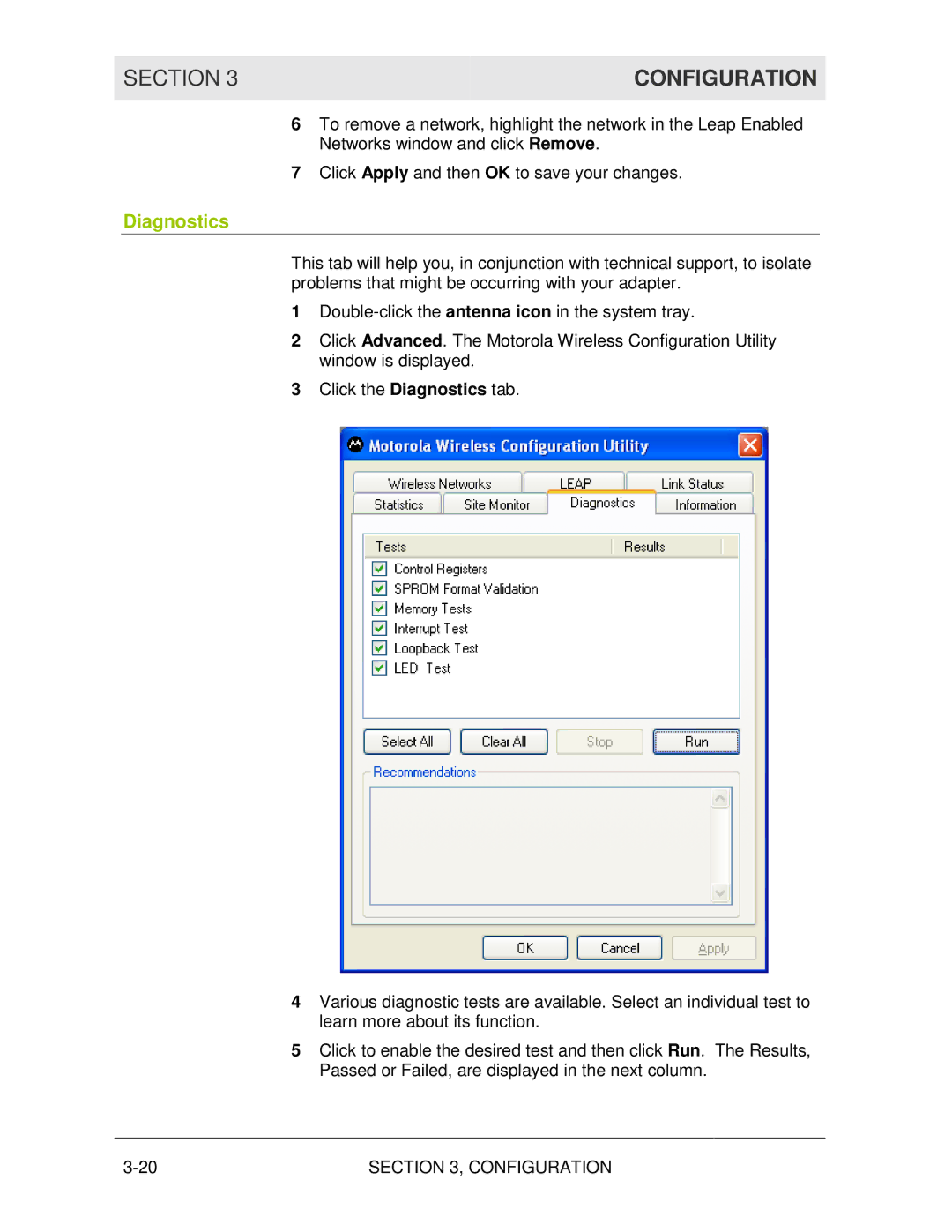SECTION 3 | CONFIGURATION |
|
|
6To remove a network, highlight the network in the Leap Enabled Networks window and click Remove.
7Click Apply and then OK to save your changes.
Diagnostics
This tab will help you, in conjunction with technical support, to isolate problems that might be occurring with your adapter.
1
2Click Advanced. The Motorola Wireless Configuration Utility window is displayed.
3Click the Diagnostics tab.
4Various diagnostic tests are available. Select an individual test to learn more about its function.
5Click to enable the desired test and then click Run. The Results, Passed or Failed, are displayed in the next column.
SECTION 3, CONFIGURATION |