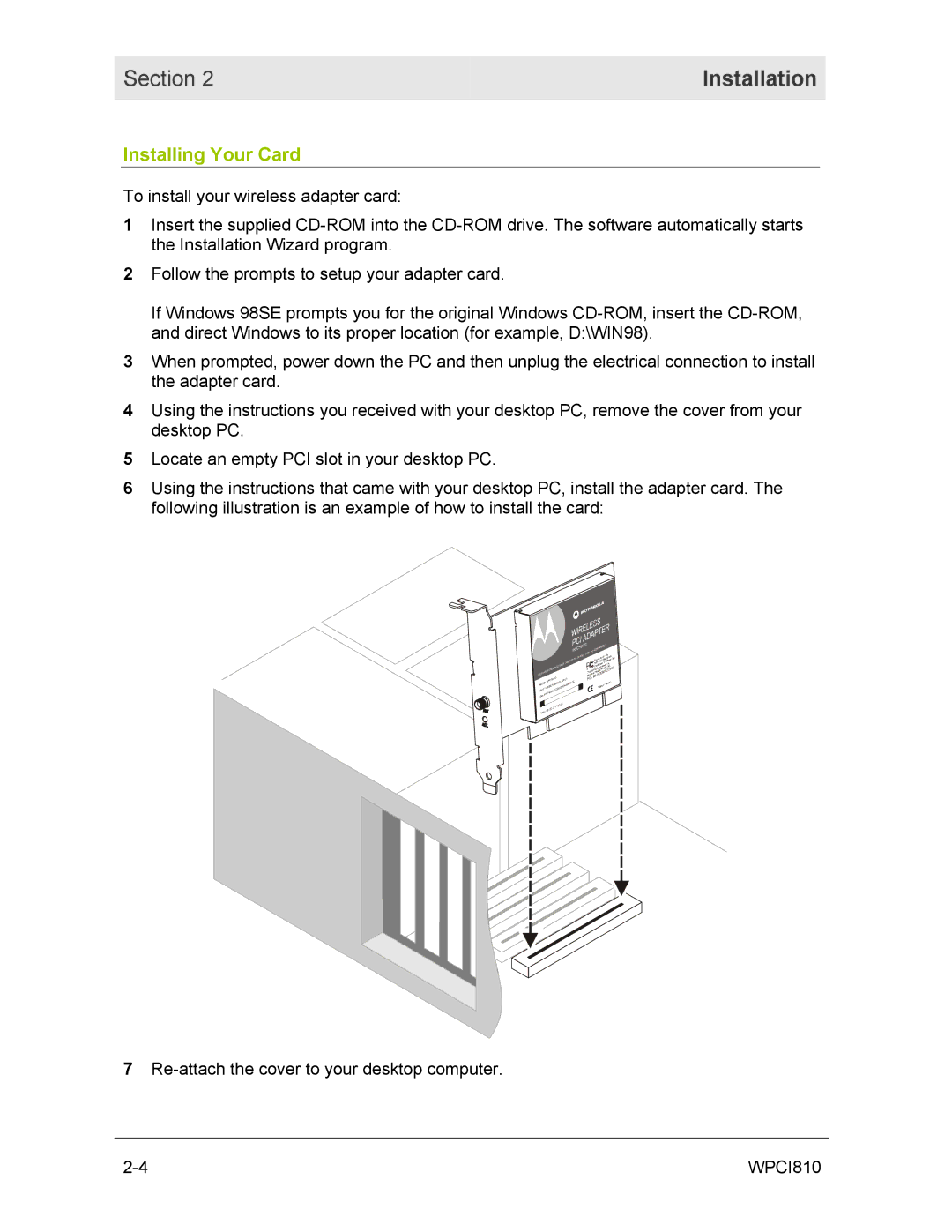Section 2 | Installation |
|
|
Installing Your Card
To install your wireless adapter card:
1Insert the supplied
2Follow the prompts to setup your adapter card.
If Windows 98SE prompts you for the original Windows
3When prompted, power down the PC and then unplug the electrical connection to install the adapter card.
4Using the instructions you received with your desktop PC, remove the cover from your desktop PC.
5Locate an empty PCI slot in your desktop PC.
6Using the instructions that came with your desktop PC, install the adapter card. The following illustration is an example of how to install the card:
7
WPCI810 |