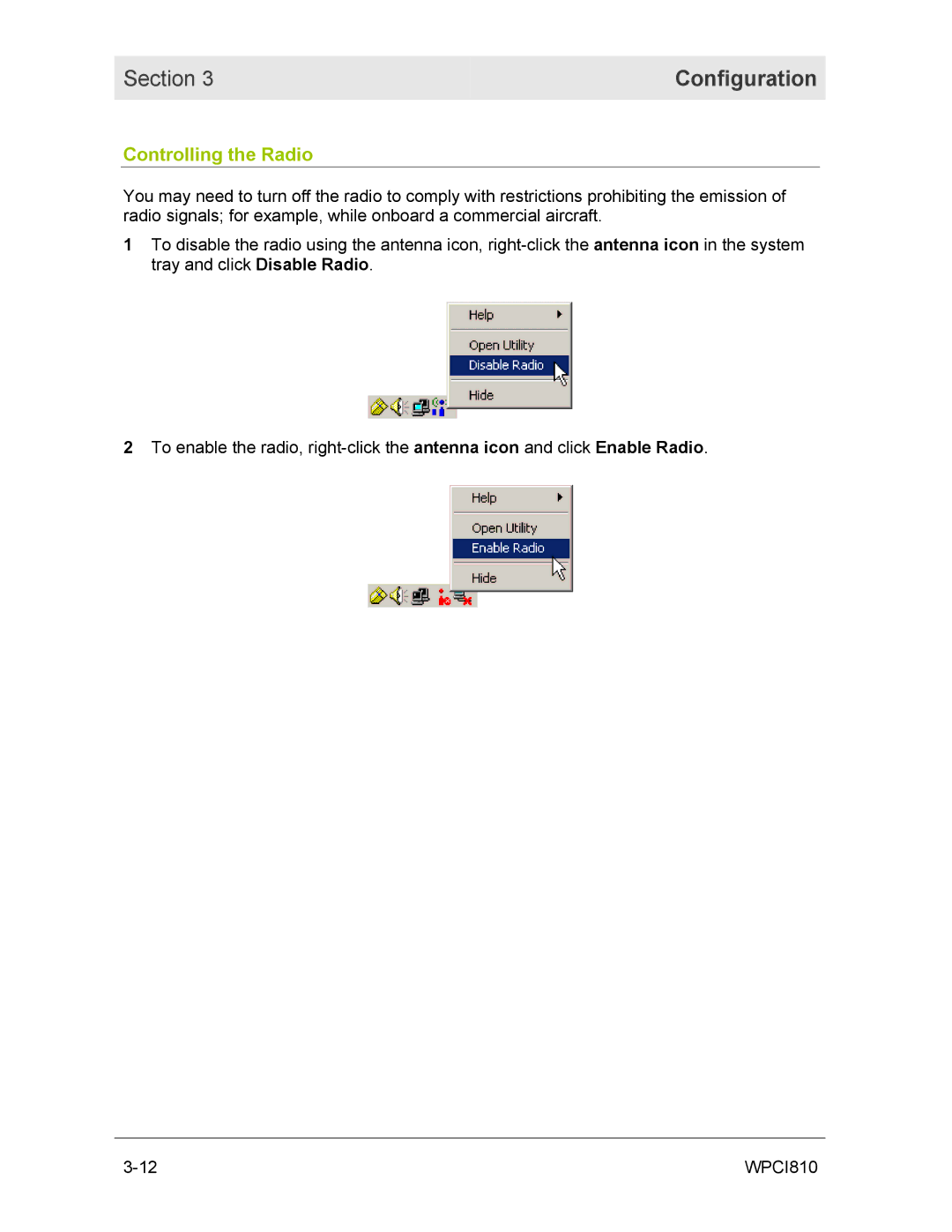Section 3 | Configuration |
|
|
Controlling the Radio
You may need to turn off the radio to comply with restrictions prohibiting the emission of radio signals; for example, while onboard a commercial aircraft.
1To disable the radio using the antenna icon,
2To enable the radio,
WPCI810 |