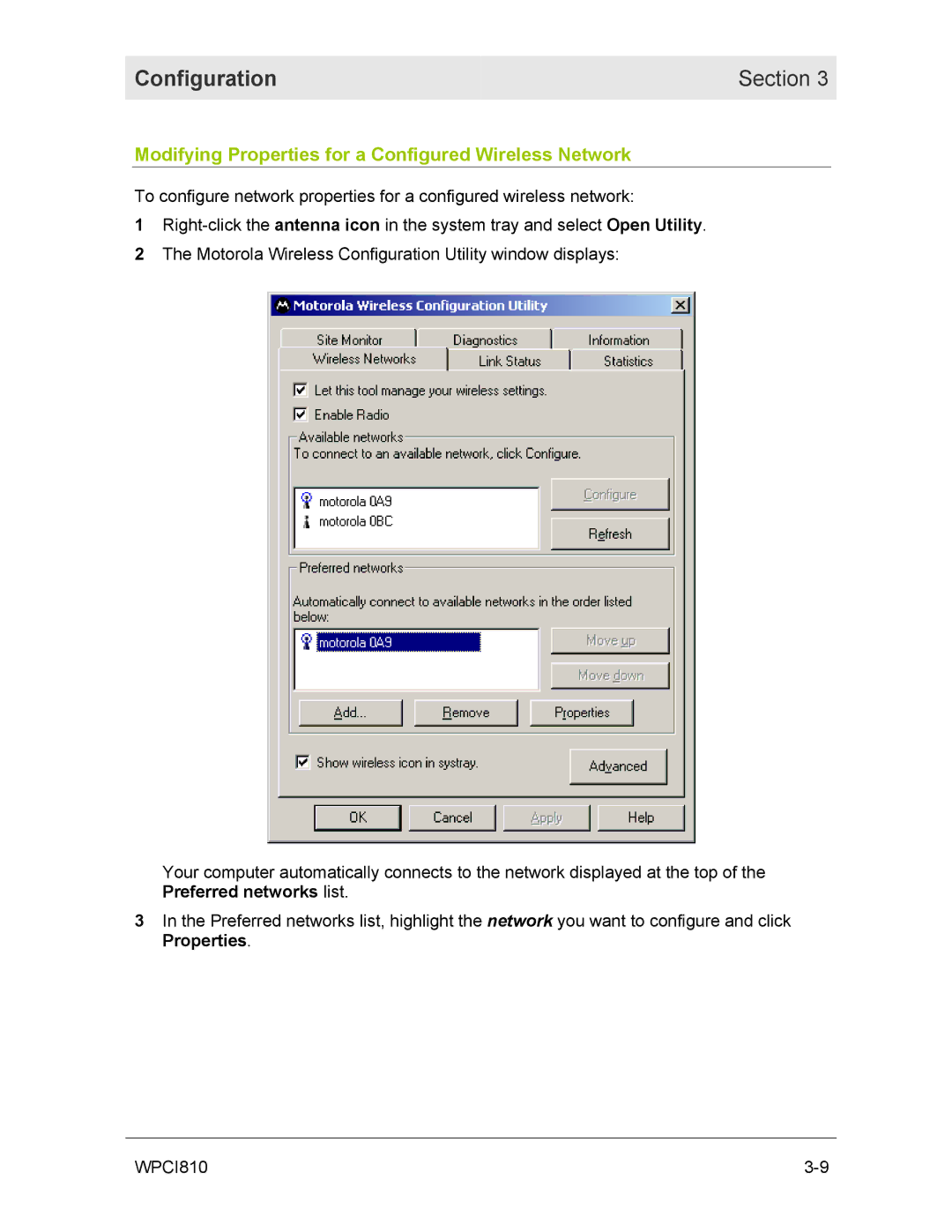Configuration | Section 3 |
|
|
Modifying Properties for a Configured Wireless Network
To configure network properties for a configured wireless network:
1
2The Motorola Wireless Configuration Utility window displays:
Your computer automatically connects to the network displayed at the top of the Preferred networks list.
3In the Preferred networks list, highlight the network you want to configure and click Properties.
WPCI810 |