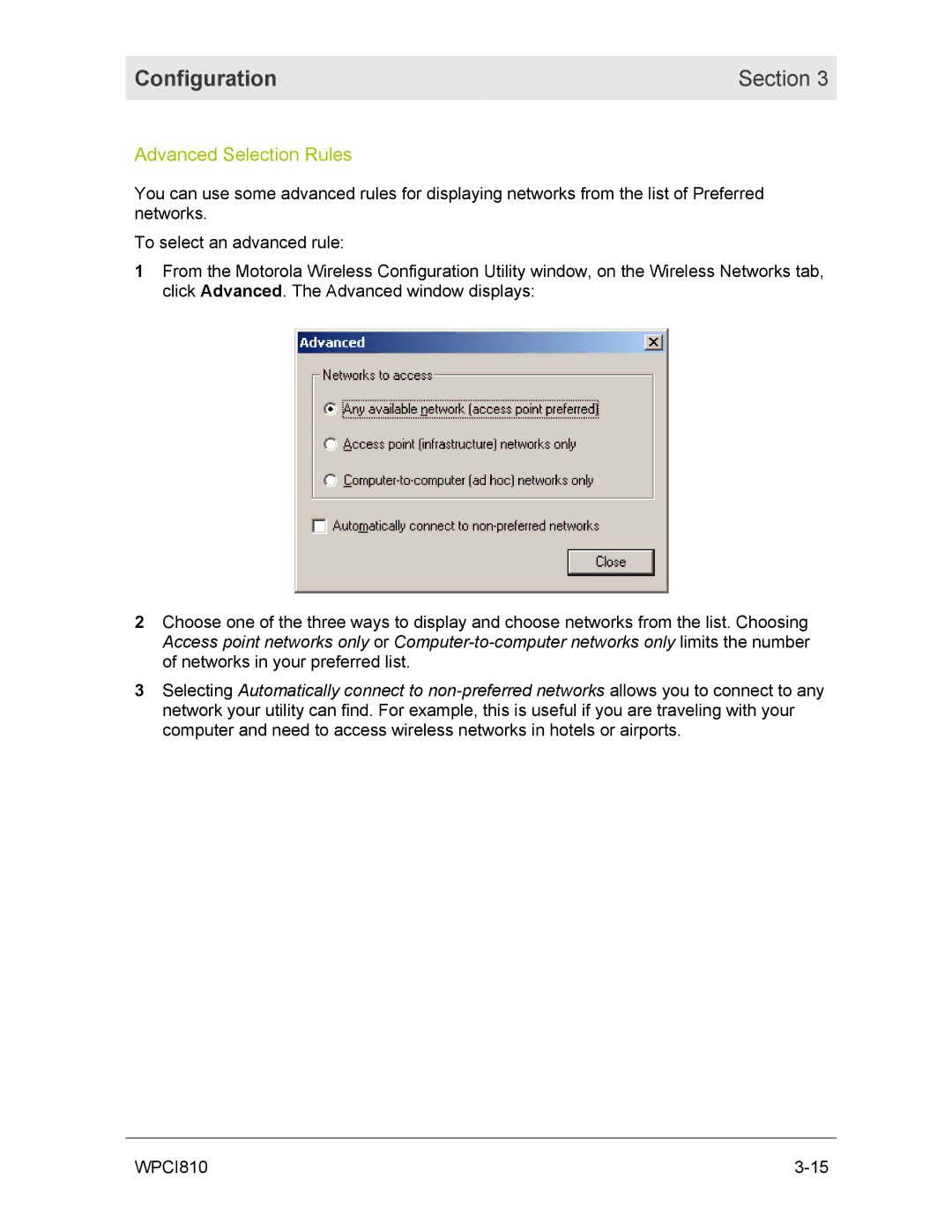Configuration | Section 3 |
|
|
Advanced Selection Rules
You can use some advanced rules for displaying networks from the list of Preferred networks.
To select an advanced rule:
1From the Motorola Wireless Configuration Utility window, on the Wireless Networks tab, click Advanced. The Advanced window displays:
2Choose one of the three ways to display and choose networks from the list. Choosing Access point networks only or
3Selecting Automatically connect to
WPCI810 |