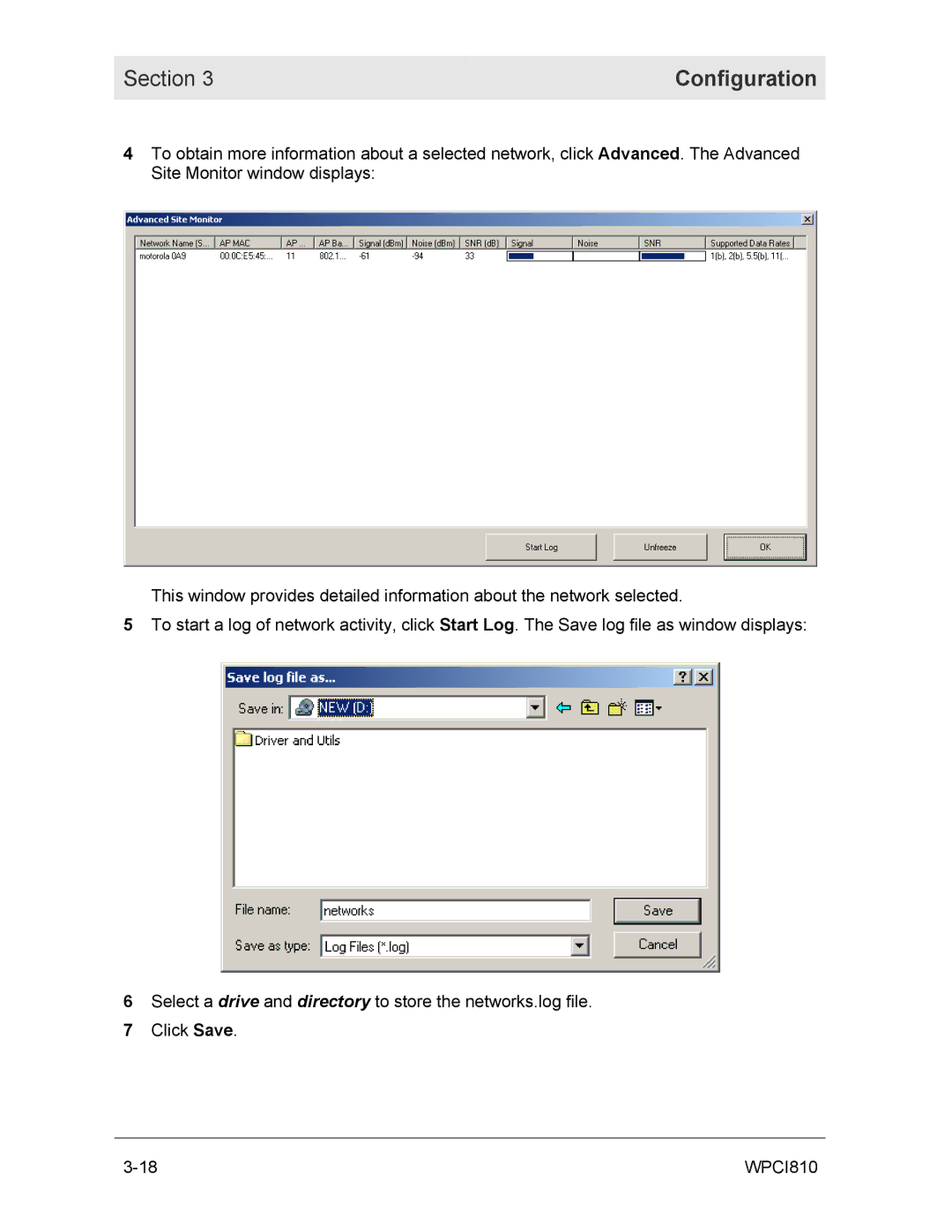Section 3 | Configuration |
|
|
4To obtain more information about a selected network, click Advanced. The Advanced Site Monitor window displays:
This window provides detailed information about the network selected.
5To start a log of network activity, click Start Log. The Save log file as window displays:
6Select a drive and directory to store the networks.log file.
7Click Save.
WPCI810 |