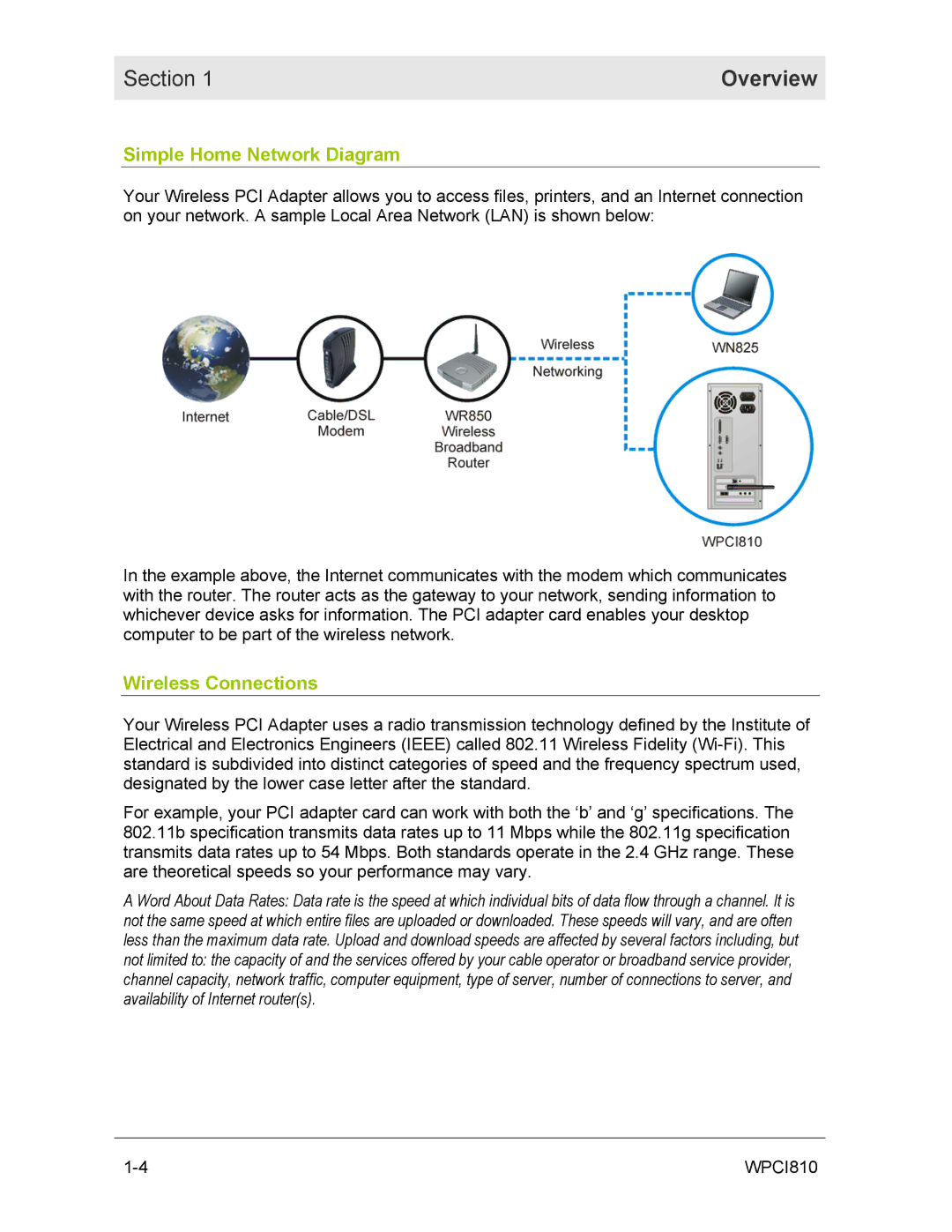Section 1 | Overview |
|
|
Simple Home Network Diagram
Your Wireless PCI Adapter allows you to access files, printers, and an Internet connection on your network. A sample Local Area Network (LAN) is shown below:
In the example above, the Internet communicates with the modem which communicates with the router. The router acts as the gateway to your network, sending information to whichever device asks for information. The PCI adapter card enables your desktop computer to be part of the wireless network.
Wireless Connections
Your Wireless PCI Adapter uses a radio transmission technology defined by the Institute of Electrical and Electronics Engineers (IEEE) called 802.11 Wireless Fidelity
For example, your PCI adapter card can work with both the ‘b’ and ‘g’ specifications. The 802.11b specification transmits data rates up to 11 Mbps while the 802.11g specification transmits data rates up to 54 Mbps. Both standards operate in the 2.4 GHz range. These are theoretical speeds so your performance may vary.
A Word About Data Rates: Data rate is the speed at which individual bits of data flow through a channel. It is not the same speed at which entire files are uploaded or downloaded. These speeds will vary, and are often less than the maximum data rate. Upload and download speeds are affected by several factors including, but not limited to: the capacity of and the services offered by your cable operator or broadband service provider, channel capacity, network traffic, computer equipment, type of server, number of connections to server, and availability of Internet router(s).
WPCI810 |