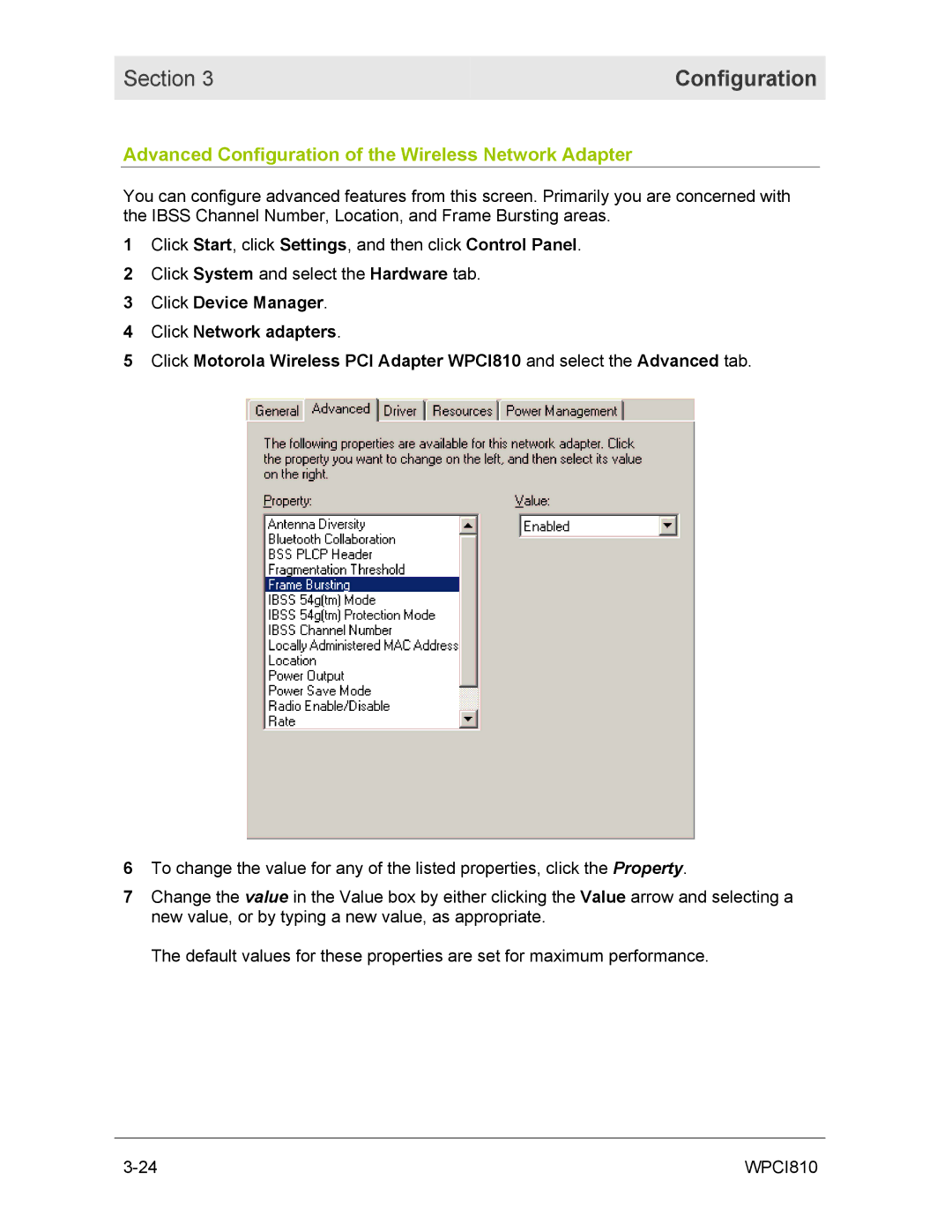Section 3 | Configuration |
|
|
Advanced Configuration of the Wireless Network Adapter
You can configure advanced features from this screen. Primarily you are concerned with the IBSS Channel Number, Location, and Frame Bursting areas.
1Click Start, click Settings, and then click Control Panel.
2Click System and select the Hardware tab.
3Click Device Manager.
4Click Network adapters.
5Click Motorola Wireless PCI Adapter WPCI810 and select the Advanced tab.
6To change the value for any of the listed properties, click the Property.
7Change the value in the Value box by either clicking the Value arrow and selecting a new value, or by typing a new value, as appropriate.
The default values for these properties are set for maximum performance.
WPCI810 |