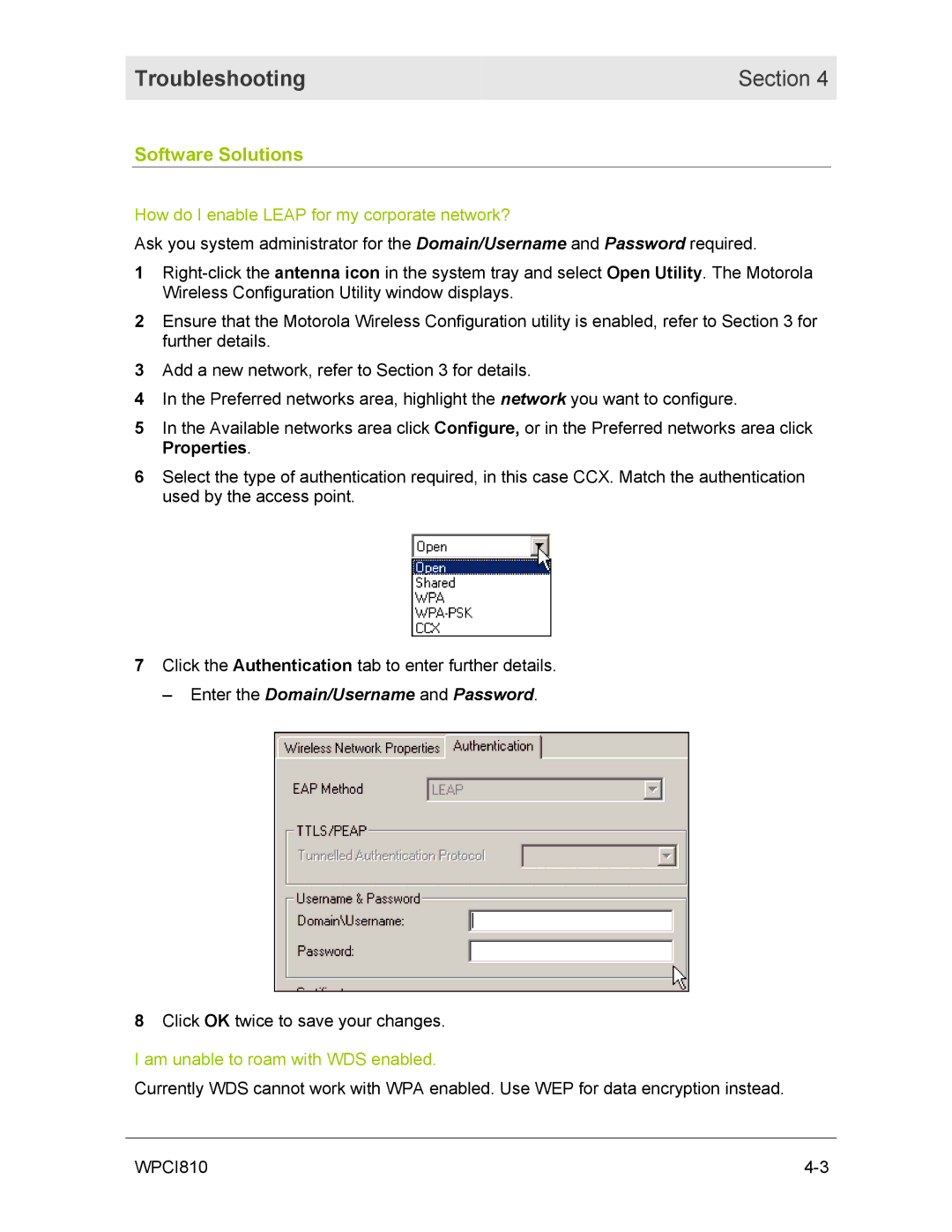Troubleshooting | Section 4 |
|
|
Software Solutions
How do I enable LEAP for my corporate network?
Ask you system administrator for the Domain/Username and Password required.
1
2Ensure that the Motorola Wireless Configuration utility is enabled, refer to Section 3 for further details.
3Add a new network, refer to Section 3 for details.
4In the Preferred networks area, highlight the network you want to configure.
5In the Available networks area click Configure, or in the Preferred networks area click Properties.
6Select the type of authentication required, in this case CCX. Match the authentication used by the access point.
7Click the Authentication tab to enter further details.
– Enter the Domain/Username and Password.
8Click OK twice to save your changes.
I am unable to roam with WDS enabled.
Currently WDS cannot work with WPA enabled. Use WEP for data encryption instead.
WPCI810 |