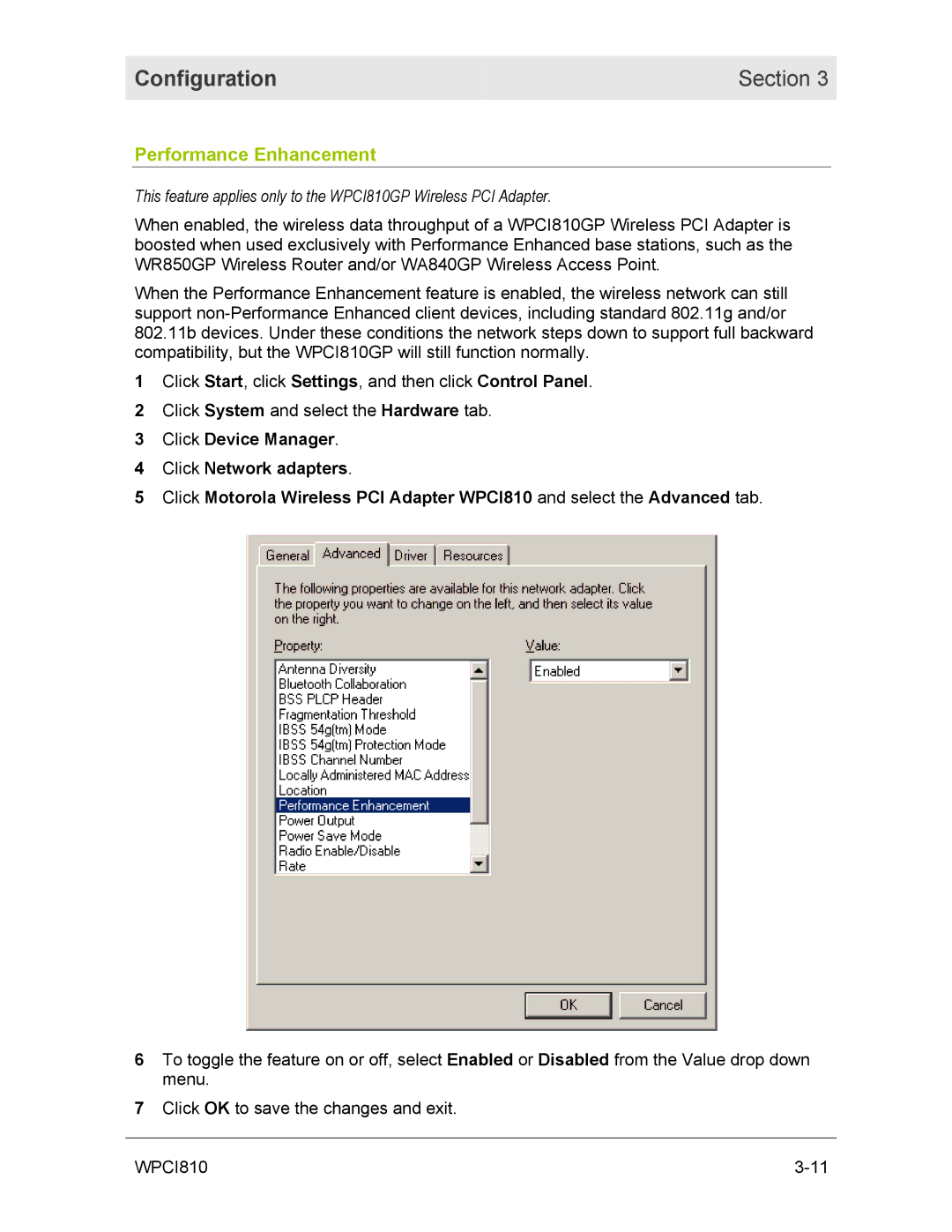Configuration | Section 3 |
|
|
Performance Enhancement
This feature applies only to the WPCI810GP Wireless PCI Adapter.
When enabled, the wireless data throughput of a WPCI810GP Wireless PCI Adapter is boosted when used exclusively with Performance Enhanced base stations, such as the WR850GP Wireless Router and/or WA840GP Wireless Access Point.
When the Performance Enhancement feature is enabled, the wireless network can still support
1Click Start, click Settings, and then click Control Panel.
2Click System and select the Hardware tab.
3Click Device Manager.
4Click Network adapters.
5Click Motorola Wireless PCI Adapter WPCI810 and select the Advanced tab.
6To toggle the feature on or off, select Enabled or Disabled from the Value drop down menu.
7Click OK to save the changes and exit.
WPCI810 |