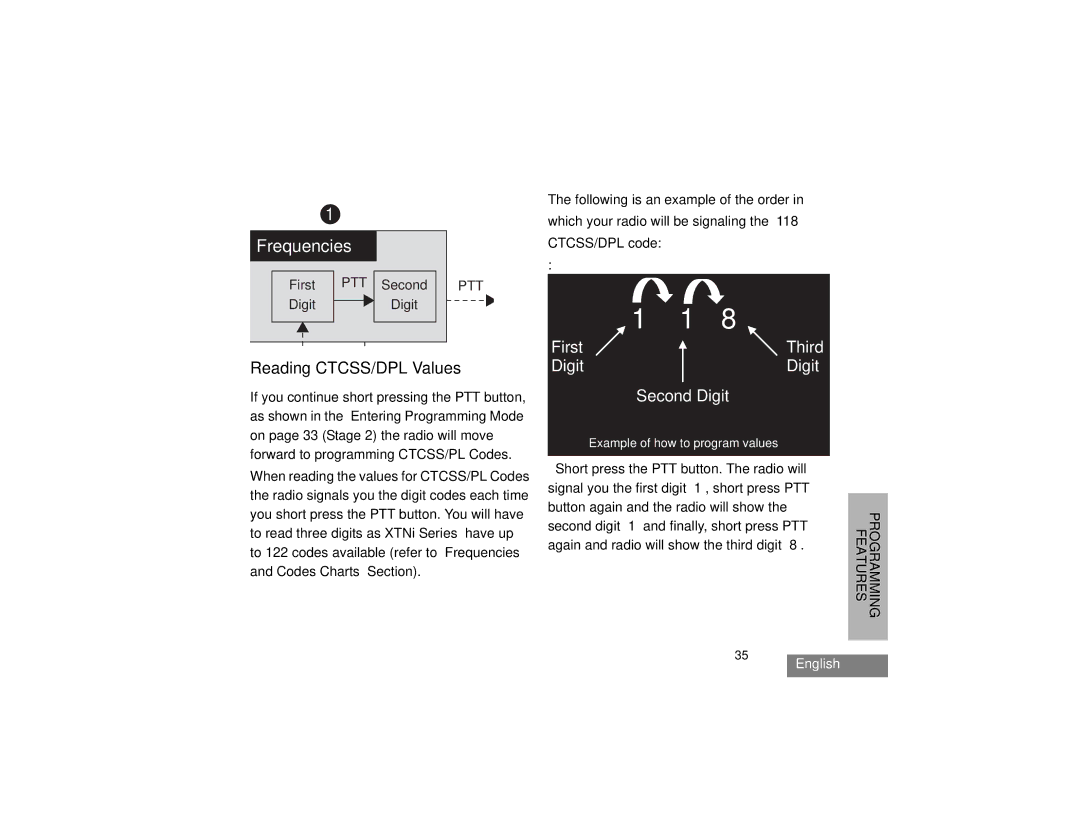| 1 |
|
|
Frequencies |
|
| |
First | PTT | Second | PTT |
Digit |
| Digit |
|
Reading CTCSS/DPL Values
If you continue short pressing the PTT button, as shown in the ”Entering Programming Mode” on page 33 (Stage 2) the radio will move forward to programming CTCSS/PL Codes. When reading the values for CTCSS/PL Codes the radio signals you the digit codes each time you short press the PTT button. You will have to read three digits as XTNi Series™ have up to 122 codes available (refer to ‘Frequencies and Codes Charts’ Section).
The following is an example of the order in which your radio will be signaling the ‘118’ CTCSS/DPL code:
:
1 | 1 | 8 |
|
|
| |
First |
|
| Third |
|
| |
Digit |
|
| Digit |
|
| |
Second Digit |
|
|
| |||
Example of how to program values |
|
|
| |||
|
|
| ||||
• Short press the PTT button. The radio will |
| |||||
signal you the first digit ‘1’, short press PTT |
| |||||
button again and the radio will show the | PROGRAMMING FEATURES | |||||
second digit ‘1’ and finally, short press PTT | ||||||
| ||||||
again and radio will show the third digit ‘8’. |
| |||||
|
| 35 |
|
|
| |
|
|
|
|
| ||
|
| English |
| |||
|
|
|
| |||
|
|
|
|
|
| |