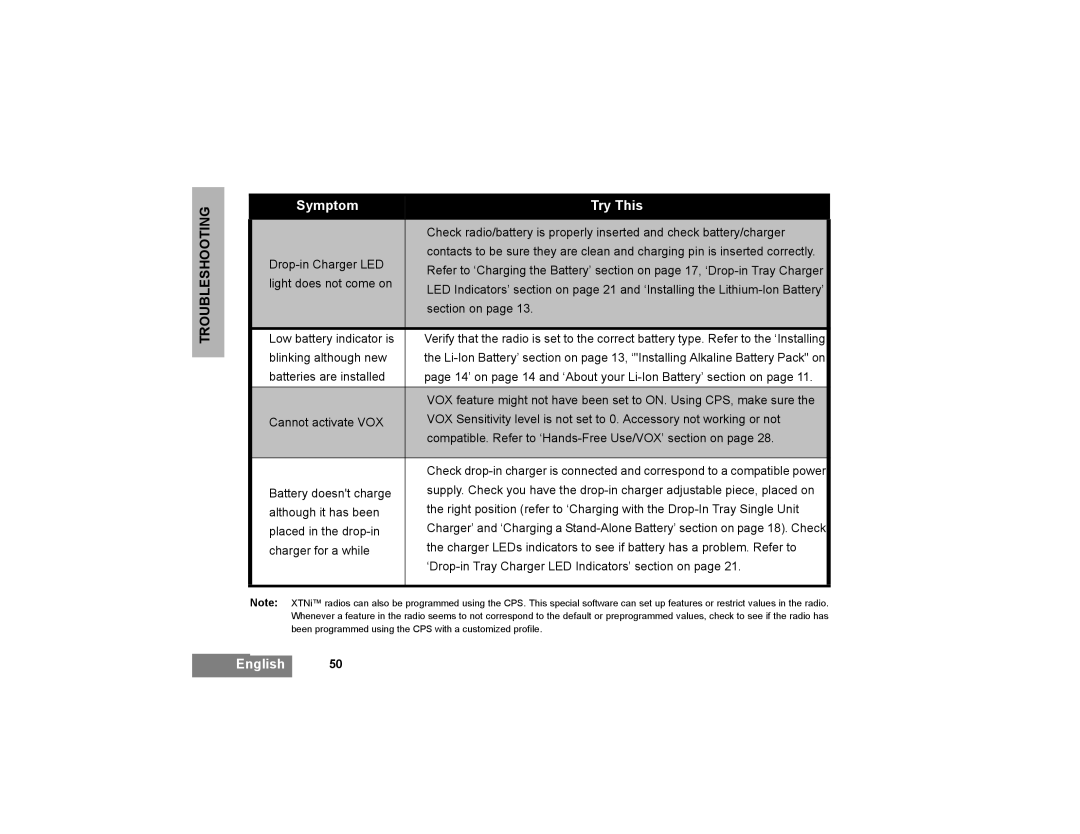|
|
|
|
TROUBLESHOOTING |
| Symptom | Try This |
|
|
| |
|
| Check radio/battery is properly inserted and check battery/charger | |
| contacts to be sure they are clean and charging pin is inserted correctly. | ||
| Refer to ‘Charging the Battery’ section on page 17, | ||
| light does not come on | ||
| LED Indicators’ section on page 21 and ‘Installing the | ||
|
| ||
|
| section on page 13. | |
|
|
| |
| Low battery indicator is | Verify that the radio is set to the correct battery type. Refer to the ‘Installing | |
|
| blinking although new | the |
| |||
|
| batteries are installed | page 14’ on page 14 and ‘About your |
|
|
|
|
|
|
| VOX feature might not have been set to ON. Using CPS, make sure the |
|
| Cannot activate VOX | VOX Sensitivity level is not set to 0. Accessory not working or not |
|
|
| compatible. Refer to |
|
|
|
|
|
|
| Check |
|
| Battery doesn't charge | supply. Check you have the |
|
| although it has been | the right position (refer to ‘Charging with the |
|
| placed in the | Charger’ and ‘Charging a |
|
| charger for a while | the charger LEDs indicators to see if battery has a problem. Refer to |
|
|
| |
|
|
|
|
Note: XTNi™ radios can also be programmed using the CPS. This special software can set up features or restrict values in the radio. Whenever a feature in the radio seems to not correspond to the default or preprogrammed values, check to see if the radio has been programmed using the CPS with a customized profile.
English 50