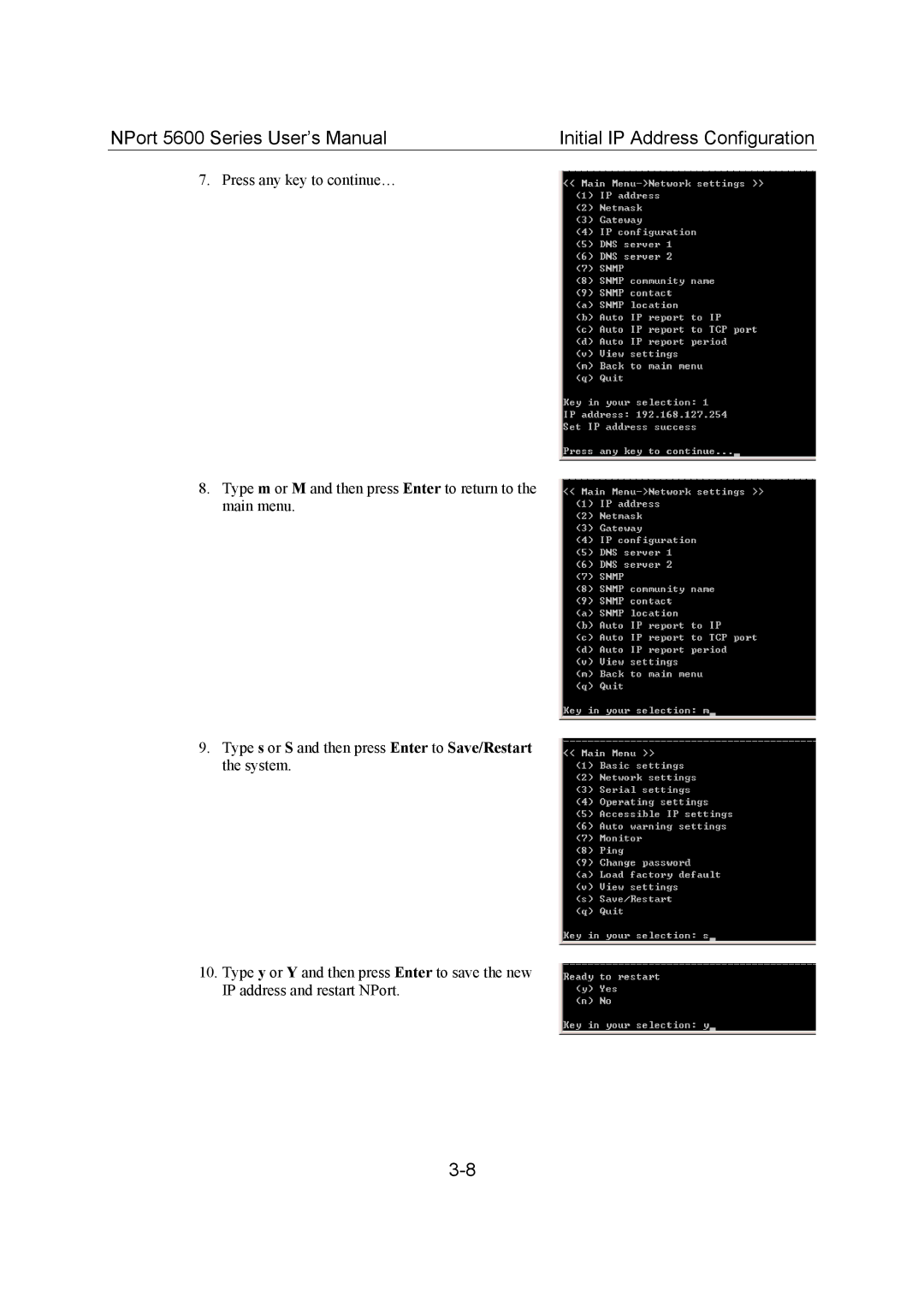NPort 5600 Series User’s Manual | Initial IP Address Configuration |
7. Press any key to continue…
8.Type m or M and then press Enter to return to the main menu.
9.Type s or S and then press Enter to Save/Restart the system.
10.Type y or Y and then press Enter to save the new IP address and restart NPort.