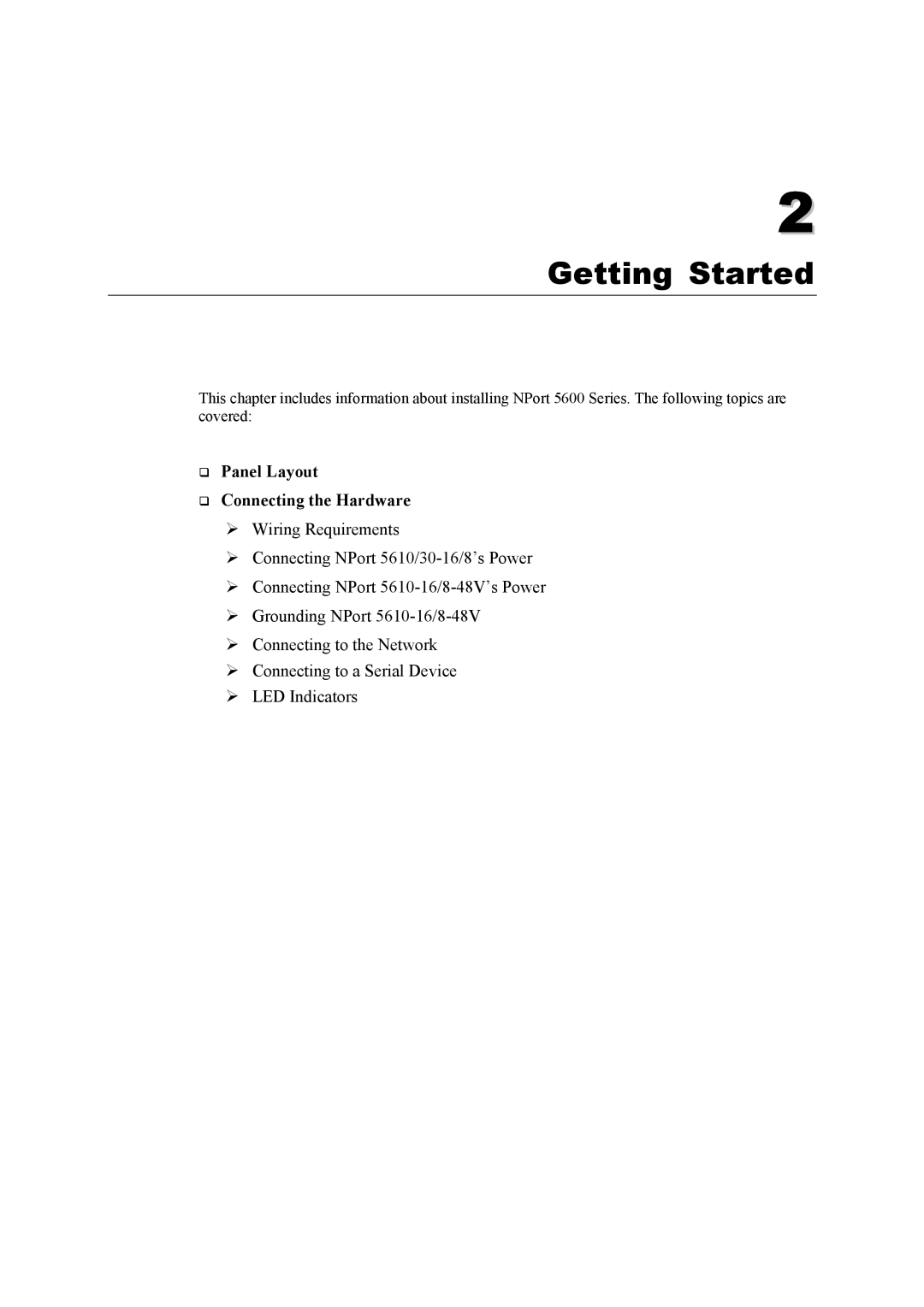2
Getting Started
This chapter includes information about installing NPort 5600 Series. The following topics are covered:
Panel Layout
Connecting the Hardware
¾Wiring Requirements
¾Connecting NPort
¾Connecting NPort
¾Grounding NPort
¾Connecting to the Network
¾Connecting to a Serial Device
¾LED Indicators