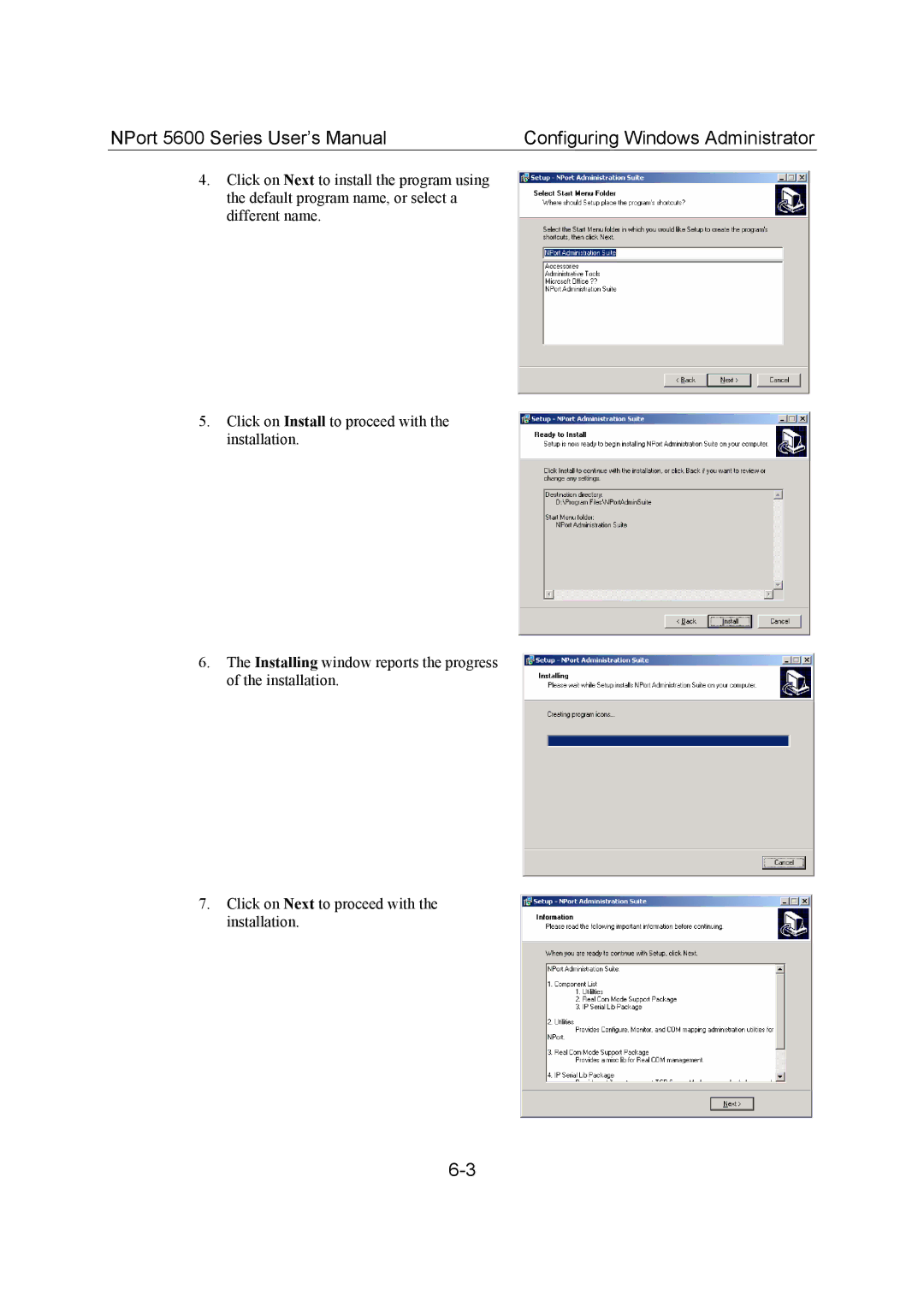NPort 5600 Series User’s Manual | Configuring Windows Administrator |
4.Click on Next to install the program using the default program name, or select a different name.
5.Click on Install to proceed with the installation.
6.The Installing window reports the progress of the installation.
7.Click on Next to proceed with the installation.