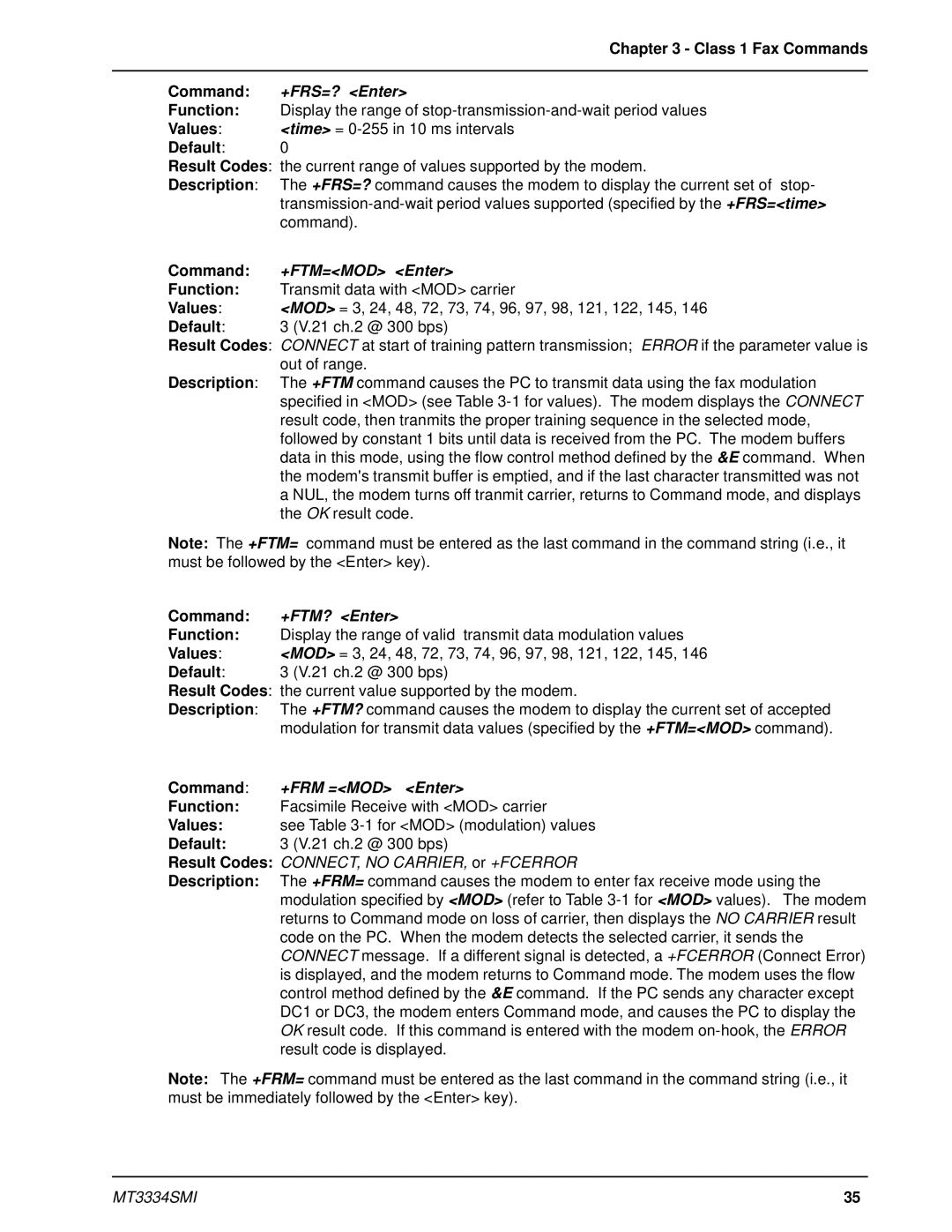| Chapter 3 - Class 1 Fax Commands |
|
|
Command: | +FRS=? <Enter> |
Function: | Display the range of |
Values: | <time> = |
Default: | 0 |
Result Codes: the current range of values supported by the modem. | |
Description: | The +FRS=? command causes the modem to display the current set of stop- |
| |
| command). |
Command: +FTM=<MOD> <Enter>
Function: Transmit data with <MOD> carrier
Values: <MOD> = 3, 24, 48, 72, 73, 74, 96, 97, 98, 121, 122, 145, 146
Default: 3 (V.21 ch.2 @ 300 bps)
Result Codes: CONNECT at start of training pattern transmission; ERROR if the parameter value is out of range.
Description: The +FTM command causes the PC to transmit data using the fax modulation specified in <MOD> (see Table
Note: The +FTM= command must be entered as the last command in the command string (i.e., it must be followed by the <Enter> key).
Command: | +FTM? <Enter> |
Function: | Display the range of valid transmit data modulation values |
Values: | <MOD> = 3, 24, 48, 72, 73, 74, 96, 97, 98, 121, 122, 145, 146 |
Default: | 3 (V.21 ch.2 @ 300 bps) |
Result Codes: the current value supported by the modem. | |
Description: | The +FTM? command causes the modem to display the current set of accepted |
| modulation for transmit data values (specified by the +FTM=<MOD> command). |
Command: | +FRM =<MOD> <Enter> |
Function: | Facsimile Receive with <MOD> carrier |
Values: | see Table |
Default: | 3 (V.21 ch.2 @ 300 bps) |
Result Codes: CONNECT, NO CARRIER, or +FCERROR | |
Description: | The +FRM= command causes the modem to enter fax receive mode using the |
| modulation specified by <MOD> (refer to Table |
| returns to Command mode on loss of carrier, then displays the NO CARRIER result |
| code on the PC. When the modem detects the selected carrier, it sends the |
| CONNECT message. If a different signal is detected, a +FCERROR (Connect Error) |
| is displayed, and the modem returns to Command mode. The modem uses the flow |
| control method defined by the &E command. If the PC sends any character except |
| DC1 or DC3, the modem enters Command mode, and causes the PC to display the |
OK result code. If this command is entered with the modem
Note: The +FRM= command must be entered as the last command in the command string (i.e., it must be immediately followed by the <Enter> key).
MT3334SMI | 35 |