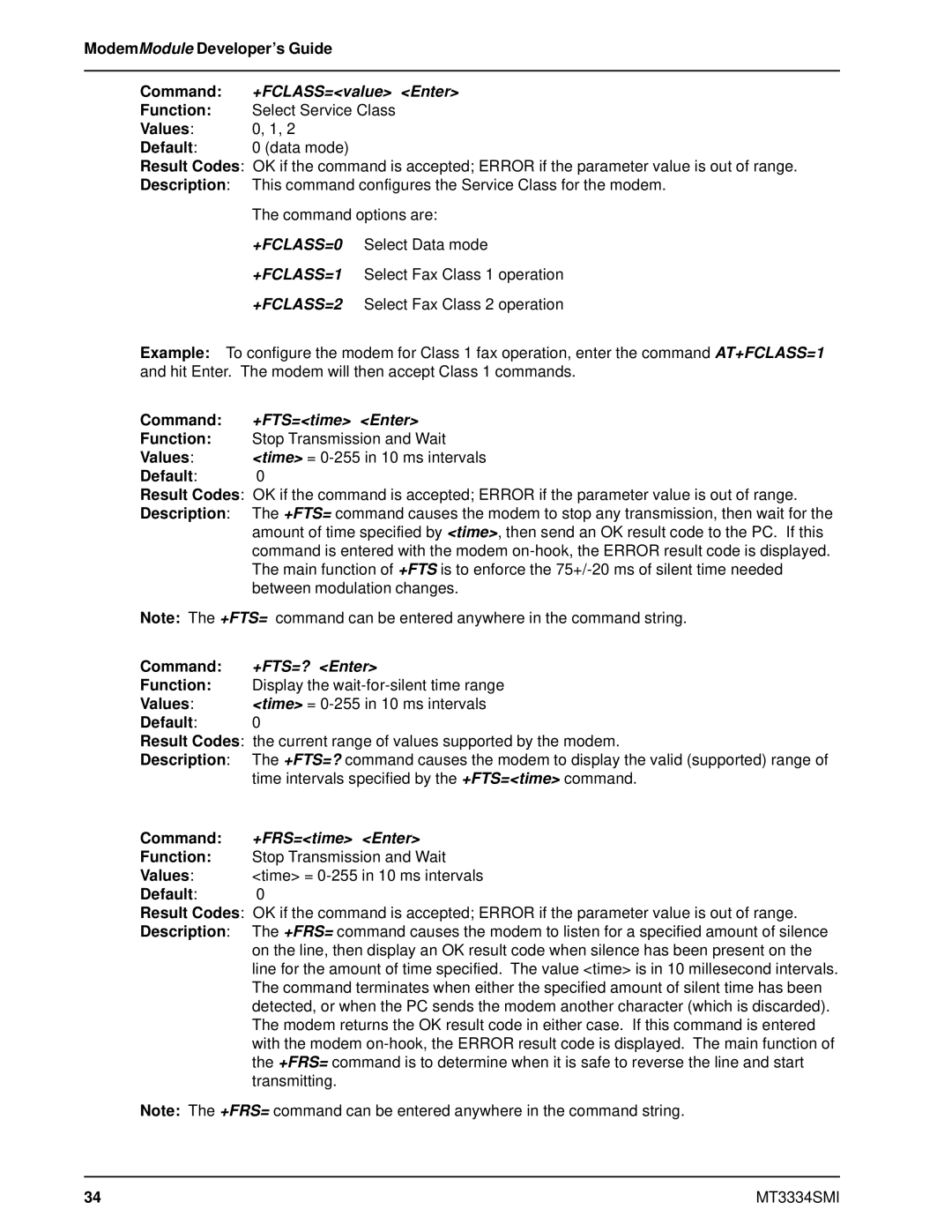ModemModule Developer’s Guide
Command: | +FCLASS=<value> <Enter> |
Function: | Select Service Class |
Values: | 0, 1, 2 |
Default: | 0 (data mode) |
Result Codes: OK if the command is accepted; ERROR if the parameter value is out of range.
Description: This command configures the Service Class for the modem.
The command options are:
+FCLASS=0 Select Data mode
+FCLASS=1 Select Fax Class 1 operation
+FCLASS=2 Select Fax Class 2 operation
Example: To configure the modem for Class 1 fax operation, enter the command AT+FCLASS=1 and hit Enter. The modem will then accept Class 1 commands.
Command: | +FTS=<time> <Enter> |
Function: | Stop Transmission and Wait |
Values: | <time> = |
Default: | 0 |
Result Codes: OK if the command is accepted; ERROR if the parameter value is out of range. | |
Description: | The +FTS= command causes the modem to stop any transmission, then wait for the |
| amount of time specified by <time>, then send an OK result code to the PC. If this |
| command is entered with the modem |
| The main function of +FTS is to enforce the |
| between modulation changes. |
Note: The +FTS= command can be entered anywhere in the command string.
Command: | +FTS=? <Enter> |
Function: | Display the |
Values: | <time> = |
Default: | 0 |
Result Codes: the current range of values supported by the modem. | |
Description: | The +FTS=? command causes the modem to display the valid (supported) range of |
| time intervals specified by the +FTS=<time> command. |
Command: | +FRS=<time> <Enter> |
Function: | Stop Transmission and Wait |
Values: | <time> = |
Default: | 0 |
Result Codes: OK if the command is accepted; ERROR if the parameter value is out of range. | |
Description: | The +FRS= command causes the modem to listen for a specified amount of silence |
| on the line, then display an OK result code when silence has been present on the |
| line for the amount of time specified. The value <time> is in 10 millesecond intervals. |
| The command terminates when either the specified amount of silent time has been |
| detected, or when the PC sends the modem another character (which is discarded). |
| The modem returns the OK result code in either case. If this command is entered |
| with the modem |
| the +FRS= command is to determine when it is safe to reverse the line and start |
| transmitting. |
Note: The +FRS= command can be entered anywhere in the command string.
34 | MT3334SMI |