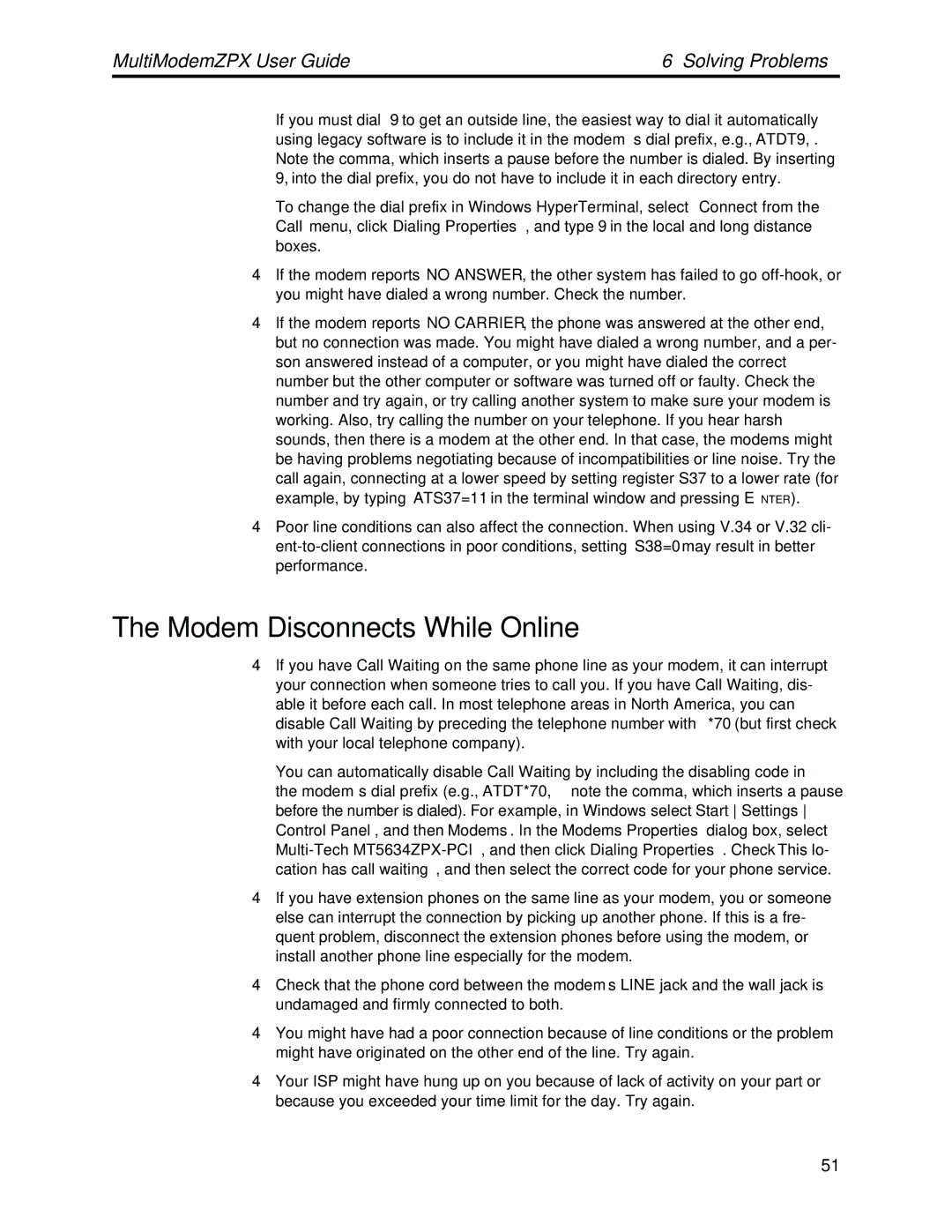MT5634ZPX-PCI-V92 specifications
The Multi-Tech Systems MT5634ZPX-PCI-V92 is a high-performance V.92 data/fax modem designed to enhance communication capabilities in various applications. This modem is particularly well-suited for commercial and industrial environments where reliable connectivity is crucial.One of the standout features of the MT5634ZPX-PCI-V92 is its support for the V.92 protocol, which allows for quicker uploads and improved connection speeds compared to earlier standards. It offers download speeds of up to 56 Kbps and upload speeds of up to 48 Kbps, making it an excellent choice for businesses that rely on time-sensitive data transmission. The modem's ability to maintain reliable connections even over noisy telephone lines is a critical aspect of its design, ensuring that users can depend on it for essential communications.
The MT5634ZPX-PCI-V92 also includes advanced error correction and data compression technologies, such as MNP 4 and V.42bis. These technologies work together to ensure data integrity during transfers and to maximize throughput, enabling users to send larger files without compromising quality or speed. Additionally, the modem features a robust fax capability, supporting both analog and digital fax transmissions, which is vital for businesses that frequently deal with document sharing.
A notable characteristic of the MT5634ZPX-PCI-V92 modem is its PCI interface, which allows for easy integration into desktop systems. This plug-and-play capability simplifies installation and setup, making it accessible for users with varying levels of technical expertise. The modem is built on a reliable hardware platform, characterized by its durable components, making it ideal for environments where long-term use is expected.
Moreover, the MT5634ZPX-PCI-V92 comes with comprehensive driver support for various operating systems, including Windows and Linux, ensuring compatibility with a wide range of applications. With its combination of speed, reliability, and ease of use, the Multi-Tech Systems MT5634ZPX-PCI-V92 modem remains a popular option for businesses looking to maintain effective communication channels through dial-up connectivity. Whether for data transmission or faxing, it stands as a solid choice for organizations that require dependable performance in a compact form factor.