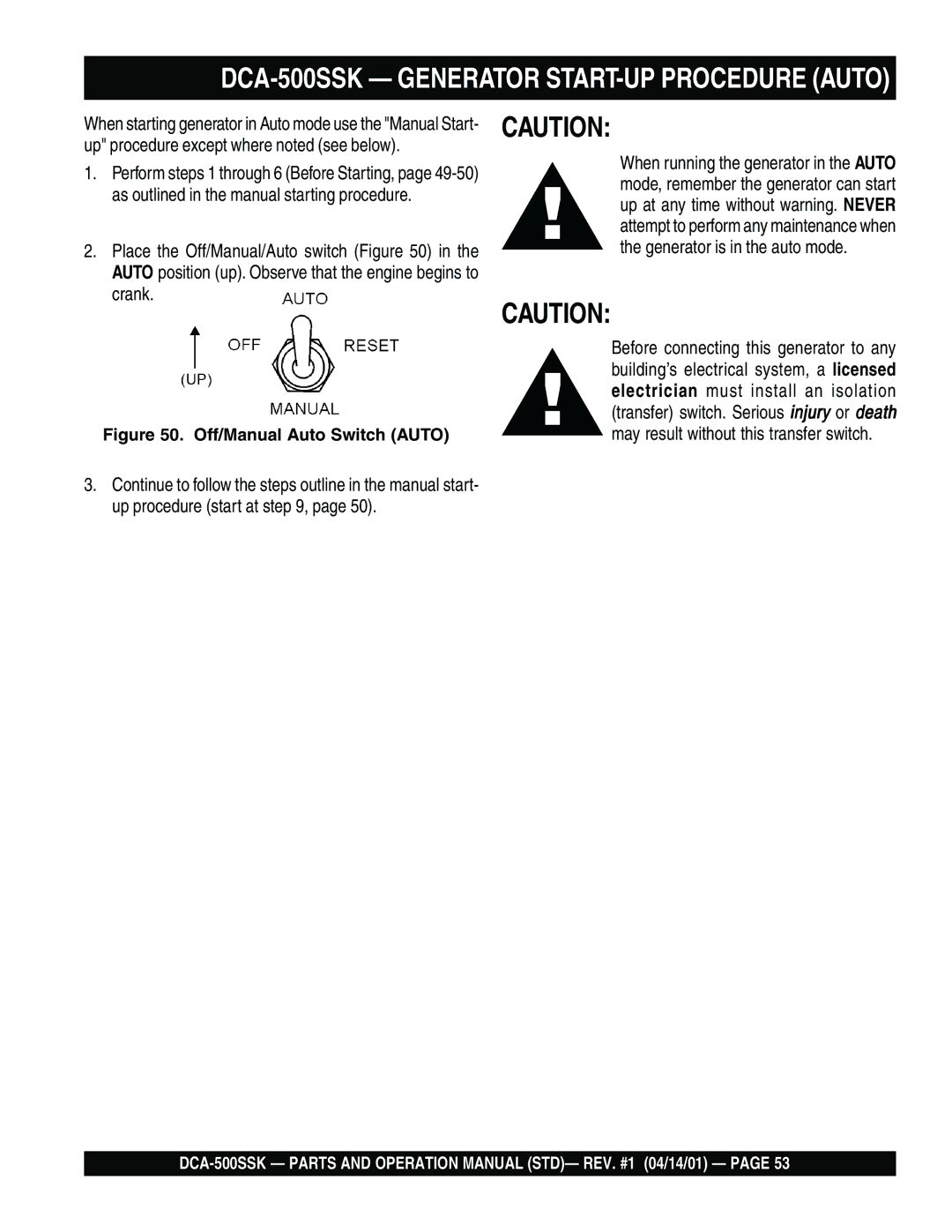DCA-500SSK — GENERATOR START-UP PROCEDURE (AUTO)
When starting generator in Auto mode use the "Manual Start- up" procedure except where noted (see below).
1.Perform steps 1 through 6 (Before Starting, page
2.Place the Off/Manual/Auto switch (Figure 50) in the AUTO position (up). Observe that the engine begins to crank.
Figure 50. Off/Manual Auto Switch (AUTO)
3.Continue to follow the steps outline in the manual start- up procedure (start at step 9, page 50).
CAUTION:
When running the generator in the AUTO mode, remember the generator can start up at any time without warning. NEVER attempt to perform any maintenance when the generator is in the auto mode.
CAUTION:
Before connecting this generator to any building’s electrical system, a licensed electrician must install an isolation (transfer) switch. Serious injury or death may result without this transfer switch.