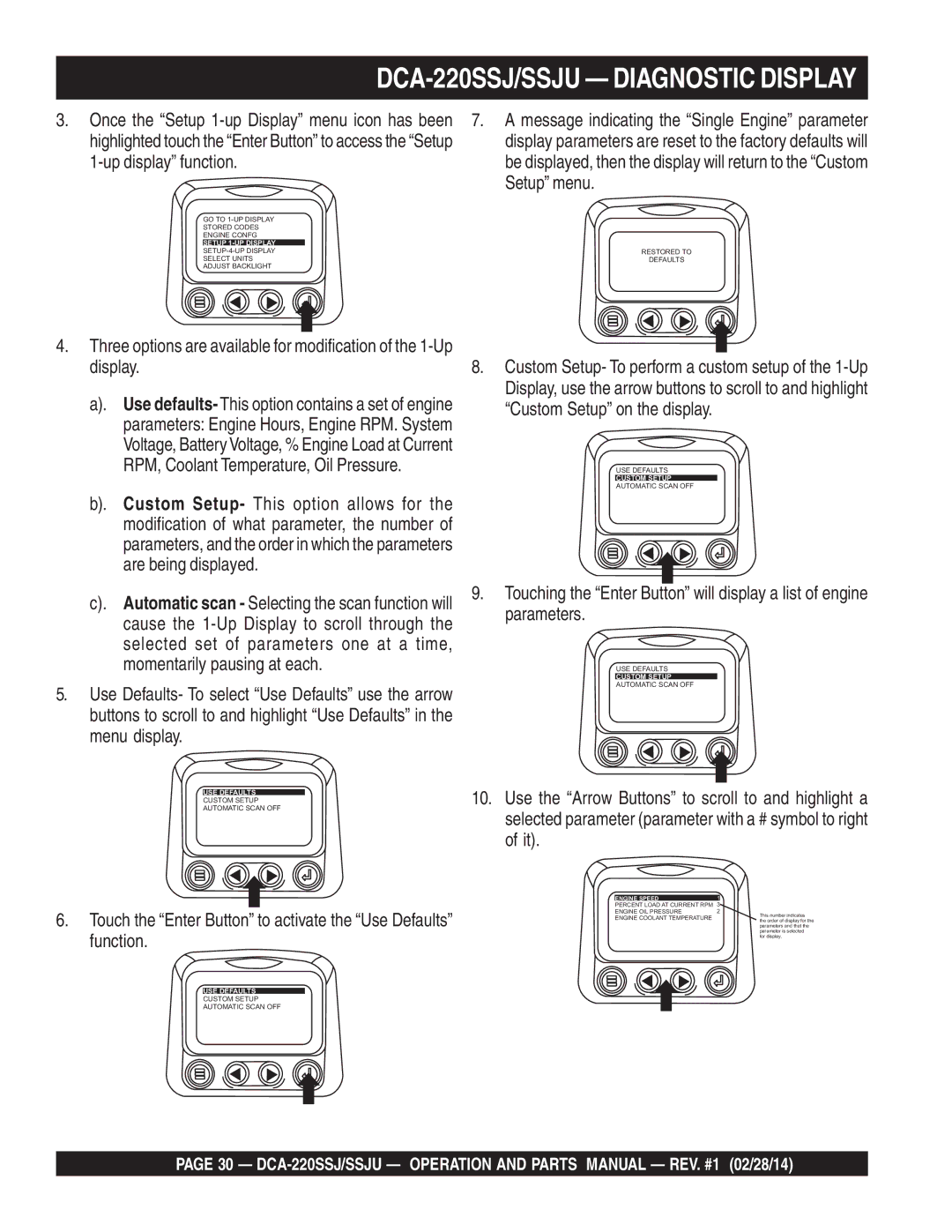C1870300404, M4870300104B specifications
Multiquip, a leading manufacturer in the construction and industrial sectors, offers a wide range of durable and reliable products. Among its extensive portfolio, two notable models stand out: the M4870300104B and the C1870300404. These models are particularly praised for their efficiency, innovative technologies, and robust features that cater to various construction needs.The Multiquip M4870300104B is a powerful multi-process welder, designed to tackle a wide variety of welding applications. This model is equipped with an advanced inverter technology that allows it to deliver smooth and stable arcs for TIG, MIG, and Stick welding. The inverter design also enhances energy efficiency, making it an ideal choice for both on-site and workshop use. Furthermore, the M4870300104B features a dual-voltage capability, supporting both 120V and 240V input, which provides flexibility for different job sites.
In terms of usability, the M4870300104B boasts an intuitive control panel that allows for easy adjustments. Its lightweight design ensures easy transport, while the rugged construction promises durability in demanding environments. With a duty cycle of 35% at 200 Amps, this welder is built for efficiency and long-lasting performance, making it suitable for both professional and DIY applications.
On the other hand, the C1870300404 is a high-performance concrete vibratory screed that plays a crucial role in ensuring smooth finishes on concrete surfaces. This model is engineered with advanced vibration technology which allows it to efficiently remove air pockets and stabilize the concrete. The C1870300404 features a robust aluminum frame, enhancing its durability while maintaining a lightweight structure for ease of handling.
Equipped with a powerful and reliable engine, the C1870300404 offers impressive runtime, allowing crews to work continuously without frequent interruptions. It also features adjustable vibration settings, enabling users to customize the intensity based on the specific requirements of the project at hand. The ergonomic design of the handle contributes to user comfort, reducing fatigue during extended periods of operation.
In conclusion, both the Multiquip M4870300104B and C1870300404 exemplify the brand’s commitment to quality, innovation, and user-centric design. These tools not only enhance productivity but also guarantee precision and efficiency in various construction tasks. Whether for welding or concrete finishing, Multiquip continues to deliver equipment that meets the evolving demands of the industry.