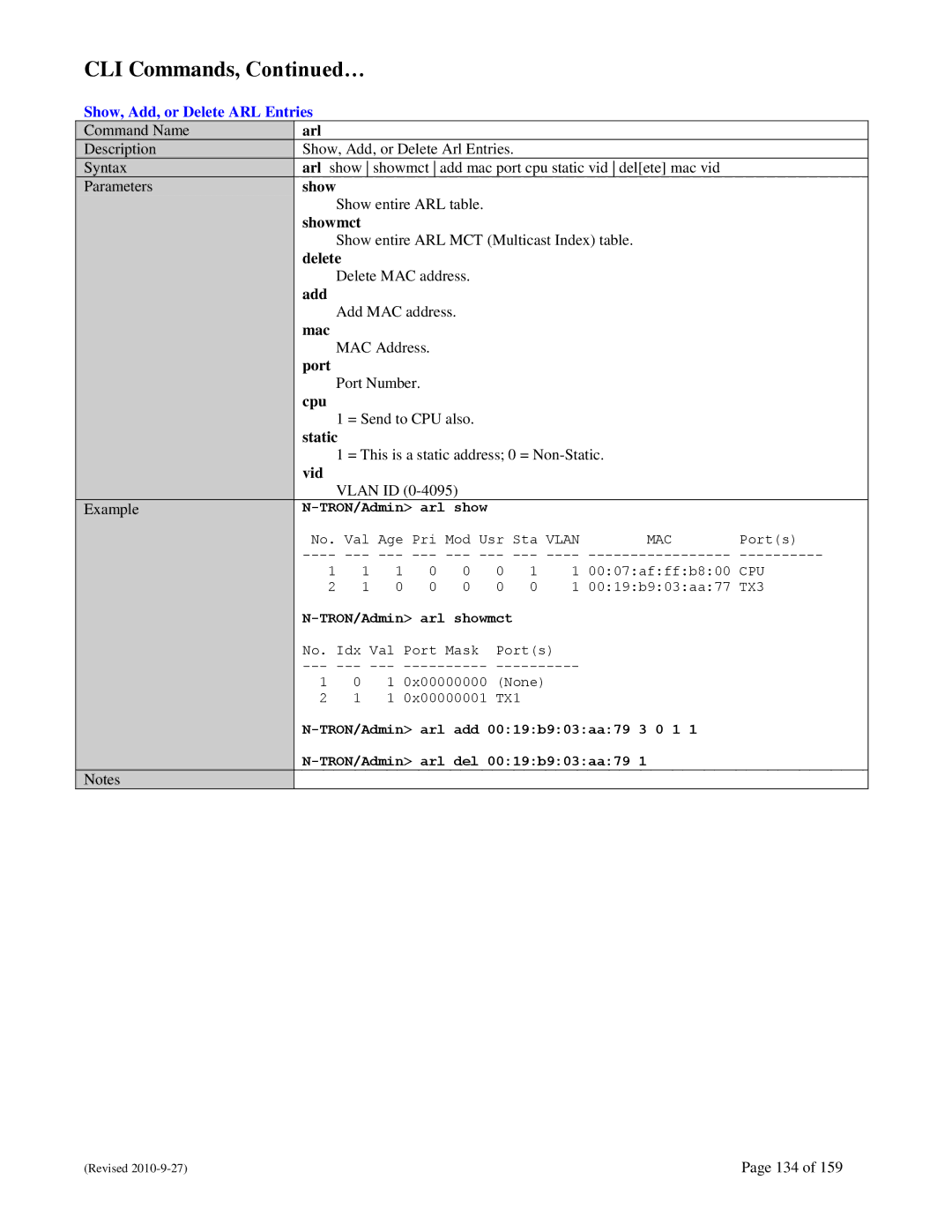CLI Commands, Continued…
Show, Add, or Delete ARL Entries
Command Name | arl |
|
|
|
|
|
|
|
|
|
Description | Show, Add, or Delete Arl Entries. |
|
|
|
| |||||
Syntax | arl show showmct add mac port cpu static vid del[ete] mac vid |
| ||||||||
Parameters | show |
|
|
|
|
|
|
|
|
|
|
| Show entire ARL table. |
|
|
|
|
| |||
| showmct |
|
|
|
|
|
|
|
| |
|
| Show entire ARL MCT (Multicast Index) table. |
|
| ||||||
| delete |
|
|
|
|
|
|
|
| |
|
| Delete MAC address. |
|
|
|
|
| |||
| add |
|
|
|
|
|
|
|
|
|
|
| Add MAC address. |
|
|
|
|
|
| ||
| mac |
|
|
|
|
|
|
|
|
|
|
| MAC Address. |
|
|
|
|
|
| ||
| port |
|
|
|
|
|
|
|
|
|
|
| Port Number. |
|
|
|
|
|
|
| |
| cpu |
|
|
|
|
|
|
|
|
|
|
| 1 = Send to CPU also. |
|
|
|
|
| |||
| static |
|
|
|
|
|
|
|
| |
|
| 1 = This is a static address; 0 = |
|
| ||||||
| vid |
|
|
|
|
|
|
|
|
|
|
| VLAN ID |
|
|
|
|
|
| ||
Example |
|
|
|
|
| |||||
| No. Val Age Pri Mod Usr Sta VLAN | MAC | Port(s) | |||||||
| ||||||||||
| 1 | 1 | 1 | 0 | 0 | 0 | 1 | 1 00:07:af:ff:b8:00 CPU | ||
| 2 | 1 | 0 | 0 | 0 | 0 | 0 | 1 00:19:b9:03:aa:77 TX3 | ||
|
|
|
|
| ||||||
| No. Idx Val Port Mask | Port(s) |
|
|
| |||||
|
|
| ||||||||
| 1 | 0 | 1 0x00000000 (None) |
|
|
| ||||
| 2 | 1 | 1 0x00000001 TX1 |
|
|
|
| |||
|
| |||||||||
|
|
| ||||||||
|
|
|
|
|
|
|
|
|
|
|
Notes |
|
|
|
|
|
|
|
|
|
|
(Revised | Page 134 of 159 |