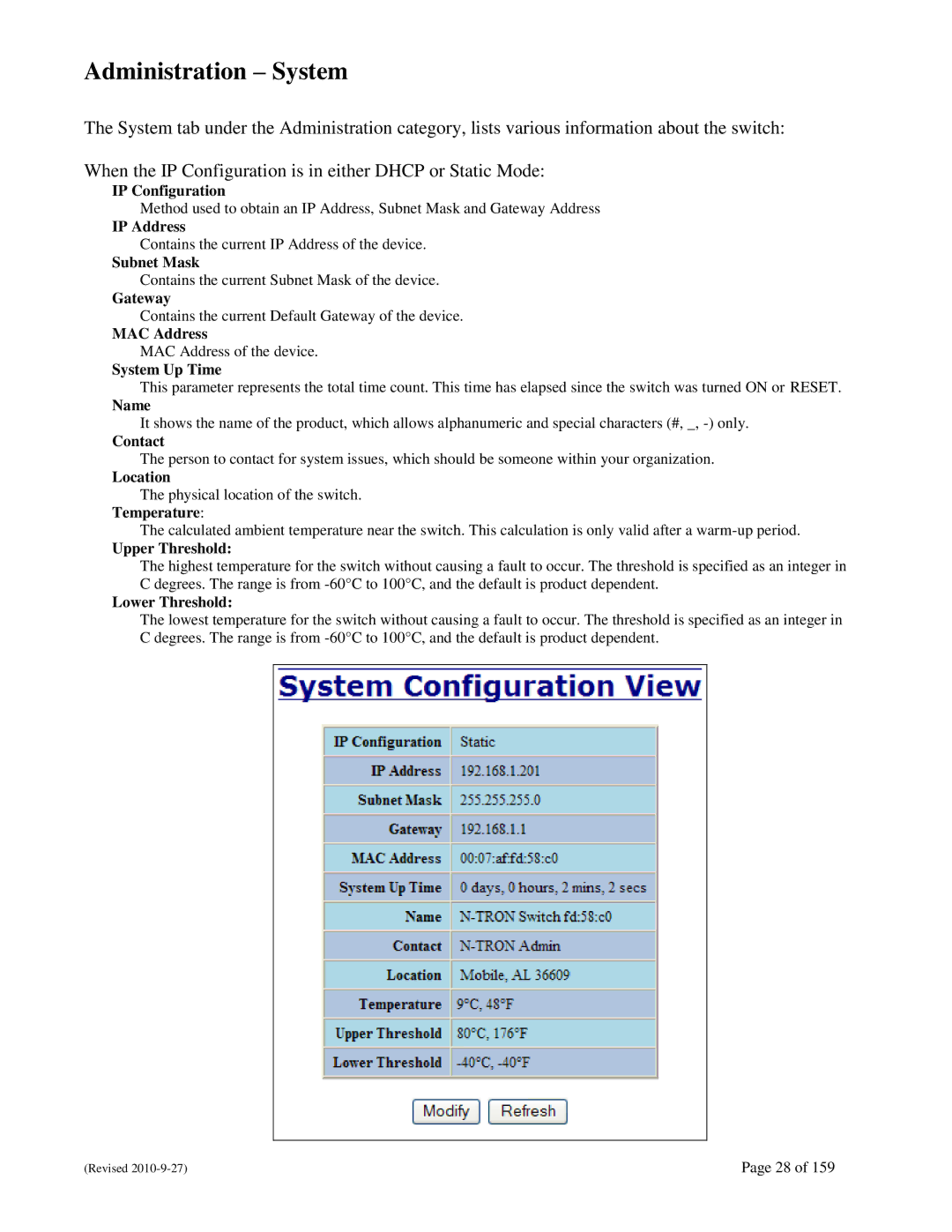Administration – System
The System tab under the Administration category, lists various information about the switch:
When the IP Configuration is in either DHCP or Static Mode:
IP Configuration
Method used to obtain an IP Address, Subnet Mask and Gateway Address
IP Address
Contains the current IP Address of the device.
Subnet Mask
Contains the current Subnet Mask of the device.
Gateway
Contains the current Default Gateway of the device.
MAC Address
MAC Address of the device.
System Up Time
This parameter represents the total time count. This time has elapsed since the switch was turned ON or RESET.
Name
It shows the name of the product, which allows alphanumeric and special characters (#, _,
Contact
The person to contact for system issues, which should be someone within your organization.
Location
The physical location of the switch. Temperature:
The calculated ambient temperature near the switch. This calculation is only valid after a
Upper Threshold:
The highest temperature for the switch without causing a fault to occur. The threshold is specified as an integer in C degrees. The range is from
Lower Threshold:
The lowest temperature for the switch without causing a fault to occur. The threshold is specified as an integer in C degrees. The range is from
(Revised | Page 28 of 159 |