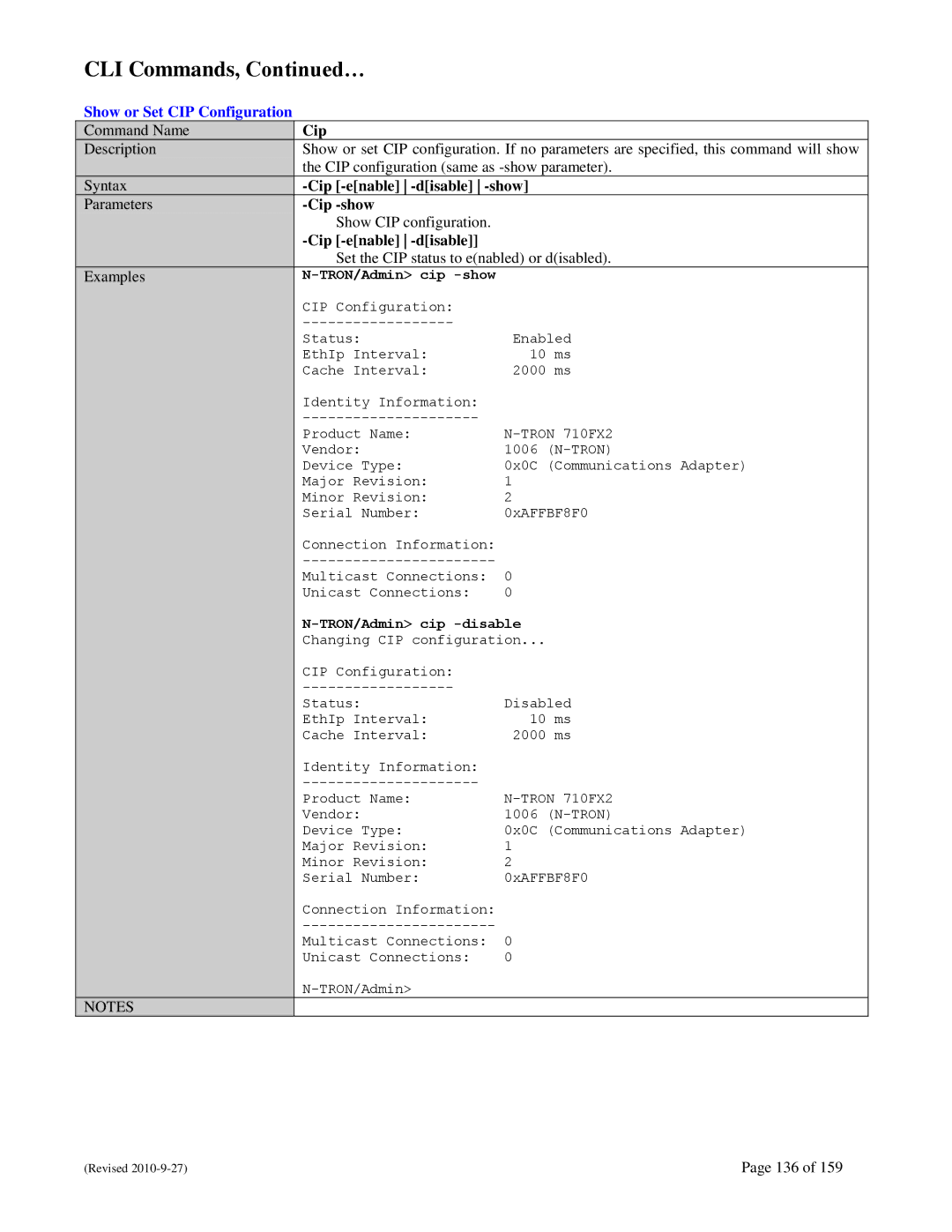CLI Commands, Continued…
Show or Set CIP Configuration
Command Name | Cip |
|
Description | Show or set CIP configuration. If no parameters are specified, this command will show | |
| the CIP configuration (same as | |
Syntax |
| |
Parameters |
|
|
| Show CIP configuration. |
|
|
|
|
| Set the CIP status to e(nabled) or d(isabled). | |
Examples |
|
|
| CIP Configuration: |
|
|
| |
| Status: | Enabled |
| EthIp Interval: | 10 ms |
| Cache Interval: | 2000 ms |
| Identity Information: |
|
|
| |
| Product Name: |
|
| Vendor: | 1006 |
| Device Type: | 0x0C (Communications Adapter) |
| Major Revision: | 1 |
| Minor Revision: | 2 |
| Serial Number: | 0xAFFBF8F0 |
| Connection Information: |
|
|
| |
| Multicast Connections: | 0 |
| Unicast Connections: | 0 |
|
| |
| Changing CIP configuration... | |
| CIP Configuration: |
|
|
| |
| Status: | Disabled |
| EthIp Interval: | 10 ms |
| Cache Interval: | 2000 ms |
| Identity Information: |
|
|
| |
| Product Name: | |
| Vendor: | 1006 |
| Device Type: | 0x0C (Communications Adapter) |
| Major Revision: | 1 |
| Minor Revision: | 2 |
| Serial Number: | 0xAFFBF8F0 |
| Connection Information: |
|
|
| |
| Multicast Connections: | 0 |
| Unicast Connections: | 0 |
|
| |
NOTES |
|
|
(Revised | Page 136 of 159 |