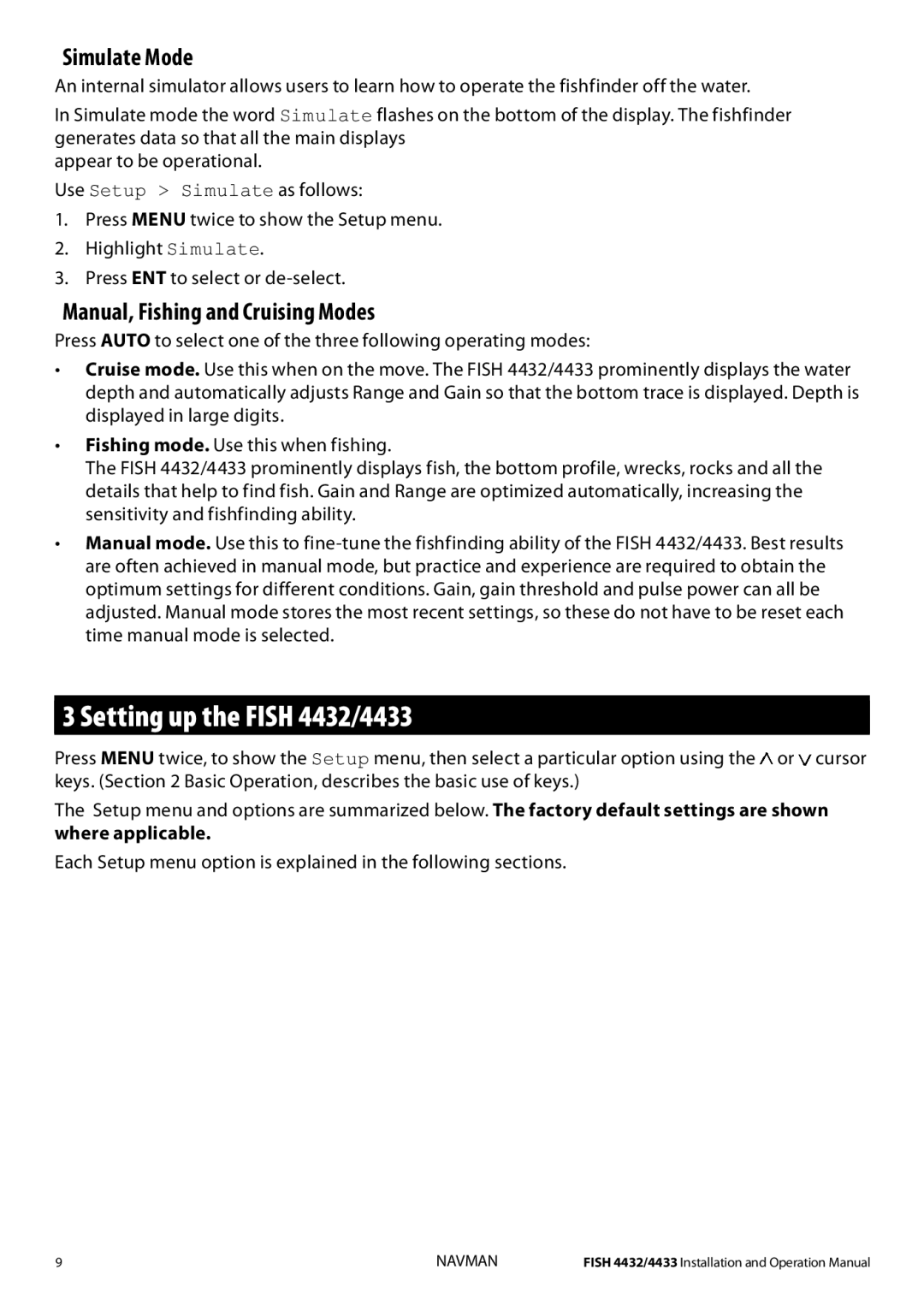Simulate Mode
An internal simulator allows users to learn how to operate the fishfinder off the water.
In Simulate mode the word Simulate flashes on the bottom of the display. The fishfinder generates data so that all the main displays
appear to be operational.
Use Setup > Simulate as follows:
1.Press MENU twice to show the Setup menu.
2.Highlight Simulate.
3.Press ENT to select or
Manual, Fishing and Cruising Modes
Press AUTO to select one of the three following operating modes:
•Cruise mode. Use this when on the move. The FISH 4432/4433 prominently displays the water depth and automatically adjusts Range and Gain so that the bottom trace is displayed. Depth is displayed in large digits.
•Fishing mode. Use this when fishing.
The FISH 4432/4433 prominently displays fish, the bottom profile, wrecks, rocks and all the details that help to find fish. Gain and Range are optimized automatically, increasing the sensitivity and fishfinding ability.
•Manual mode. Use this to
3 Setting up the FISH 4432/4433
Press MENU twice, to show the Setup menu, then select a particular option using the ![]() or
or ![]() cursor keys. (Section 2 Basic Operation, describes the basic use of keys.)
cursor keys. (Section 2 Basic Operation, describes the basic use of keys.)
The Setup menu and options are summarized below. The factory default settings are shown where applicable.
Each Setup menu option is explained in the following sections.
9 | NAVMAN | FISH 4432/4433 Installation and Operation Manual |