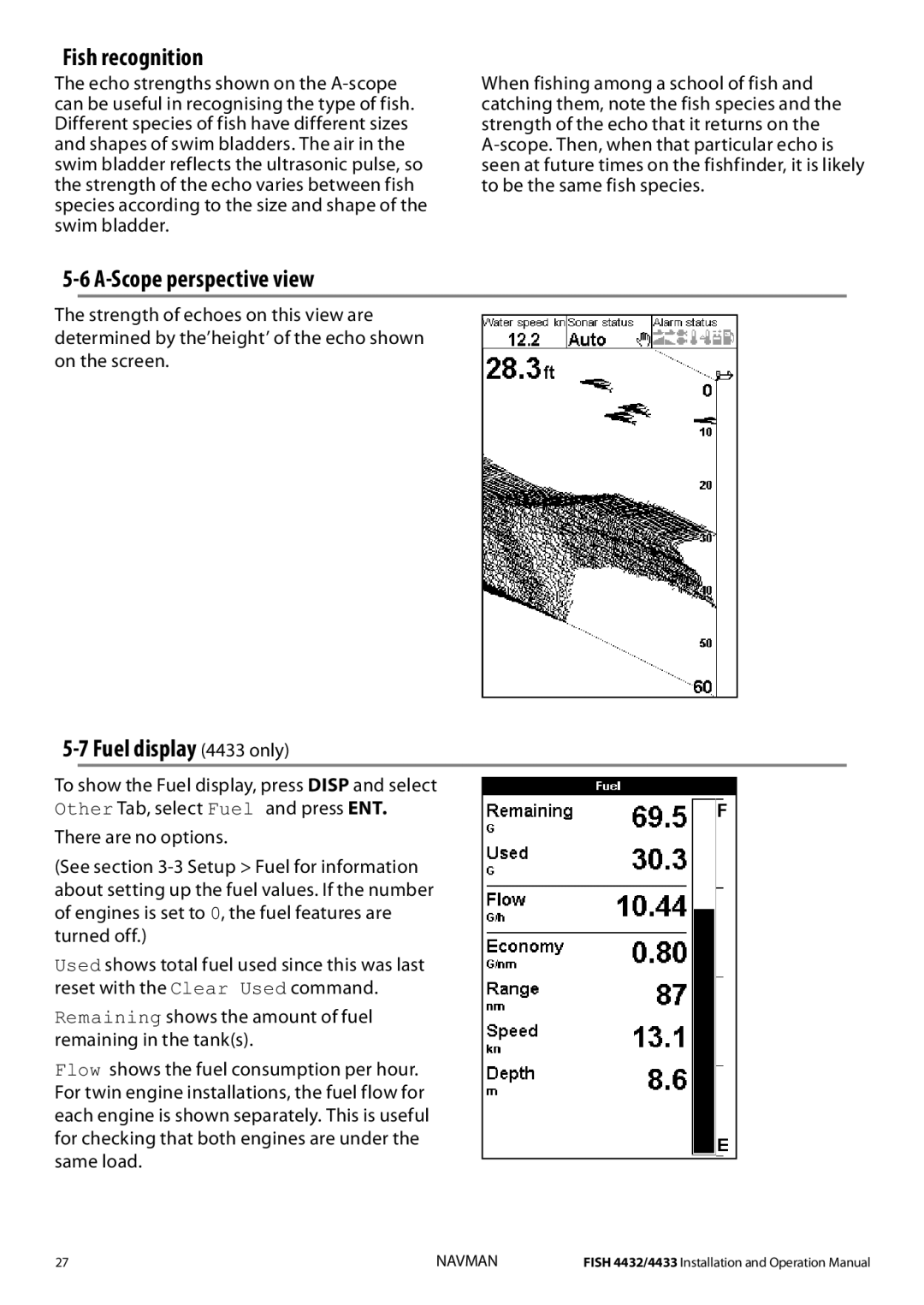Fish recognition
The echo strengths shown on the
When fishing among a school of fish and catching them, note the fish species and the strength of the echo that it returns on the
5-6 A-Scope perspective view
The strength of echoes on this view are determined by the’height’ of the echo shown on the screen.
5-7 Fuel display (4433 only)
To show the Fuel display, press DISP and select Other Tab, select Fuel and press ENT.
There are no options.
(See section
Used shows total fuel used since this was last reset with the Clear Used command.
Remaining shows the amount of fuel remaining in the tank(s).
Flow shows the fuel consumption per hour. For twin engine installations, the fuel flow for each engine is shown separately. This is useful for checking that both engines are under the same load.
27 | NAVMAN | FISH 4432/4433 Installation and Operation Manual |