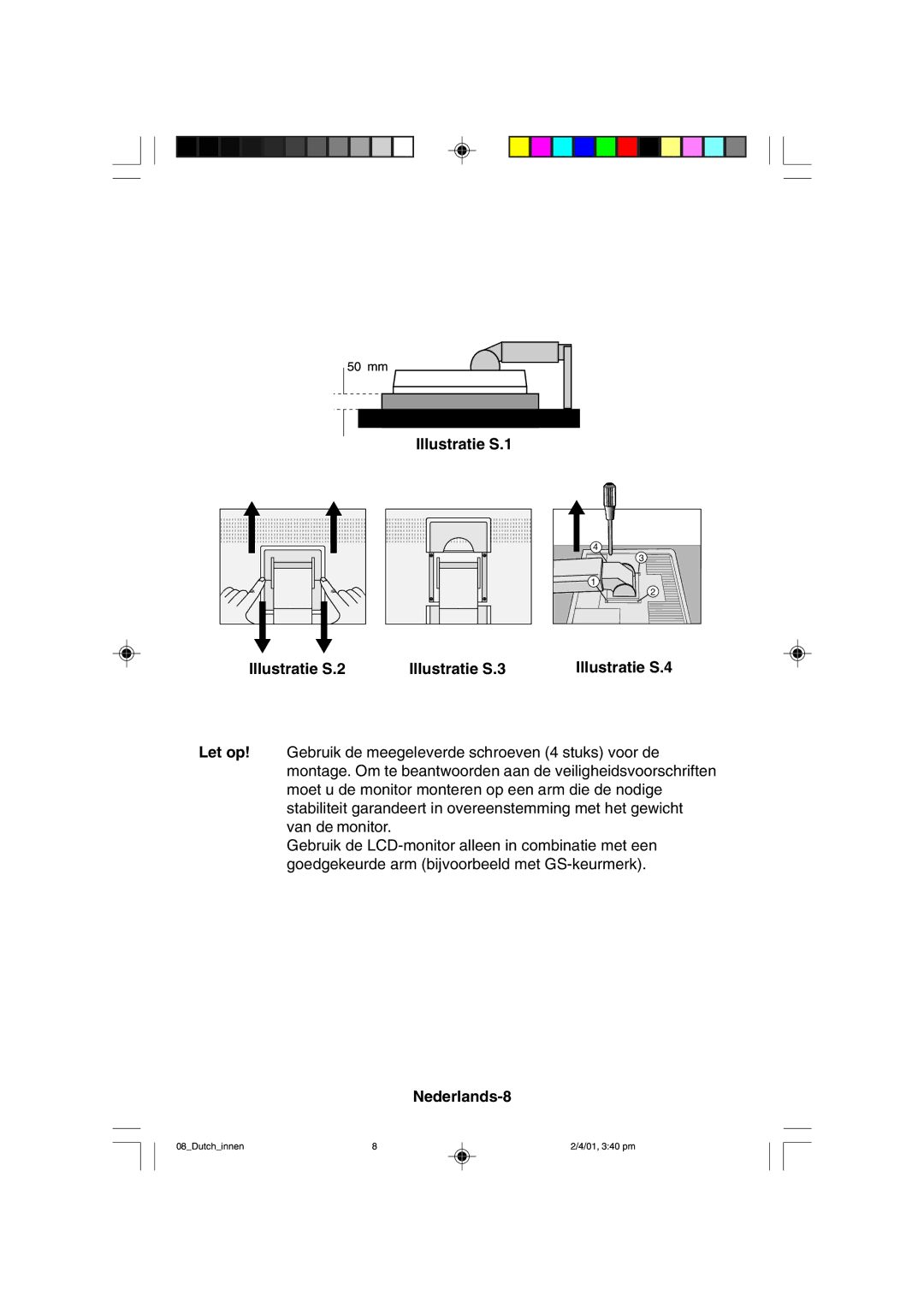MultiSync LCD1850X
00Coverall.p65 01, 339 pm
Declaration
TCO’99
Why do we have environmentally labelled computers?
MultiSync LCD1850X white Model LH-18S02-1
What does labelling involve?
Lead
Environmental Requirements Flame retardants
Cadmium
TCO Development Unit
Mercury
MultiSync LCD1850X Black Model LH-18S02-BK1
TCO’95
Environmental Requirements Brominated flame retardants
CFCs freons
English
01bXChapterOpener 01, 339 pm
English-1
Contents
English-3
Quick Start
Figure A.2
Figure A.1
Figure C.1
Figure D.1
Screen Rotation
Raise and Lower Monitor Screen
Tilt and Swivel
Remove Monitor Stand for Mounting
Figure R.1
Figure RL.1
Figure S.2
Figure S.1
OSM On-Screen-Manager Controls
Controls
Control Menu
English-9
Brightness/Contrast Controls
Auto Adjust Analog input only
Position Controls Analog input only
Color Control Systems
Tools
Expansion Mode
G,C,B,M,S
Native
Video Detect
Custom Digital input and Resolution of 1280 x 1024 only
English-12
Language
DVI Selection
OSM Position
OSM Turn OFF
OSM Warning
Information
English-15
Recommended Use
Safety Precautions and Maintenance
English-16
English-17
When YOU Position the Monitor
English-18
Ergonomics
UPOZORNùNÍ
Obsah
Rychl˘ start
Âesky-4
Âesky-5
Naklánûní obrazovky monitoru ve svislém smûru
Âesky-7
Âesky-8
Ovládací prvky
Auto Adjust Automatické sefiízení, pouze pro analogov˘ vstup
Nástroje ã
Video Detect Detekce video
OSM Position Poloha OSM
Informace
Âesky-15
Provozní pokyny
Âesky-17
Âesky-18
Deutsch-1
Warnung
Deutsch-2
Inhalt
Deutsch-3
Kurzanleitung
Abbildung B.1 Deutsch-4
Abbildung A.1 Abbildung A.2
Abbildung E.1 Deutsch-5
Abbildung D.1 Abbildung C.1
Bildschirmdrehung
Heben und Senken des Bildschirms
Neigen und Schwenken
Entfernen des Monitorfußes für die Montage
Abbildung RL.1 Abbildung R.1 Abbildung TS.1 Deutsch-7
Deutsch-8
Abbildung S.1 Abbildung S.2 Abbildung S.3 Abbildung S.4
OSM-Steuerungen On-Screen-Manager
Bedienelemente
Steuerung
Menü
Automatische Einstellung nur analoger Eingang
Helligkeit-/Kontrast-Steuerungen
Position nur analoger Eingang
Farbsteuerungssystem
Unverändert
Hilfsfunktionen
Weich Zeichnen
Expansionsmodus
Deutsch-12
AUS
Sprachauswahl
Auswahl BEI DVI
Osmposition
OSM Anzeigedauer
Auflösungsanzeige
OSM Warnung
Werkseinstellung
Grafikmodus
Deutsch-15
Sicherheitsvorkehrungen und Pflege
Einsatzempfehlungen
Deutsch-16
Deutsch-17
Vorsicht
Deutsch-18
Ergonomie
ΠΡΗ
Περιε
Γρήγ
Πλήκτρα Ελέγ
Ελληνικά-5
Περιστρ
Ανύψωση και
Κλίση και Γωνία στρ
Σημειωση Να συµVESA Ελληνικά-7
Ελληνικά-8
Πλήκτρα Ελέγeen Manager
Πλήκτρα ελέγ
Πλήκτρα ελέγ
Auto Adjust Αυτ Μ
Πλήκτρα ελέγ Μ
Συστήµατα Ελέγ
Smoothing Ελυνση
Εργαλεία
DVI Selection Επιλυ DVI
Language Γλωσσα
OSM Warning Πρ
Πληρ
Resolution Notifier Γνωσταναλυσησ
ΠρΑσ
Ελληνικά-17
Ελληνικά-18
Español-1
Advertencia
Español-2
Contenido
Español-3
Inicio rápido
Figura A.1
Figura D.1
Rotación de la pantalla
Cómo subir y bajar la pantalla del monitor
Bascular y oscilar
Retire el soporte del monitor para el montaje
Figura RL.1
Figura S.2
Figura S.1
Controles OSM On-Screen-Manager gestor de pantalla
Controles
Control
Menú
Auto Ajuste sólo para entradas analógicas
Controles de brillo/contraste
Controles de posición sólo para entradas analógicas
Sistemas de control del color
V,C,A,M,S
Tools 1 herramientas
Nativo
ECO
Propia sólo entrada digital y resolución de 1280 x
Deteccion DE Video
Español-12
Tools 2 herramientas
OSM Warning Advertencia de OSM
Información
Español-15
Medidas de seguridad y mantenimiento
Uso recomendado
Español-16
Español-17
Peligro
Español-18
Ergonomía
Français-1
Avertissement
Français-2
Sommaire
Français-3
Mise en marche rapide
Figure B.1 Français-4
Figure E.1 Français-5
Rotation de l’écran
Levez et baissez l’écran du moniteur
Incliner et pivoter
Démontage du socle du moniteur avant un montage différent
Figure TS.1 Français-7
Figure S.4
Français-8
Commandes OSM On-Screen-Manager Gestionnaire à l’écran
Commandes
Commande
Menu
Commandes de position Entrée analogique seulement
Commandes de luminosité et de contraste
Réglage Automatique Entrée analogique seulement
Système de contrôle des couleurs
Outils
Mode Etendu
V,C,B,M,S
Lissage
Français-12
Detection Video
Langage
Selection DVI
Position DE L’OSM
Extinction DE L’OSM
Avertissements OSM
Informations
Français-15
Consignes de sécurité et d’entretien
Conseils d’utilisation
Français-16
Français-17
Français-18
Italiano-1
Avvertenza
Italiano-2
Contenuto
Italiano-3
Guida rapida
Italiano-4
Figura B.1
Figura E.1 Italiano-5
Rotazione dello schermo
Sollevamento e abbassamento dello schermo del monitor
Inclinazione e orientamento
Rimozione del supporto monitor per montaggio
Figura TS.1 Italiano-7
Italiano-8
Figura S.4
Controlli OSM On-Screen Manager
Controlli
Comando
Italiano-9
Auto Aggiust solo ingresso analogico
Controlli Luminosità/Contrasto
Controlli di posizione solo ingresso analogico
Sistemi di controllo del colore
Adattamento
Strumenti
Modalità Espansione
Italiano-11
Propria solo per ingresso digitale e risoluzione di 1280 x
Rilevazione Video
Italiano-12
Lingua
Selezione DVI
Posizione OSM
Tempo DI SPEGN. OSM
Informazioni
CONFIG. DI Fabbrica
Avvertenza OSM
NOTIF. Risoluzione
Italiano-15
Precauzioni di sicurezza e manutenzione
Uso consigliato
Italiano-16
Italiano-17
Attenzione
Italiano-18
Ergonomia
Nederlands-1
Waarschuwing
Nederlands-2
Inhoud
Nederlands-3
Snel aan de slag
Illustratie B.1 Nederlands-4
Illustratie A.1 Illustratie A.2
Illustratie E.1 Nederlands-5
Illustratie D.1 Illustratie C.1
Scherm roteren
Monitorscherm hoger en lager zetten
Kijkhoek instellen
Monitorvoet verwijderen voor permanente montage
Nederlands
Nederlands-8
OSM-besturingselementen On-Screen Manager
Besturingselementen
Knop
Nederlands-9
Positie alleen analoge ingang
Helderheid/contrast
Kleurenbeheersysteem
Nederlands-10
Hulpmiddelen
OFF Uit
Aspect Vaste verhouding
First Detect Eerste detecteren
Last Detect Laatste detecteren
OSM Turn OFF OSM Uitschakelen
OSM Position Positie OSM
OSM Lock OUT OSM Vergrendelen
OSM-waarschuwing
Informatie
Nederlands-15
Veiligheidsmaatregelen en onderhoud
Aanbevolen gebruik
Nederlands-16
Nederlands-17
LET OP
Nederlands-18
Uwagi dotyczàce zasilania monitora
OSTRZE˚ENIE
ZawartoÊç opakowania
Pod∏àczenie monitora
Rysunek A.1 Rysunek A.2
Rysunek D.1 Rysunek C.1
Przechylanie i obracanie
Rysunek RL.1 Rysunek R.1 Rysunek TS.1 Polski-8
Polski-9
Przyciski
Autoregulacja tylko dla wejÊcia analogowego
Narz´dzia
Video Detect detekcja sygna∏u wideo
Language j´zyk
Informacje
Polski-16
Zalecenia eksploatacyjne
Polski-18
Polski-19
Polski-20
Внимание
Содержимое
Краткое руководство по началу работы
Рисунок B.1 Macintosh Русский-4
Рисунок C.1
Поворот экрана
Подъем и опускание экрана монитора
Настройка шарнирной опоры
Отсоединение подставки монитора перед установкой
Рисунок RL.1 Рисунок R.1
Русский-8
Параметры OSM Экранного меню
Органы управления
Автонастройка только аналоговый вход
Параметры яркости/контрастности
Системы регулировки цвета
G,C,B,M,S К,Ж,З,Г,С,М,Н
Инструменты
Video Detect Обнаружение видеосигнала
DVI Selection Выбор DVI
Предупреждение OSM
Информация
Русский-15
Рекомендации по эксплуатации
Русский-17
Русский-18
Uyari
∑çindekiler
∂zl∂ Baµlama
Türkçe-4
Türkçe-5
Ekran Döndürme
Monitör Ekran∂n∂ Yükselt ve Alçalt
Ayak
Montaj için Monitör Desteπini Ç∂kart∂n
Türkçe-7
Türkçe-8
OSM On Screen Manager Kontrolleri
Kontroller
Posizyon Kontrolleri Sadece Analog Giriµµte
Parlakl∂k/Kontrast Kontrolleri
Renk Kontrol Sistemleri
G,C,B,M,S
Araçlar
Video Alg∂la
DVI SEÇ∑M∑
OSM Warning OSM Uyar∂s∂
Bilgi
Türkçe-15
Tavsiye Edilen Kullan∂m
Türkçe-17
Türkçe-18
XxBack 01, 341 pm
XxBack 01, 341 pm