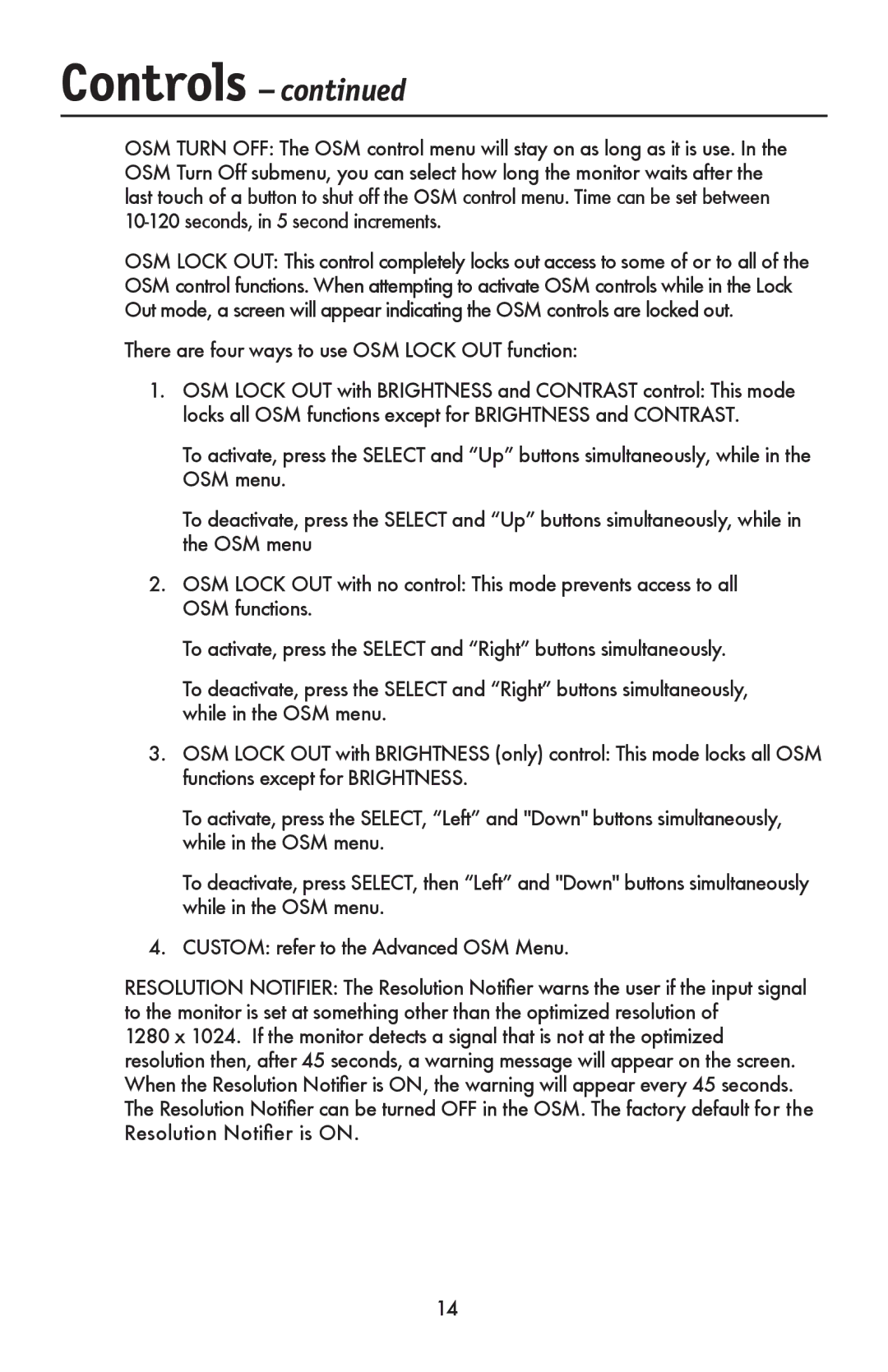Controls – continued
OSM TURN OFF: The OSM control menu will stay on as long as it is use. In the OSM Turn Off submenu, you can select how long the monitor waits after the last touch of a button to shut off the OSM control menu. Time can be set between
OSM LOCK OUT: This control completely locks out access to some of or to all of the OSM control functions. When attempting to activate OSM controls while in the Lock Out mode, a screen will appear indicating the OSM controls are locked out.
There are four ways to use OSM LOCK OUT function:
1.OSM LOCK OUT with BRIGHTNESS and CONTRAST control: This mode locks all OSM functions except for BRIGHTNESS and CONTRAST.
To activate, press the SELECT and “Up” buttons simultaneously, while in the OSM menu.
To deactivate, press the SELECT and “Up” buttons simultaneously, while in the OSM menu
2.OSM LOCK OUT with no control: This mode prevents access to all OSM functions.
To activate, press the SELECT and “Right” buttons simultaneously.
To deactivate, press the SELECT and “Right” buttons simultaneously, while in the OSM menu.
3.OSM LOCK OUT with BRIGHTNESS (only) control: This mode locks all OSM functions except for BRIGHTNESS.
To activate, press the SELECT, “Left” and "Down" buttons simultaneously, while in the OSM menu.
To deactivate, press SELECT, then “Left” and "Down" buttons simultaneously while in the OSM menu.
4.CUSTOM: refer to the Advanced OSM Menu.
RESOLUTION NOTIFIER: The Resolution Notifier warns the user if the input signal to the monitor is set at something other than the optimized resolution of
1280 x 1024. If the monitor detects a signal that is not at the optimized resolution then, after 45 seconds, a warning message will appear on the screen. When the Resolution Notifier is ON, the warning will appear every 45 seconds. The Resolution Notifier can be turned OFF in the OSM. The factory default for the Resolution Notifier is ON.
14