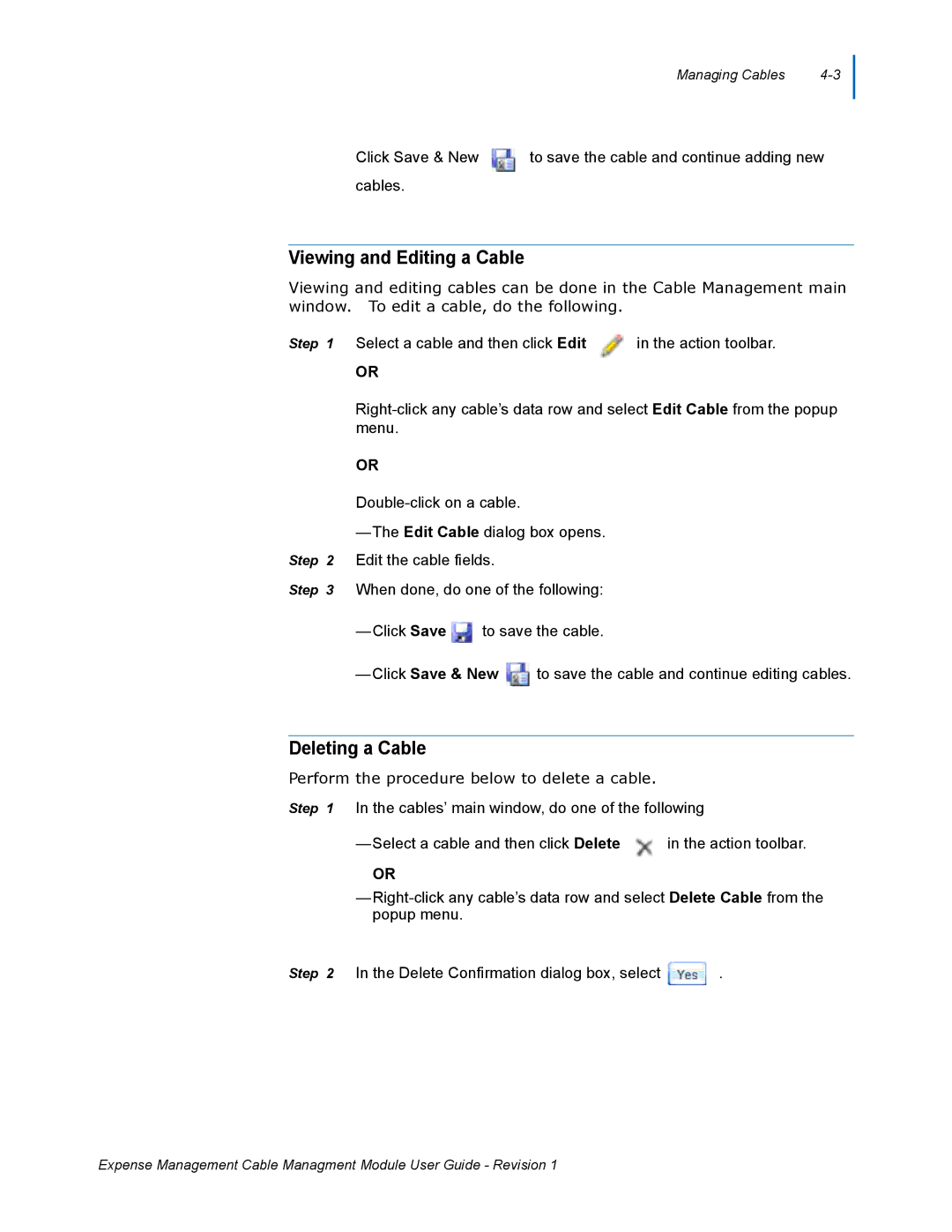Managing Cables |
Click Save & New | to save the cable and continue adding new |
cables.
Viewing and Editing a Cable
Viewing and editing cables can be done in the Cable Management main window. To edit a cable, do the following.
Step 1 Select a cable and then click Edit ![]() in the action toolbar.
in the action toolbar.
OR
OR
—The Edit Cable dialog box opens. Step 2 Edit the cable fields.
Step 3 When done, do one of the following:
—Click Save ![]() to save the cable.
to save the cable.
—Click Save & New ![]() to save the cable and continue editing cables.
to save the cable and continue editing cables.
Deleting a Cable
Perform the procedure below to delete a cable.
Step 1 In the cables’ main window, do one of the following
—Select a cable and then click Delete ![]() in the action toolbar.
in the action toolbar.
OR
—
Step 2 In the Delete Confirmation dialog box, select ![]() .
.
Expense Management Cable Managment Module User Guide - Revision 1