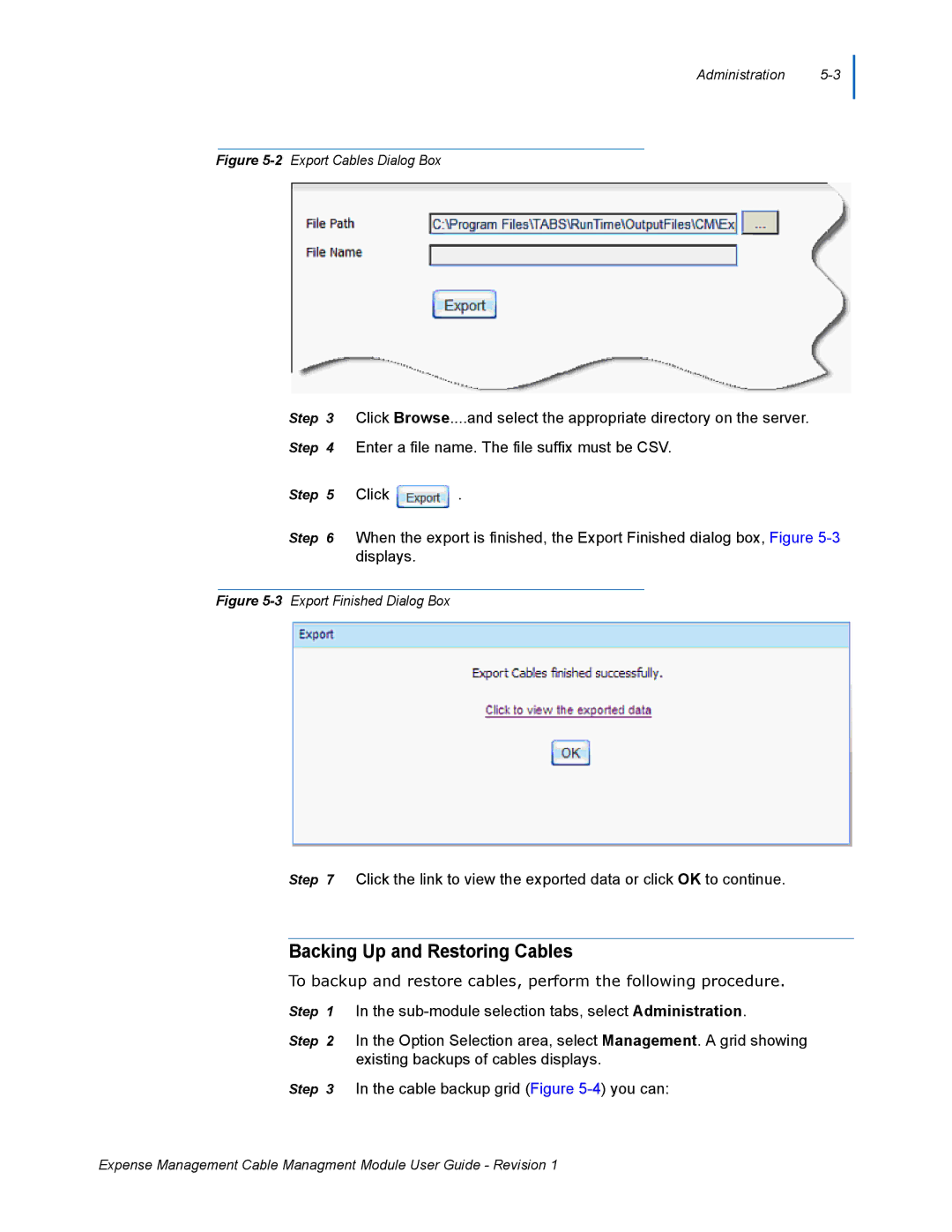Administration
Figure 5-2 Export Cables Dialog Box
Step 3 Click Browse....and select the appropriate directory on the server.
Step 4 Enter a file name. The file suffix must be CSV.
Step 5 Click ![]() .
.
Step 6 When the export is finished, the Export Finished dialog box, Figure
Figure 5-3 Export Finished Dialog Box
Step 7 Click the link to view the exported data or click OK to continue.
Backing Up and Restoring Cables
To backup and restore cables, perform the following procedure.
Step 1 In the
Step 2 In the Option Selection area, select Management. A grid showing existing backups of cables displays.
Step 3 In the cable backup grid (Figure
Expense Management Cable Managment Module User Guide - Revision 1