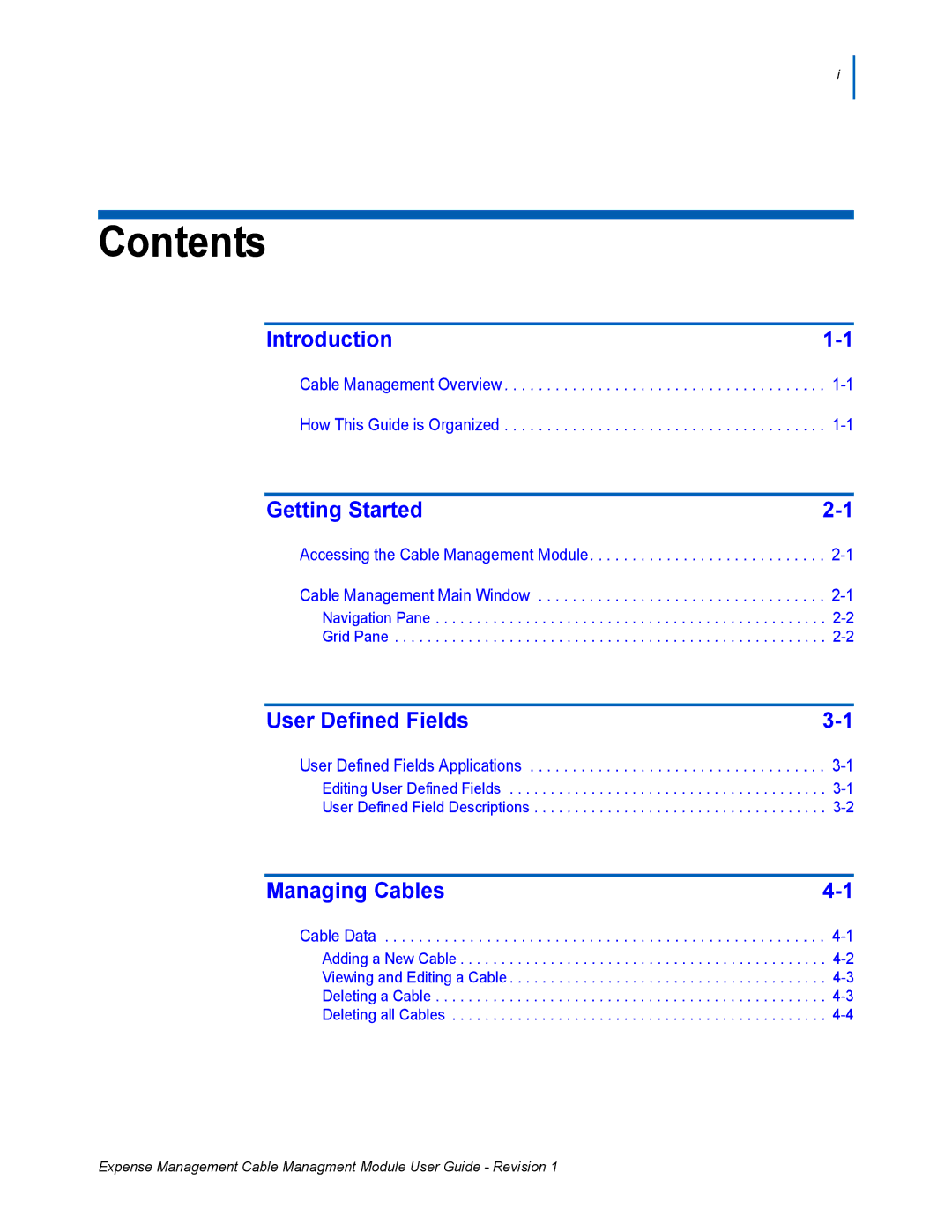i
Contents
Introduction |
Cable Management Overview . . . . . . . . . . . . . . . . . . . . . . . . . . . . . . . . . . . . . .
How This Guide is Organized . . . . . . . . . . . . . . . . . . . . . . . . . . . . . . . . . . . . . .
Getting Started |
Accessing the Cable Management Module. . . . . . . . . . . . . . . . . . . . . . . . . . . .
Cable Management Main Window . . . . . . . . . . . . . . . . . . . . . . . . . . . . . . . . . .
Navigation Pane . . . . . . . . . . . . . . . . . . . . . . . . . . . . . . . . . . . . . . . . . . . . . . . .
Grid Pane . . . . . . . . . . . . . . . . . . . . . . . . . . . . . . . . . . . . . . . . . . . . . . . . . . . . .
User Defined Fields |
User Defined Fields Applications . . . . . . . . . . . . . . . . . . . . . . . . . . . . . . . . . . .
Editing User Defined Fields . . . . . . . . . . . . . . . . . . . . . . . . . . . . . . . . . . . . . . .
User Defined Field Descriptions . . . . . . . . . . . . . . . . . . . . . . . . . . . . . . . . . . . .
Managing Cables |
Cable Data . . . . . . . . . . . . . . . . . . . . . . . . . . . . . . . . . . . . . . . . . . . . . . . . . . . .
Adding a New Cable . . . . . . . . . . . . . . . . . . . . . . . . . . . . . . . . . . . . . . . . . . . . .
Viewing and Editing a Cable . . . . . . . . . . . . . . . . . . . . . . . . . . . . . . . . . . . . . . .
Deleting a Cable . . . . . . . . . . . . . . . . . . . . . . . . . . . . . . . . . . . . . . . . . . . . . . . .
Deleting all Cables . . . . . . . . . . . . . . . . . . . . . . . . . . . . . . . . . . . . . . . . . . . . . .
Expense Management Cable Managment Module User Guide - Revision 1