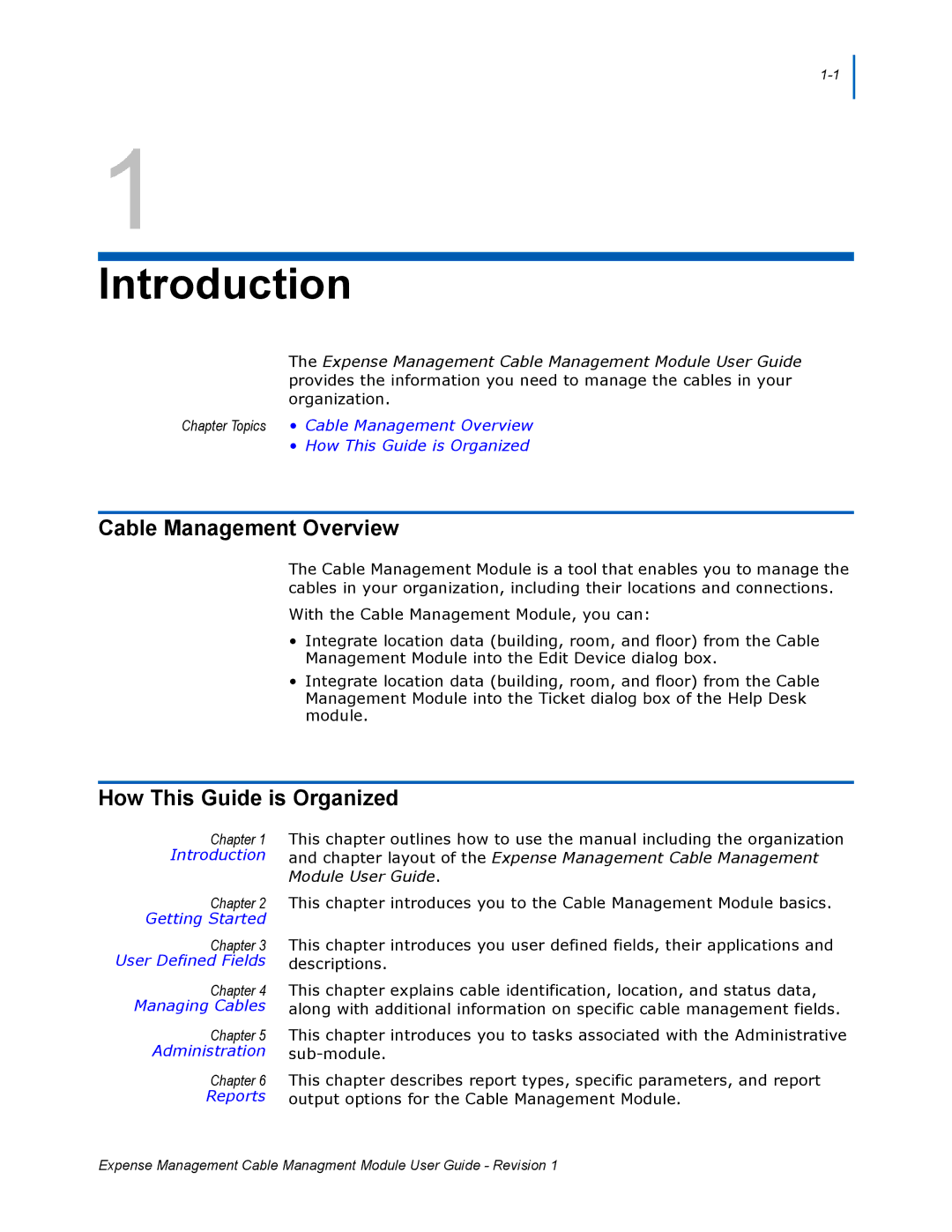1
Introduction
The Expense Management Cable Management Module User Guide provides the information you need to manage the cables in your organization.
Chapter Topics • Cable Management Overview
• How This Guide is Organized
Cable Management Overview
The Cable Management Module is a tool that enables you to manage the cables in your organization, including their locations and connections.
With the Cable Management Module, you can:
•Integrate location data (building, room, and floor) from the Cable Management Module into the Edit Device dialog box.
•Integrate location data (building, room, and floor) from the Cable Management Module into the Ticket dialog box of the Help Desk module.
How This Guide is Organized
Chapter 1
Introduction
Chapter 2
Getting Started
Chapter 3
User Defined Fields
Chapter 4
Managing Cables
Chapter 5
Administration
Chapter 6
Reports
This chapter outlines how to use the manual including the organization and chapter layout of the Expense Management Cable Management Module User Guide.
This chapter introduces you to the Cable Management Module basics.
This chapter introduces you user defined fields, their applications and descriptions.
This chapter explains cable identification, location, and status data, along with additional information on specific cable management fields.
This chapter introduces you to tasks associated with the Administrative
This chapter describes report types, specific parameters, and report output options for the Cable Management Module.
Expense Management Cable Managment Module User Guide - Revision 1