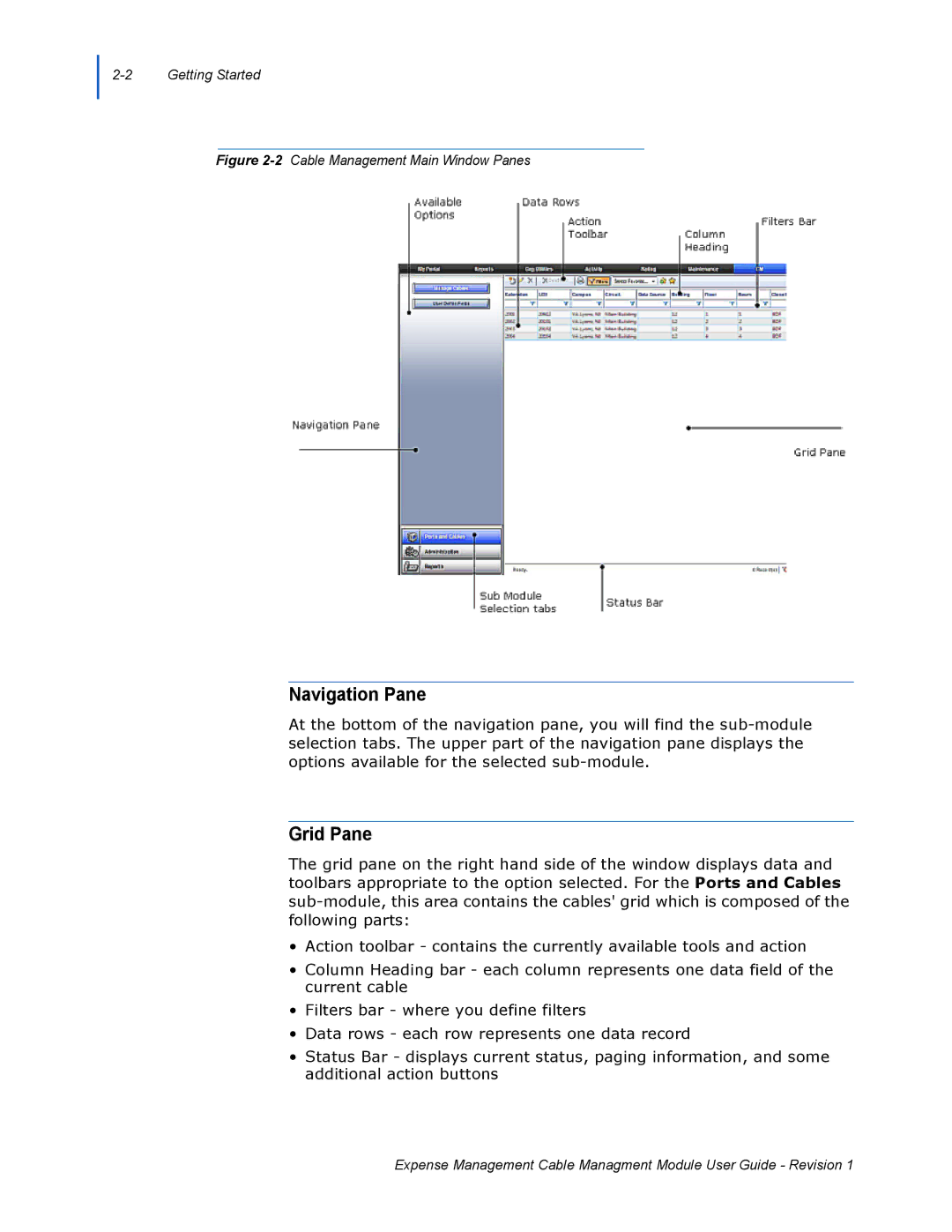Figure 2-2 Cable Management Main Window Panes
Navigation Pane
At the bottom of the navigation pane, you will find the
Grid Pane
The grid pane on the right hand side of the window displays data and toolbars appropriate to the option selected. For the Ports and Cables
•Action toolbar - contains the currently available tools and action
•Column Heading bar - each column represents one data field of the current cable
•Filters bar - where you define filters
•Data rows - each row represents one data record
•Status Bar - displays current status, paging information, and some additional action buttons
Expense Management Cable Managment Module User Guide - Revision 1