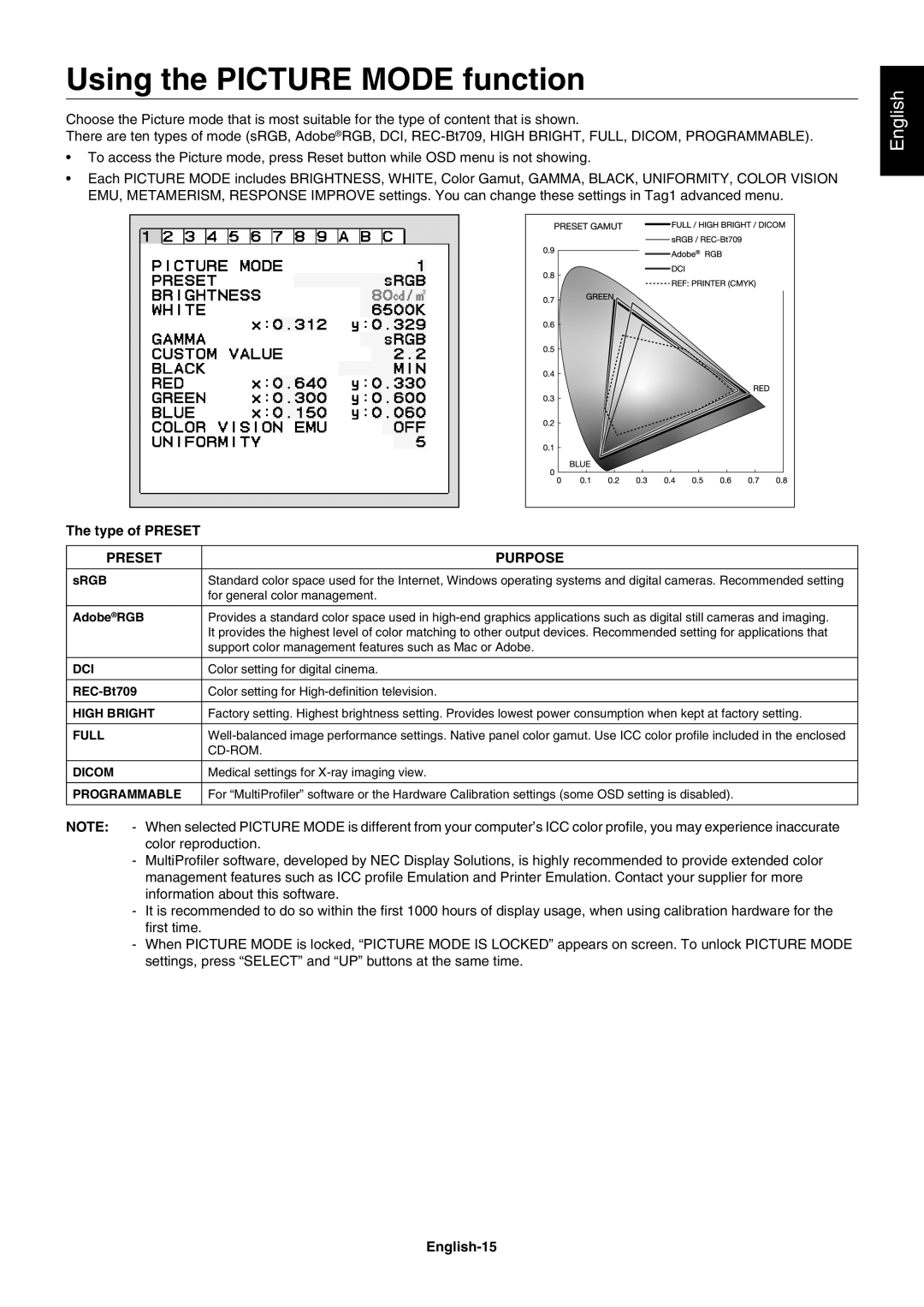Using the PICTURE MODE function
Choose the Picture mode that is most suitable for the type of content that is shown.
There are ten types of mode (sRGB, Adobe®RGB, DCI,
•To access the Picture mode, press Reset button while OSD menu is not showing.
•Each PICTURE MODE includes BRIGHTNESS, WHITE, Color Gamut, GAMMA, BLACK, UNIFORMITY, COLOR VISION EMU, METAMERISM, RESPONSE IMPROVE settings. You can change these settings in Tag1 advanced menu.
The type of PRESET
PRESET | PURPOSE |
|
|
sRGB | Standard color space used for the Internet, Windows operating systems and digital cameras. Recommended setting |
| for general color management. |
|
|
Adobe®RGB | Provides a standard color space used in |
| It provides the highest level of color matching to other output devices. Recommended setting for applications that |
| support color management features such as Mac or Adobe. |
|
|
DCI | Color setting for digital cinema. |
|
|
Color setting for | |
|
|
HIGH BRIGHT | Factory setting. Highest brightness setting. Provides lowest power consumption when kept at factory setting. |
|
|
FULL | |
| |
|
|
DICOM | Medical settings for |
|
|
PROGRAMMABLE | For “MultiProfi ler” software or the Hardware Calibration settings (some OSD setting is disabled). |
|
|
NOTE: - When selected PICTURE MODE is different from your computer’s ICC color profile, you may experience inaccurate color reproduction.
-MultiProfi ler software, developed by NEC Display Solutions, is highly recommended to provide extended color management features such as ICC profi le Emulation and Printer Emulation. Contact your supplier for more information about this software.
-It is recommended to do so within the fi rst 1000 hours of display usage, when using calibration hardware for the fi rst time.
-When PICTURE MODE is locked, “PICTURE MODE IS LOCKED” appears on screen. To unlock PICTURE MODE settings, press “SELECT” and “UP” buttons at the same time.