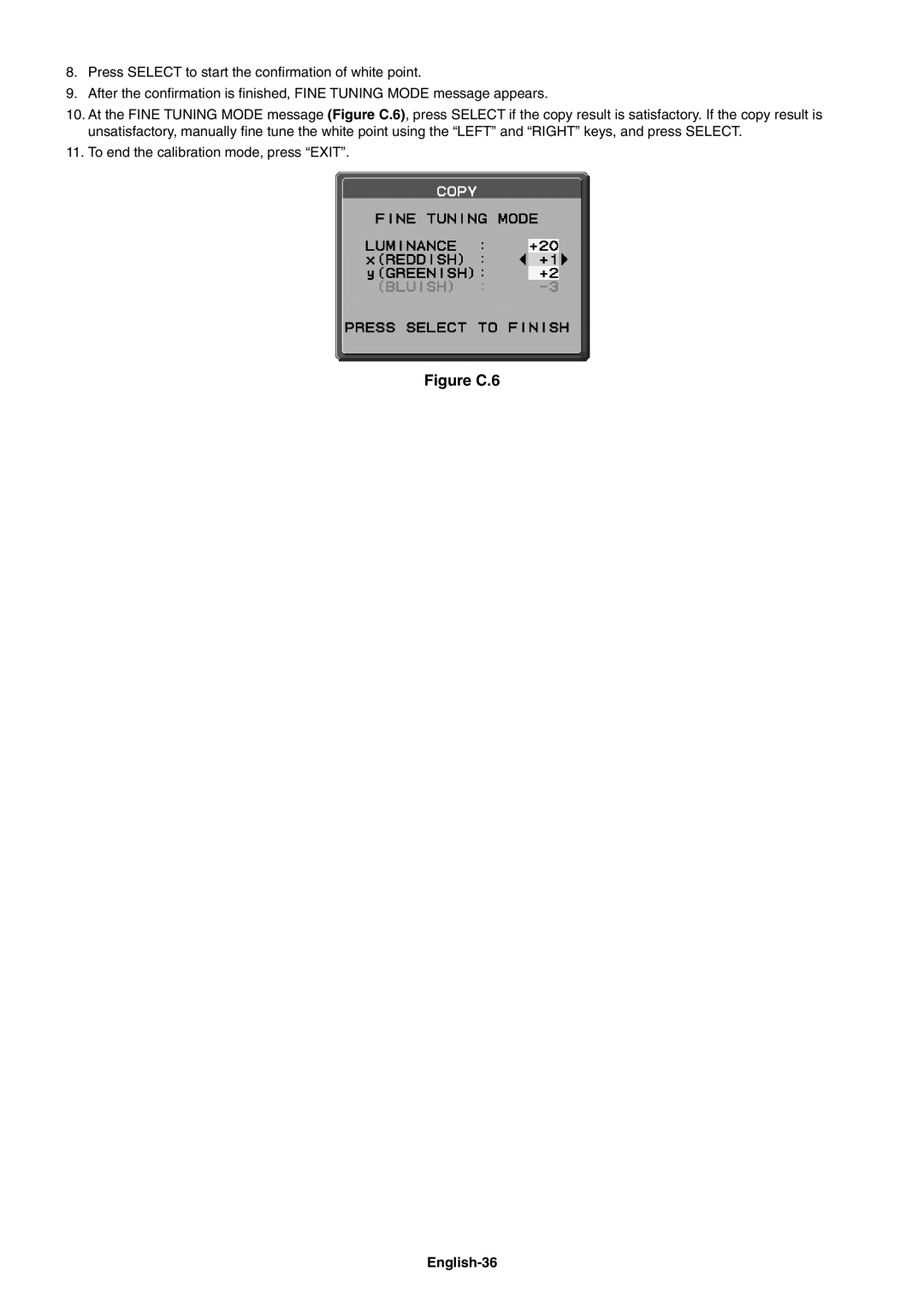8.Press SELECT to start the confi rmation of white point.
9.After the confi rmation is fi nished, FINE TUNING MODE message appears.
10.At the FINE TUNING MODE message (Figure C.6), press SELECT if the copy result is satisfactory. If the copy result is unsatisfactory, manually fi ne tune the white point using the “LEFT” and “RIGHT” keys, and press SELECT.
11.To end the calibration mode, press “EXIT”.