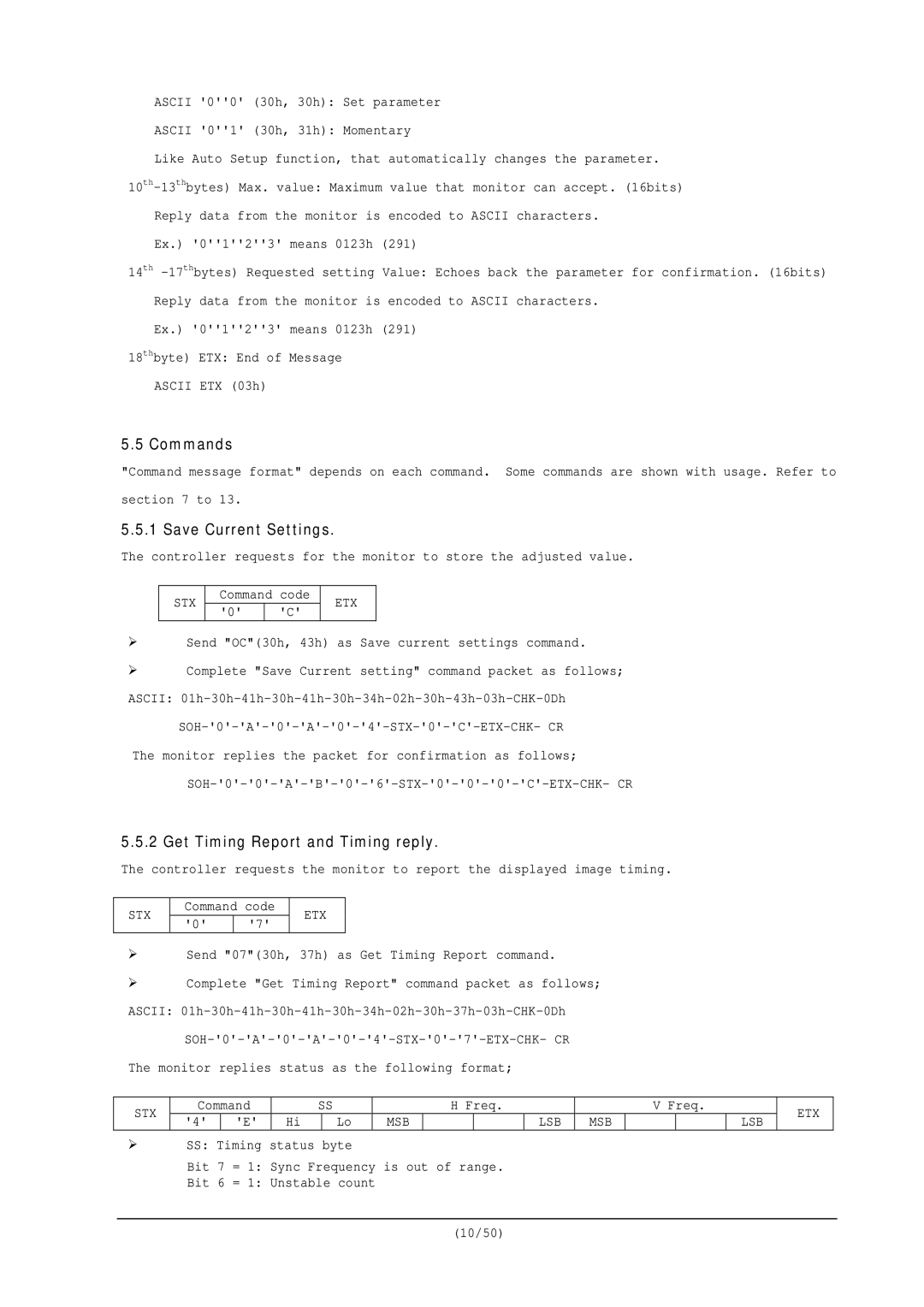ASCII '0''0' (30h, 30h): Set parameter
ASCII '0''1' (30h, 31h): Momentary
Like Auto Setup function, that automatically changes the parameter.
Reply data from the monitor is encoded to ASCII characters.
Ex.) '0''1''2''3' means 0123h (291)
14th
Ex.) '0''1''2''3' means 0123h (291) 18thbyte) ETX: End of Message
ASCII ETX (03h)
5.5 Commands
"Command message format" depends on each command. Some commands are shown with usage. Refer to section 7 to 13.
5.5.1 Save Current Settings.
The controller requests for the monitor to store the adjusted value.
STX
Command code
'0' 'C'
ETX
Send "OC"(30h, 43h) as Save current settings command.
Complete "Save Current setting" command packet as follows; ASCII:
5.5.2 Get Timing Report and Timing reply.
The controller requests the monitor to report the displayed image timing.
STX
Command code
'0' '7'
ETX
Send "07"(30h, 37h) as Get Timing Report command.
Complete "Get Timing Report" command packet as follows; ASCII:
STX
Command | SS |
|
| H Freq. |
|
| V Freq. | |||||
'4' | 'E' | Hi |
| Lo | MSB |
|
| LSB | MSB |
|
| LSB |
ETX
SS: Timing status byte
Bit 7 = 1: Sync Frequency is out of range.
Bit 6 = 1: Unstable count
(10/50)