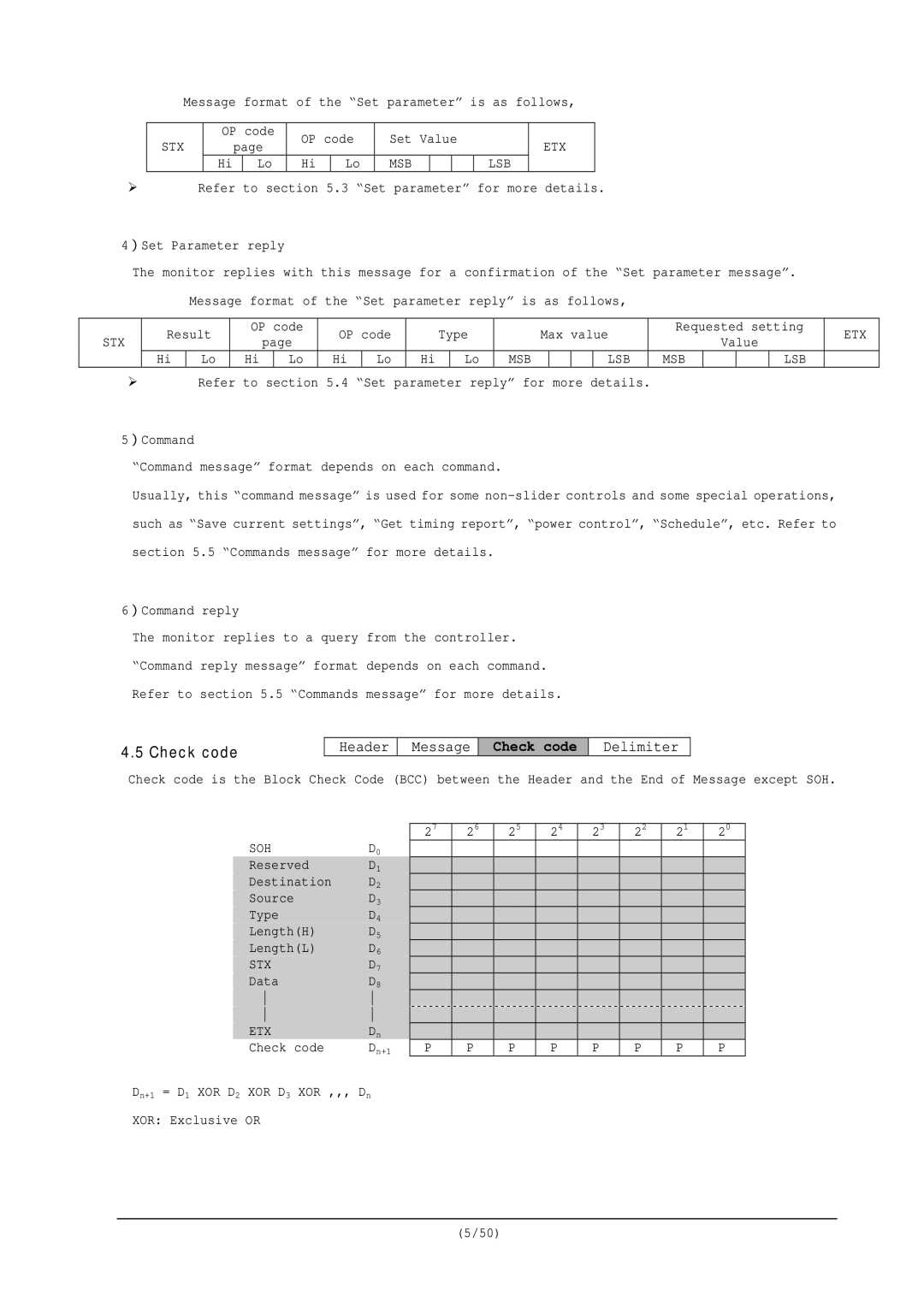Message format of the “Set parameter” is as follows,
STX | OP code | OP | code | Set | Value |
| ETX | |||||
| page |
| ||||||||||
| Hi |
| Lo | Hi |
| Lo | MSB |
|
|
| LSB |
|
Refer to section 5.3 “Set parameter” for more details.
4)Set Parameter reply
| The monitor replies with this message for a confirmation of the “Set parameter message”. |
| ||||||||||||||||||||
|
|
| Message format of the | “Set parameter reply” is as follows, |
|
|
|
|
| |||||||||||||
|
|
|
|
|
|
|
|
|
|
|
|
|
|
|
|
|
|
|
|
|
| |
STX |
| Result | OP code | OP code |
| Type |
| Max value | Requested setting | ETX | ||||||||||||
|
| page |
|
|
| Value |
| |||||||||||||||
|
| Hi | Lo | Hi |
| Lo | Hi |
| Lo | Hi |
| Lo | MSB |
|
|
| LSB | MSB |
|
| LSB |
|
Refer to section 5.4 “Set parameter reply” for more details.
5)Command
“Command message” format depends on each command.
Usually, this “command message” is used for some
6)Command reply
The monitor replies to a query from the controller.
“Command reply message” format depends on each command. Refer to section 5.5 “Commands message” for more details.
4.5 Check code
Header Message
Check code
Delimiter
Check code is the Block Check Code (BCC) between the Header and the End of Message except SOH.
| SOH |
| D0 | 27 | 26 | 25 | 24 | 23 | 22 | 21 | 20 | ||
|
|
|
|
|
|
|
|
|
| ||||
| Reserved |
|
| D1 |
|
|
|
|
|
|
|
|
|
| Destination |
| D2 |
|
|
|
|
|
|
|
| ||
| Source |
| D3 |
|
|
|
|
|
|
|
| ||
| Type |
| D4 |
|
|
|
|
|
|
|
| ||
| Length(H) |
| D5 |
|
|
|
|
|
|
|
| ||
| Length(L) |
| D6 |
|
|
|
|
|
|
|
| ||
| STX |
| D7 |
|
|
|
|
|
|
|
| ||
| Data |
|
| D8 |
|
|
|
|
|
|
|
|
|
|
|
|
|
|
|
|
|
|
| ||||
|
|
|
|
|
|
|
|
|
| ||||
| ETX |
| Dn |
|
|
|
|
|
|
|
| ||
| Check code |
| Dn+1 | P | P | P | P | P | P | P | P | ||
Dn+1 = D1 XOR D2 XOR D3 XOR ,,, Dn
XOR: Exclusive OR
(5/50)