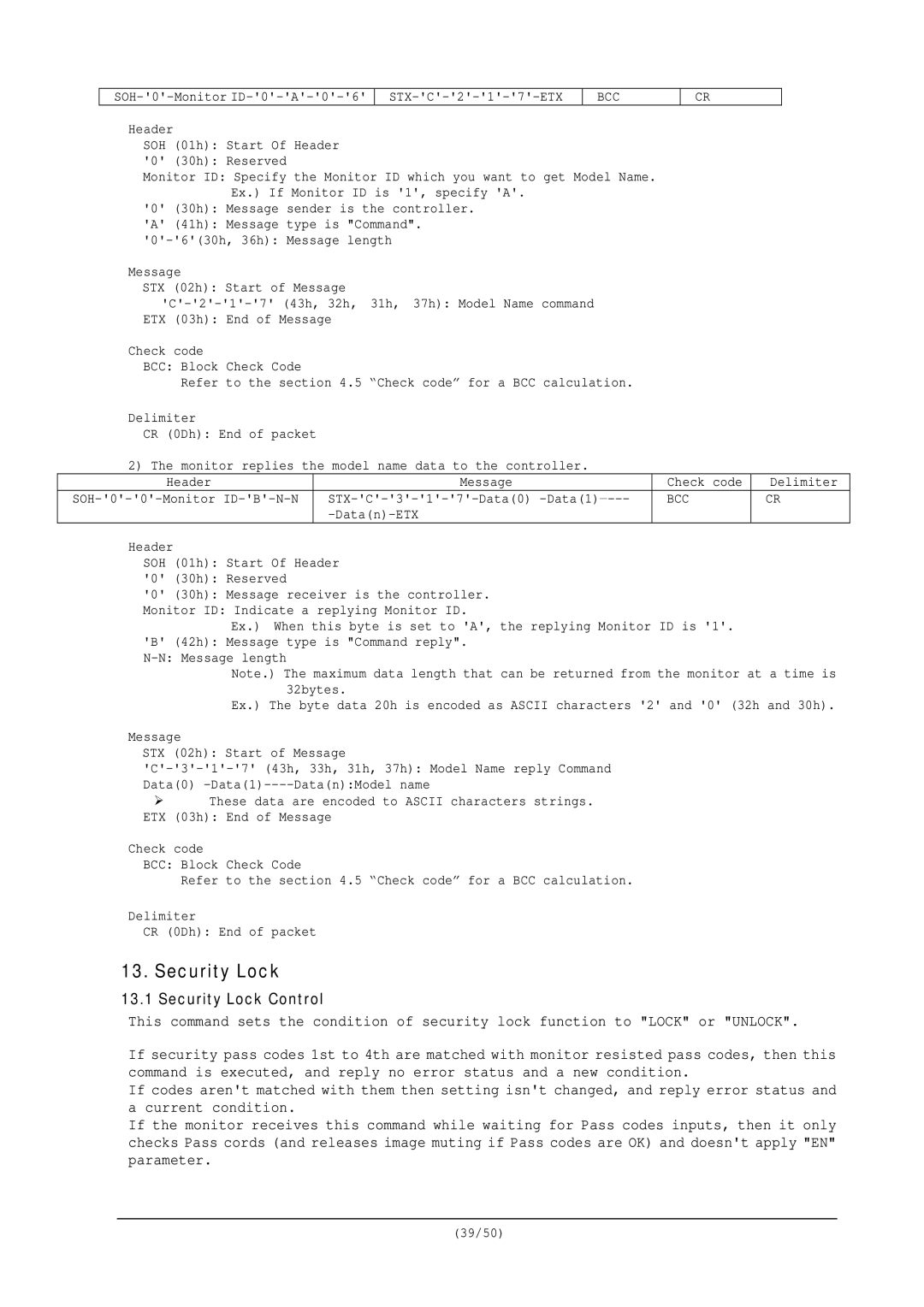BCC
CR
Header
SOH (01h): Start Of Header
'0' (30h): Reserved
Monitor ID: Specify the Monitor ID which you want to get Model Name. Ex.) If Monitor ID is '1', specify 'A'.
'0' | (30h): Message | sender is the controller. | |
'A' | (41h): Message | type is | "Command". |
Message | length | ||
Message |
|
|
|
| |
STX (02h): Start of Message | 31h, 37h): Model Name command |
|
| ||
|
| ||||
ETX (03h): End of Message |
|
|
| ||
Check code |
|
|
|
| |
BCC: Block Check Code |
|
|
|
| |
Refer to the section 4.5 “Check code” for a BCC calculation. |
|
| |||
Delimiter |
|
|
|
| |
CR (0Dh): End of packet |
|
|
|
| |
2) The monitor replies the model name data to the controller. |
|
| |||
Header |
|
| Message | Check code | Delimiter |
| BCC | CR | |||
|
|
|
| ||
Header
SOH (01h): Start Of Header
'0' (30h): Reserved
'0' (30h): Message receiver is the controller.
Monitor ID: Indicate a replying Monitor ID.
Ex.) When this byte is set to 'A', the replying Monitor ID is '1'.
'B' (42h): Message type is "Command reply".
Note.) The maximum data length that can be returned from the monitor at a time is 32bytes.
Ex.) The byte data 20h is encoded as ASCII characters '2' and '0' (32h and 30h).
Message
STX (02h): Start of Message
Data(0)
These data are encoded to ASCII characters strings. ETX (03h): End of Message
Check code
BCC: Block Check Code
Refer to the section 4.5 “Check code” for a BCC calculation.
Delimiter
CR (0Dh): End of packet
13. Security Lock
13.1 Security Lock Control
This command sets the condition of security lock function to "LOCK" or "UNLOCK".
If security pass codes 1st to 4th are matched with monitor resisted pass codes, then this command is executed, and reply no error status and a new condition.
If codes aren't matched with them then setting isn't changed, and reply error status and a current condition.
If the monitor receives this command while waiting for Pass codes inputs, then it only checks Pass cords (and releases image muting if Pass codes are OK) and doesn't apply "EN" parameter.
(39/50)