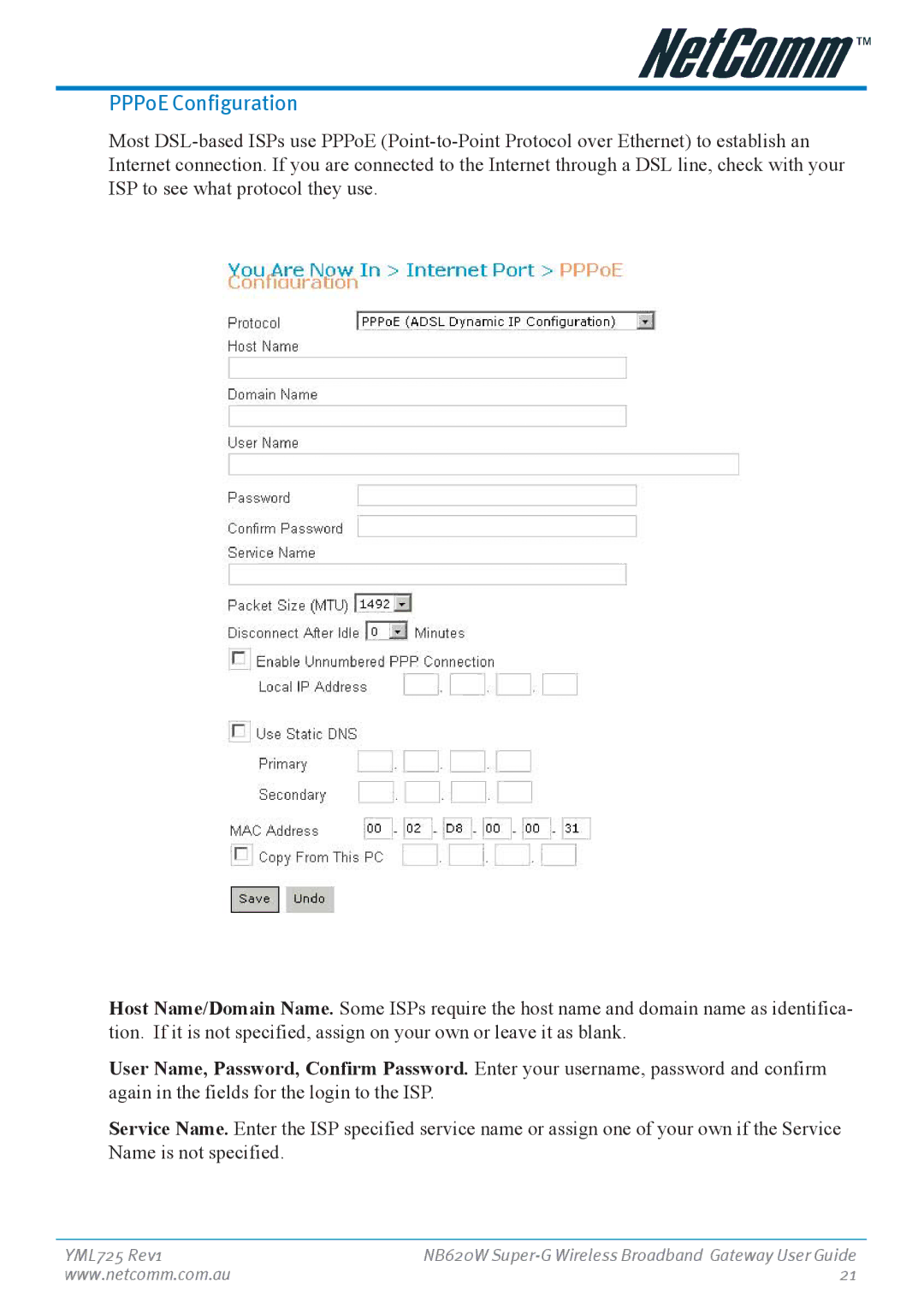PPPoE Configuration
Most
Host Name/Domain Name. Some ISPs require the host name and domain name as identifica- tion. If it is not specified, assign on your own or leave it as blank.
User Name, Password, Confirm Password. Enter your username, password and confirm again in the fields for the login to the ISP.
Service Name. Enter the ISP specified service name or assign one of your own if the Service Name is not specified.
YML725 Rev1 | NB620W |
www.netcomm.com.au | 21 |