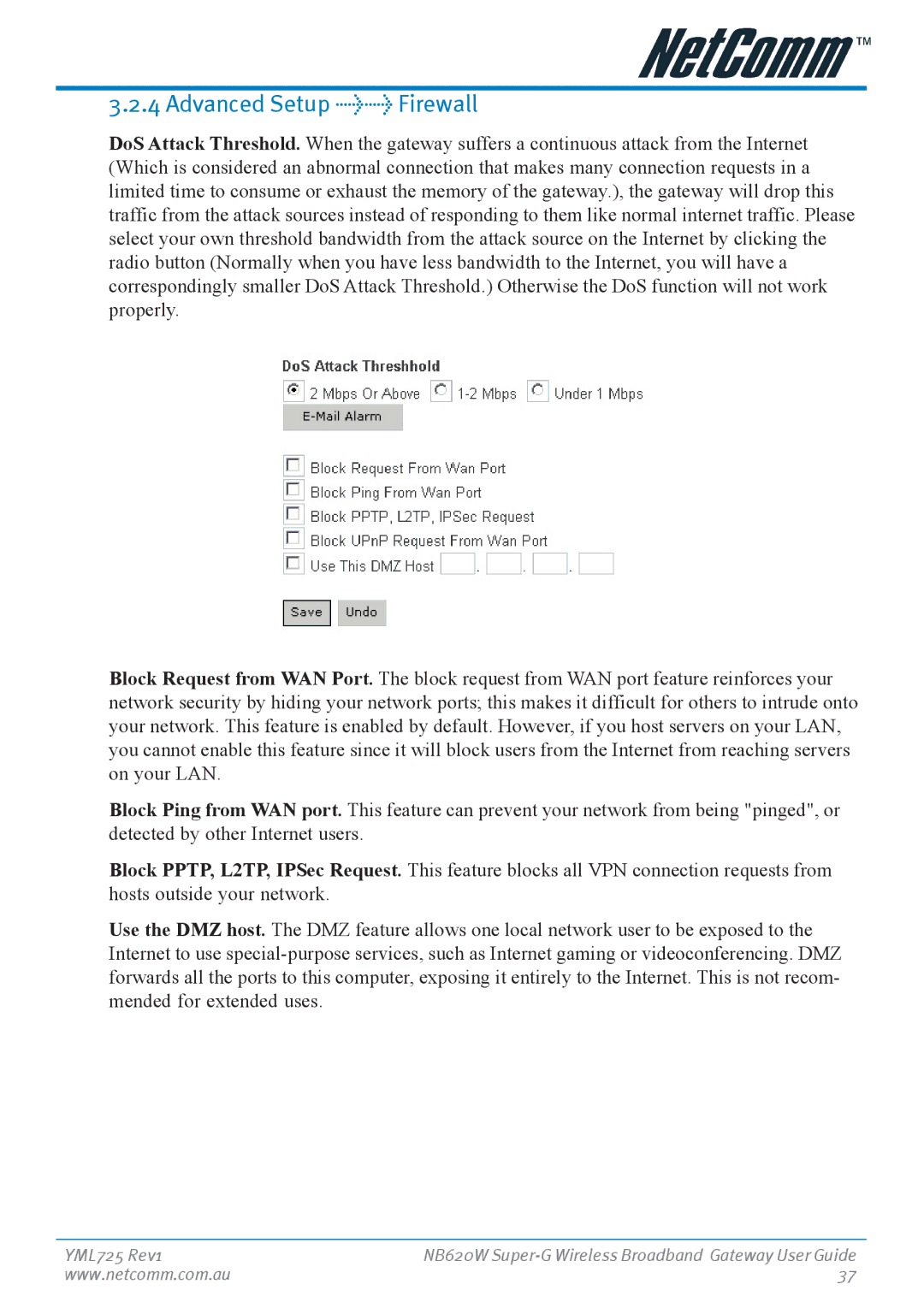3.2.4 Advanced Setup >> Firewall
DoS Attack Threshold. When the gateway suffers a continuous attack from the Internet (Which is considered an abnormal connection that makes many connection requests in a limited time to consume or exhaust the memory of the gateway.), the gateway will drop this traffic from the attack sources instead of responding to them like normal internet traffic. Please select your own threshold bandwidth from the attack source on the Internet by clicking the radio button (Normally when you have less bandwidth to the Internet, you will have a correspondingly smaller DoS Attack Threshold.) Otherwise the DoS function will not work properly.
Block Request from WAN Port. The block request from WAN port feature reinforces your network security by hiding your network ports; this makes it difficult for others to intrude onto your network. This feature is enabled by default. However, if you host servers on your LAN, you cannot enable this feature since it will block users from the Internet from reaching servers on your LAN.
Block Ping from WAN port. This feature can prevent your network from being "pinged", or detected by other Internet users.
Block PPTP, L2TP, IPSec Request. This feature blocks all VPN connection requests from hosts outside your network.
Use the DMZ host. The DMZ feature allows one local network user to be exposed to the Internet to use
YML725 Rev1 | NB620W |
www.netcomm.com.au | 37 |