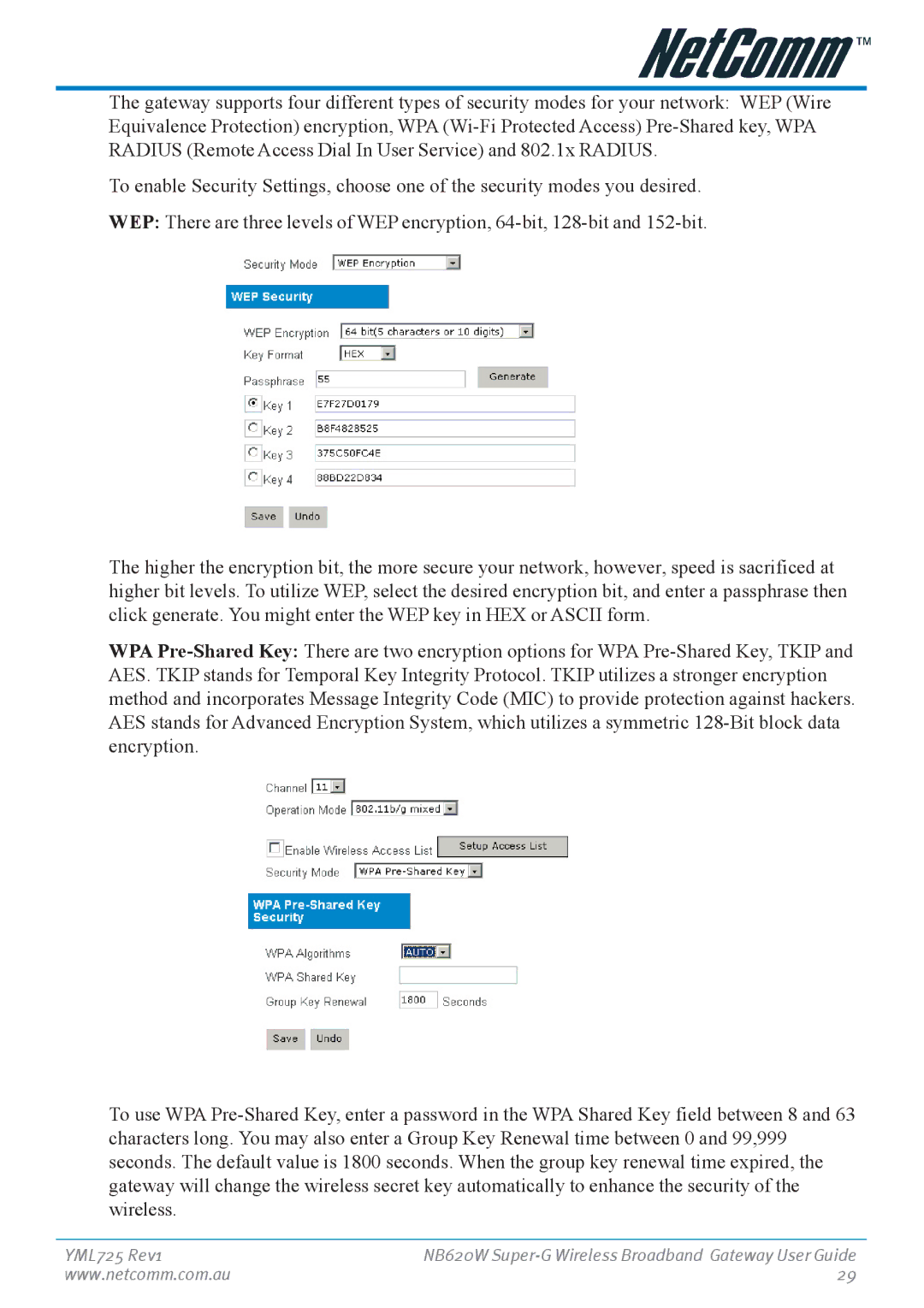The gateway supports four different types of security modes for your network: WEP (Wire Equivalence Protection) encryption, WPA (Wi-Fi Protected Access) Pre-Shared key, WPA RADIUS (Remote Access Dial In User Service) and 802.1x RADIUS.
To enable Security Settings, choose one of the security modes you desired.
WEP: There are three levels of WEP encryption, 64-bit, 128-bit and 152-bit.
The higher the encryption bit, the more secure your network, however, speed is sacrificed at higher bit levels. To utilize WEP, select the desired encryption bit, and enter a passphrase then click generate. You might enter the WEP key in HEX or ASCII form.
WPA Pre-Shared Key: There are two encryption options for WPA Pre-Shared Key, TKIP and AES. TKIP stands for Temporal Key Integrity Protocol. TKIP utilizes a stronger encryption method and incorporates Message Integrity Code (MIC) to provide protection against hackers. AES stands for Advanced Encryption System, which utilizes a symmetric 128-Bit block data encryption.
To use WPA Pre-Shared Key, enter a password in the WPA Shared Key field between 8 and 63 characters long. You may also enter a Group Key Renewal time between 0 and 99,999 seconds. The default value is 1800 seconds. When the group key renewal time expired, the gateway will change the wireless secret key automatically to enhance the security of the wireless.
YML725 Rev1 | NB620W Super-G Wireless Broadband Gateway User Guide |
www.netcomm.com.au | 29 |